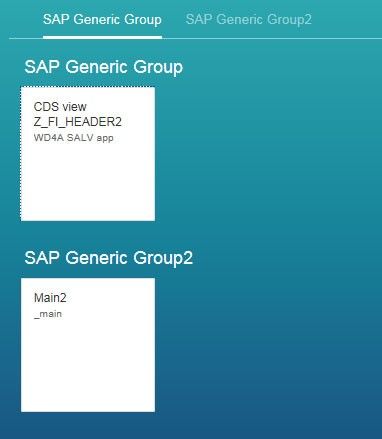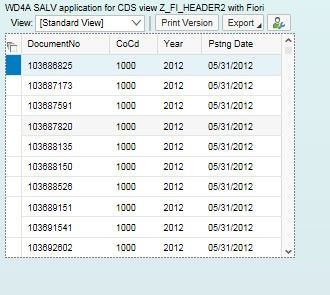This tutorial explains about the consumption of CDS views using SALV and Fiori.
Some WD4A coding is required but all business logic should reside in CDS view definition itself.
Please follow the steps below to enable the consumption of CDS view using SALV and Fiori:
First create as CDS view from ABAP Development Tools using folder Core Data Services, right-click to create New -> DDL Source
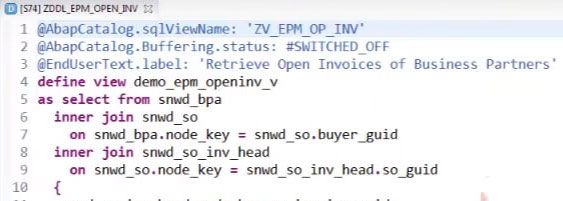
Now please create Web dynpro application for CDS view ZV_EPM_OP_INP
1) Using “New ABAP Repository Object” create “Web Dynpro Component” from SE80 or ABAP Development Tools
2) Now add component usage SALV_WD_TABLE from main WD4A component.
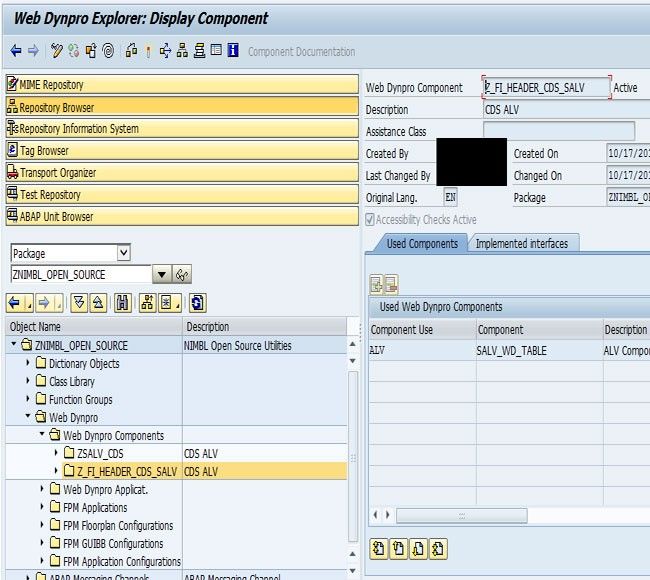
3) Please create context with dictionary usage ZCDS_BKPF_VIEW from COMPONENTCONTROLLER,
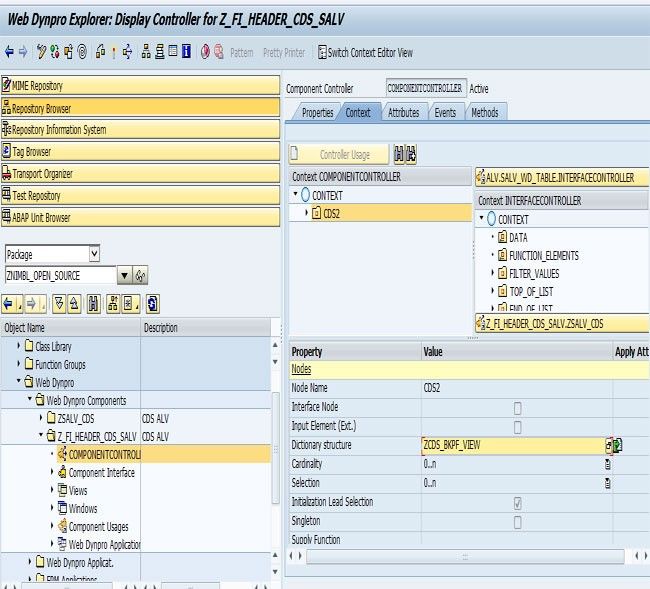
4) Create ViewContainer UI Element from view
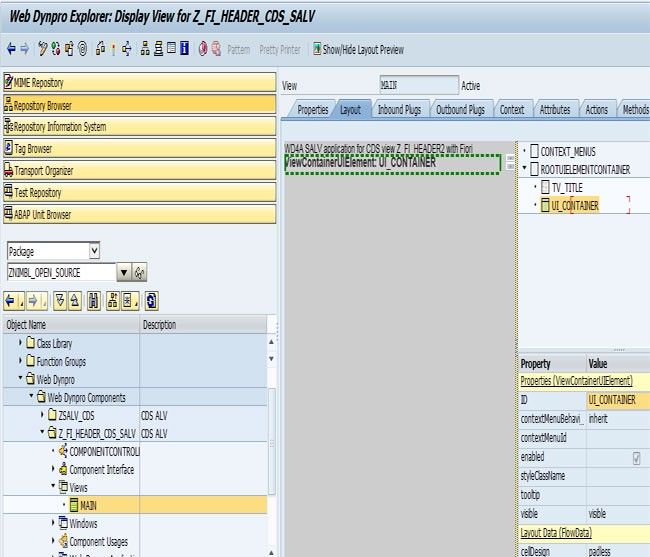
Now embed View into Window from window
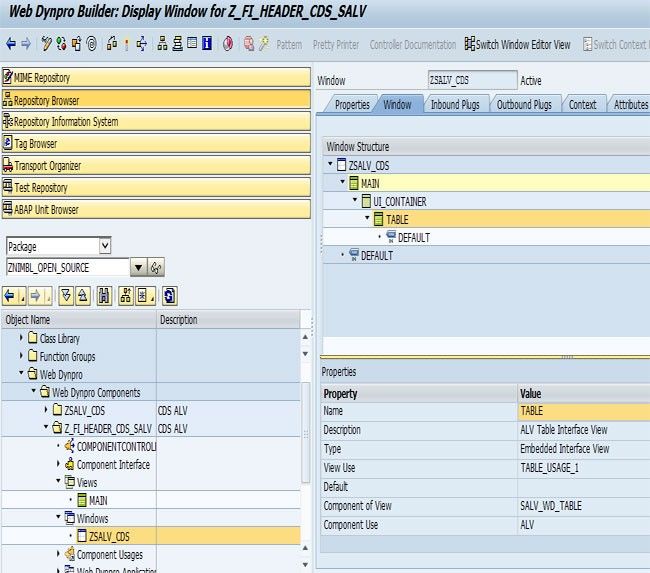
At last, add CDS view data selection and bind to SALV table object from view method WDDOINIT
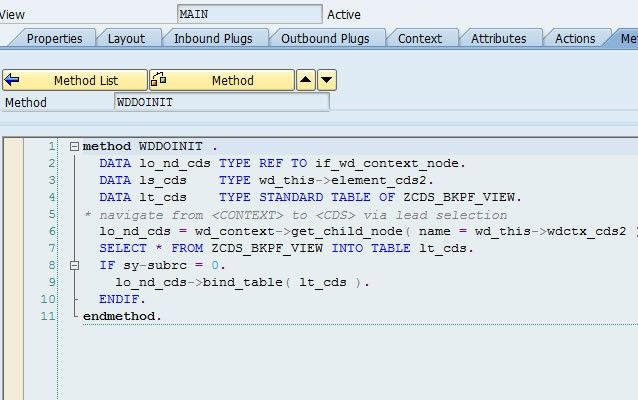
Now, from transaction LPD_CUST create Fiori launchpad configurations by user
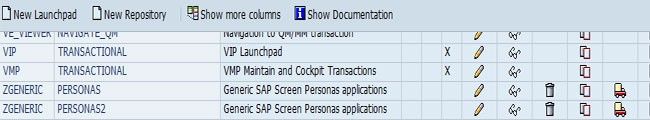
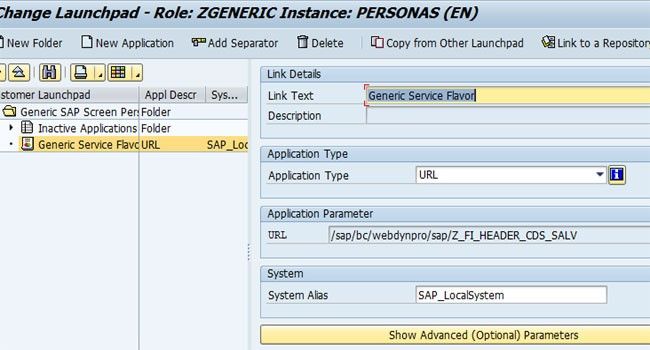
And create Fiori group from Fiori Administration Url sap/bc/ui5_ui5/sap/arsrvc_upb_admn
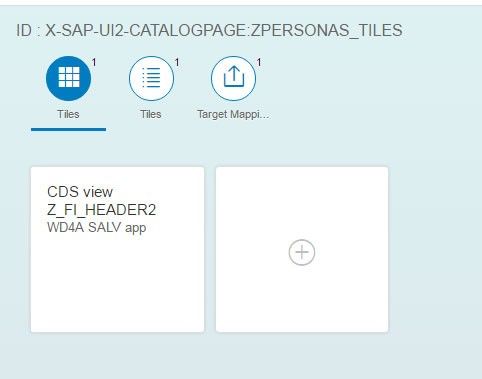
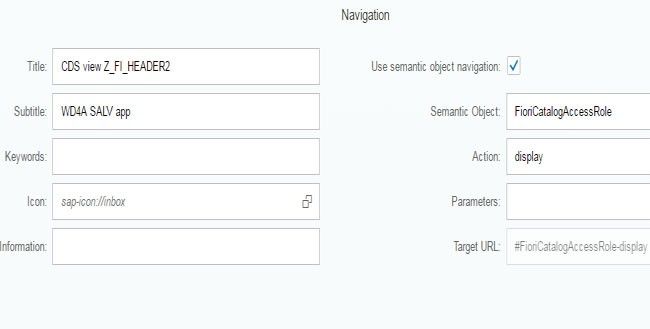
After then create Fiori role(s) from transaction PFCG
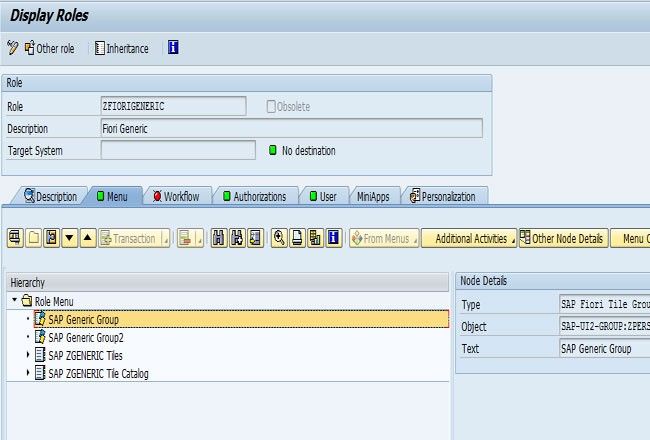
Now please change User(s) from SU01 to include Fiori role(s) in order to enable consumption of CDS views
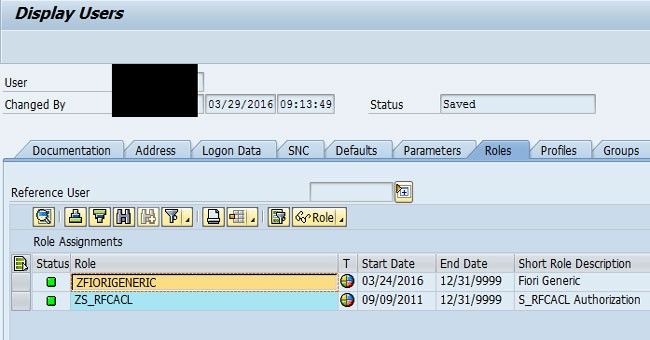
CDS View via Fiori Home link sap/bc/ui5_ui5/ui2/ushell/shells/abap/FioriLaunchpad.html?sap-client=100#Shell-home