We want to migrate out the existing system to SAP HANA Database with inplace-migration option in order to avoid landscape changes like System ID, host name and in order to do that we need to upgrade our SAP system.It becomes very complex procedure. Therefore Database Migration Option (DMO) is a new option where we can perform one-step migration.
.jpg)
Definition of Database migration Option
DMO is not a new tool it's just a new option in an existing tool of Software Update Manager. Database migration option is a one step migration to the HANA Database.
.jpg)
DMO is a combination of migration, upgrade and the Unicode conversion and we do not need to update the database software of the old database first.
Advantages of Database Migration Options
- The migration steps are simplified
- Database migration and System Updates are combined in one tool
- Bussiness Downtime is reduced
- It is possible to include Unicode migration if necessary
- A well-known tool SUM with improved User Interface is used
Difference between classical and DMO migration
In classical migration, we first need to update SAP software and after that, the migration will take place to SAP HANA Database because SAP HANA requires specific level of SAP software
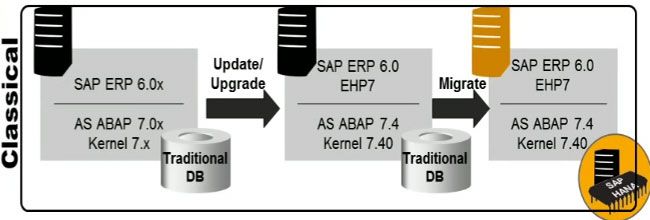
But in Database Migration Option is only a one step procedure where the system will get updated as well as migration will be performed in a single step.
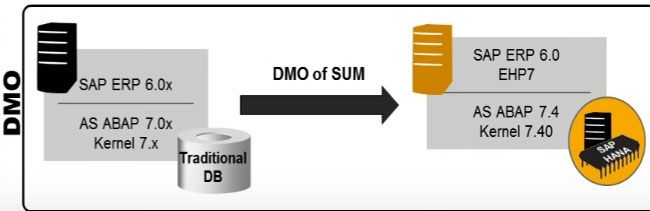
Database Migration Option Phase
Uptime Phase
- Upgrade of SAP System
- ExeuteExecutede until downgrade phase
Downtime Phase
- Switch from traditional Database System to SAP HANA Database
- Migration of Application Data setup of the system including data conversion
- At last, finalize the data
- Start SAP HANA-based system