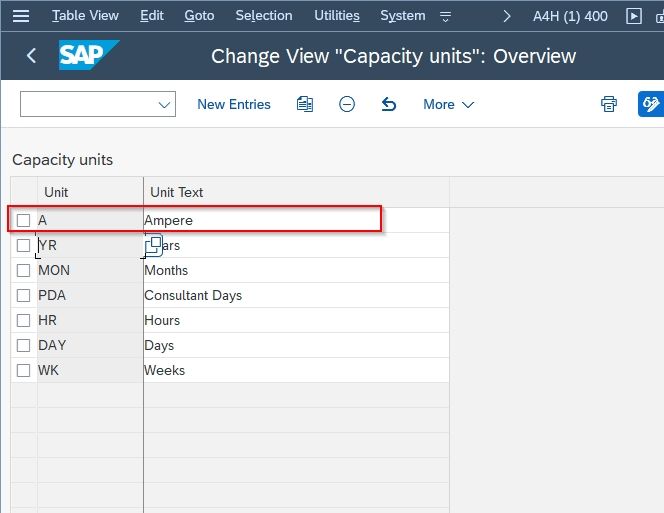In this SAP PPM (Portfolio and Project Management)tutorial, the Stechies users will learn the step-by-step procedure to define the capacity units in their SAP system with the proper screenshots.
What is the Capacity Unit in SAP?
Capacity Units in SAP PPM means the units of consumption that are consumed by the system while using any of the Capacity Services.
How to Define Capacity Unit in SAP?
Please follow the steps below to define Capacity Unit in your SAP system:
Enter t-code SPRO in the SAP command field and Execute it.
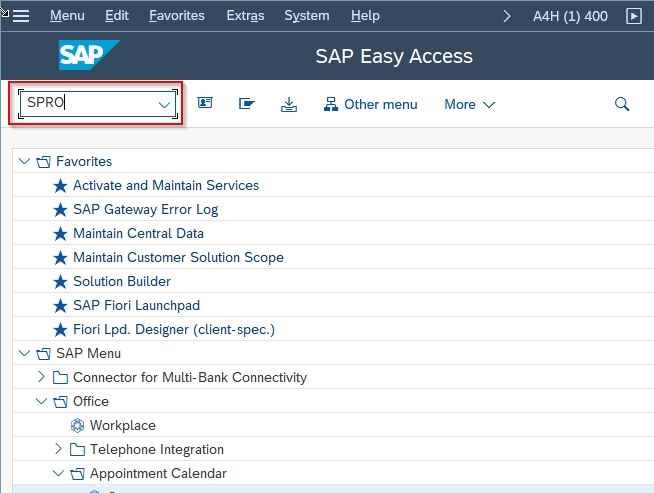
Now on Customizing: Execute Project screen click the SAP Reference IMG button to proceed.
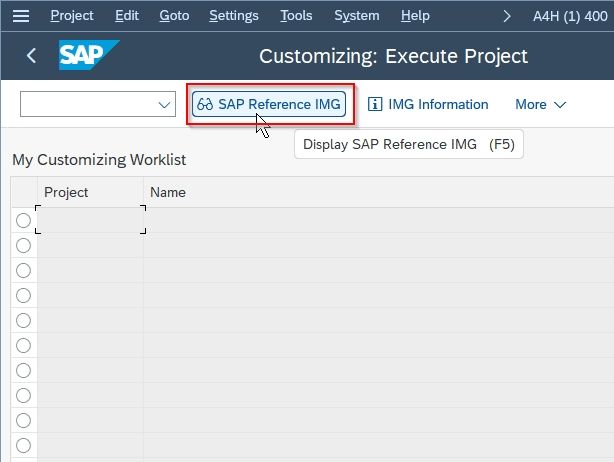
Next, navigate to the following SAP IMG path:
SAP Portfolio and Project Management > Portfolio Management > Global Customizing > Portfolio-Independent Settings > Define Capacity Unit
.jpg)
On the Change View "Capacity Unit": Overview screen, you get the list of previously defined Capacity Units your SAP system.
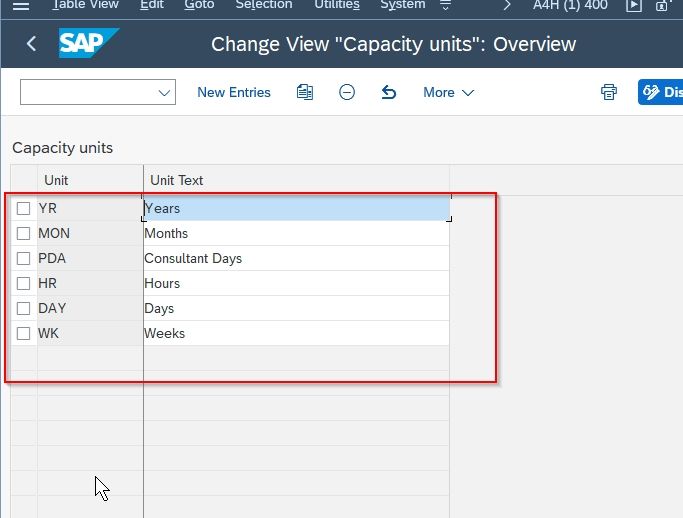
Next click on the New Entries button to define a new Capacity Unit.
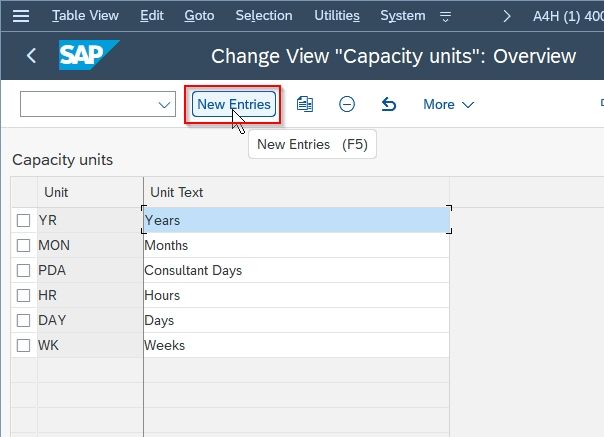
Now, provide the following details about the new Capacity Unit configuration
- Unit: Specify a unique unit for the new capacity unit.
- Unit Text: Enter a text describing the new capacity unit.
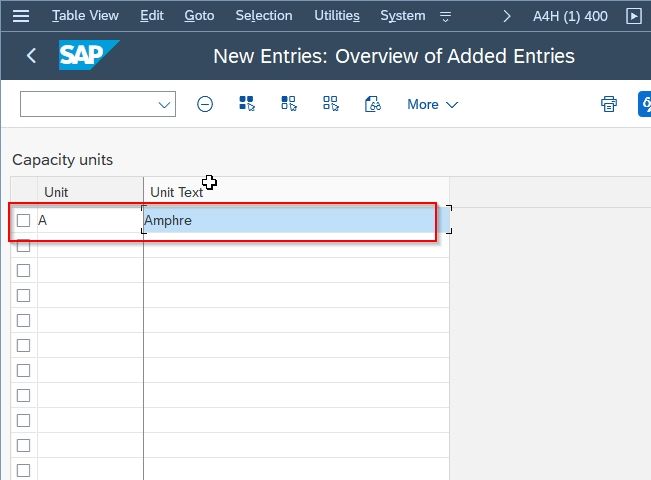
Next, click the Save button to save the new configuration of the capacity unit
.jpg)
Next, select your Customization Request id and press Enter to proceed.
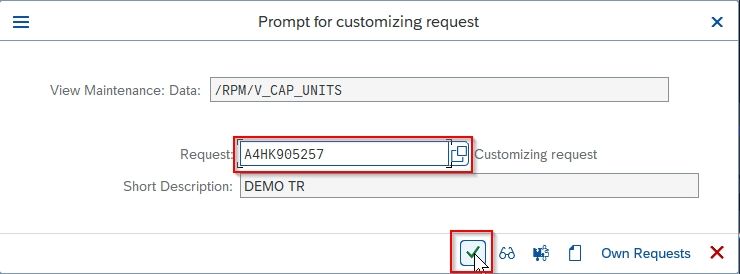
A message Data was saved will be displayed on the bottom of your screen implying that the new configuration has been saved into your SAP system.
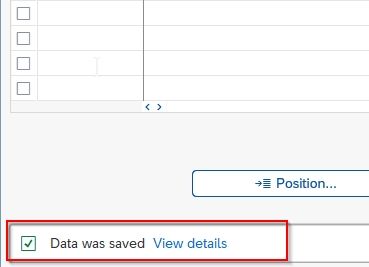
You have successfully created a new Capacity Unit in your SAP PM system.