What is Posting Key in SAP PF?
Posting Key refers to a double-digit numeric key that is defined to controls the entry processes of document line items in an FI Transaction. These posting keys specify whether the line item is a debit or credit entry account type. It also specifies the screen layout of the line items.
There are many standard posting keys available using which users can post special general ledger transactions. In the process, the posting key is used, along with a special G/L indicator to determines an alternative settlement account.
Posting Keys in SAP FI are used to determine
- Specific Account types (A, D, K, M, and S)
- Posting types (Debit or Credit Posting).
- Layout of different entry screens
Scenarios of Posting Keys
- The standard SAP system provides the standard posting keys. The user can use these standard posting keys to make any modification or changes as per the requirements of his organization
- Posting keys in SAP has control over the entries in a specified line item of document entries.
Different Account Types in SAP FI :
- A = Assets
- D = Customers
- K = Vendors
- M = Materials
- S = General Ledger Account
How to create an SAP FI Posting Key?
Enter t-code OB41 in SAP Command Field and Execute it.
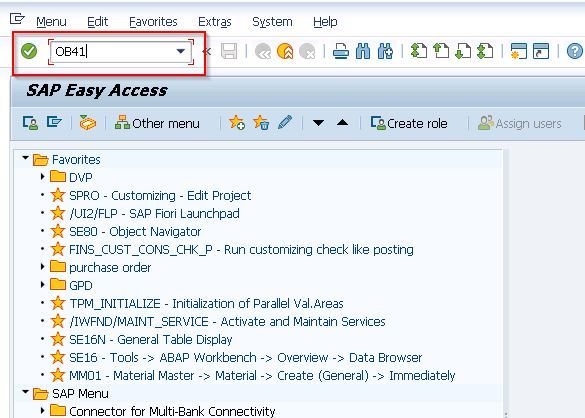
OR
Execute t-code SPRO and then click on SAP Reference IMG on the next screen.
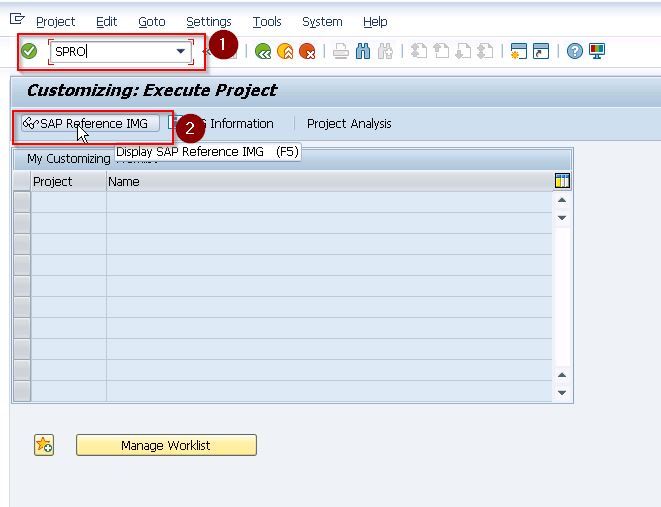
Navigate to:
Financial Accounting > Financial Accounting Global Settings > Document > Document Number Ranges > Define Posting Keys
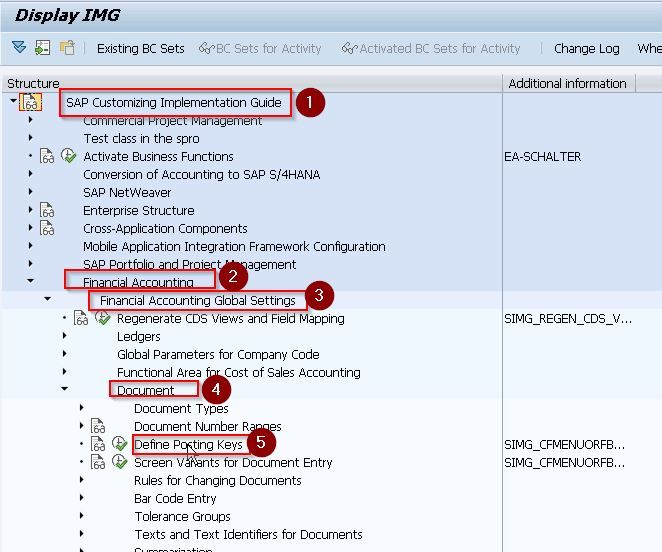
Click the Create icon or press F6 key.
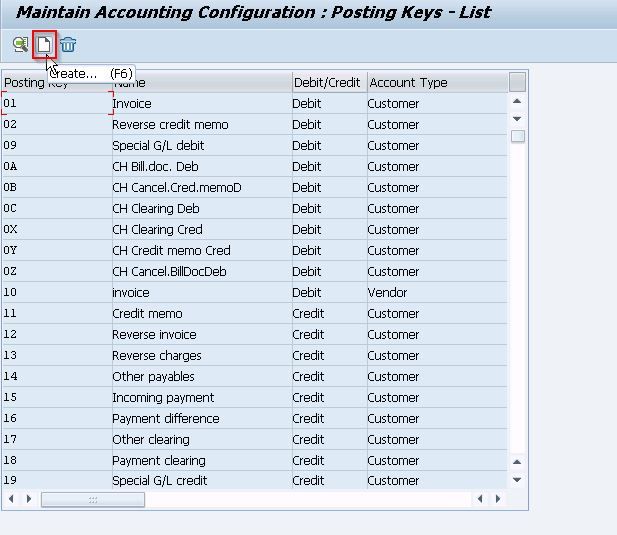
Enter the given 2-digit numeric code (Example ‘03’) and then give the name of the posting key. After that, press Enter.
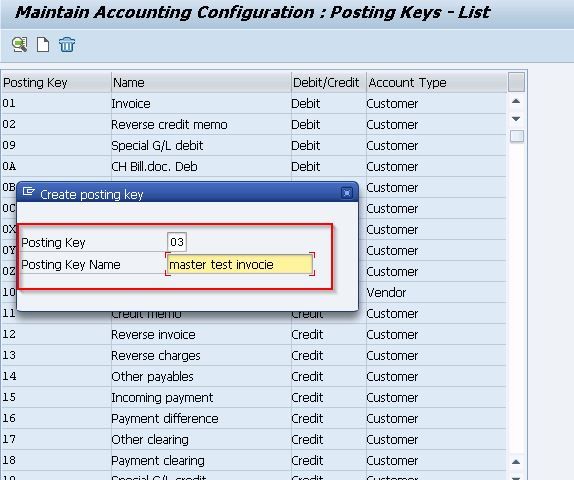
Now you will be required to give the following information:
- Debit/Credit Indicator− Select Debit or Credit.
- Account Type− Choose the Appropriate account type
- Other Attributes− Choose other appropriate attributes.
- Reversal Posting Key− Update the reversal posting key.
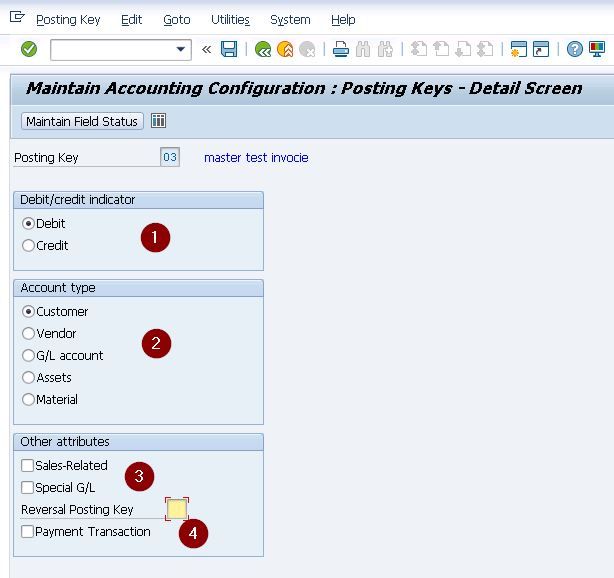
Next, click the Save icon to save the posting key successfully.
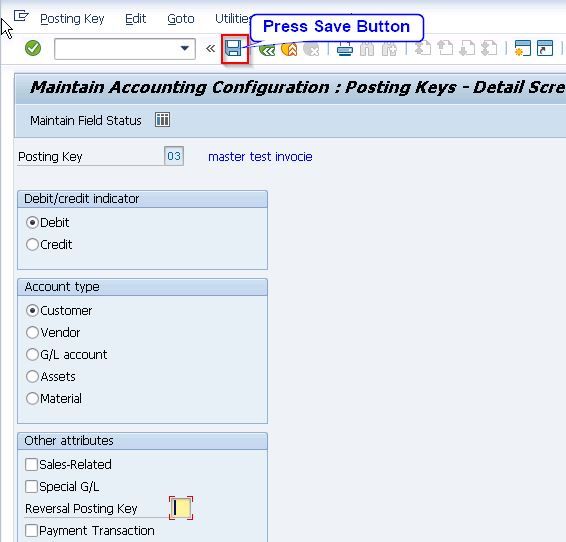
A new SAP FI posting key has been defined.
Specific Standard Posting Keys
Here are list of some standsard posting keys:
Account Type Customer posting keys :-
| Posting Key | Description | Account Type Debit/Credit |
| 1 | Invoice | Customer Debit |
| 2 | Reverse credit memo | Customer Debit |
| 3 | Bank charges | Customer Debit |
| 4 | Other receivables | Customer Debit |
| 5 | Outgoing payment | Customer Debit |
| 6 | Payment difference | Customer Debit |
| 7 | Other clearing | Customer Debit |
| 8 | Payment clearing | Customer Debit |
| 9 | Special G/L debit | Customer Debit |
| 11 | Credit memo | Customer Credit |
| 12 | Reverse invoice | Customer Credit |
| 13 | Reverse charges | Customer Credit |
| 14 | Other payables | Customer Credit |
| 15 | Incoming payment | Customer Credit |
| 16 | Payment difference | Customer Credit |
| 17 | Other clearing | Customer Credit |
| 18 | Payment clearing | Customer Credit |
Account Type General Ledger Posting Keys
| Posting Key | Description | Account Type Debit/Credit |
| 40 | Debit entry | G/L Debit |
| 50 | Credit entry | G/L Credit |
| 80 | Stock initial entry | G/L Debit |
| 81 | Costs | G/L Debit |
| 83 | Price difference | G/L Debit |
| 84 | Consumption | G/L Debit |
| 85 | Change in stock | G/L Debit |
| 86 | GR/IR debit | G/L Debit |
| 90 | Stock initial entry | G/L Credit |
| 91 | Costs | G/L Credit |
| 93 | Price difference | G/L Credit |
| 94 | Consumption | G/L Credit |
| 95 | Change in stock | G/L Credit |
| 96 | GR/IR credit | G/L Credit |
Account Type Asset Posting Keys
| Posting Key | Description | Debit/Credit |
|---|---|---|
| 70 | Debit Asset | Debit |
| 75 | Credit Asset | Credit |
Account Type Material Posting Keys
Stock inward movement Stock outward movement
| Posting Key | Description | Account Type Debit/Credit |
|---|---|---|
| 89 | Material Debit | |
| 99 | Material Credit |
Account Type Vendor Posting Keys
Posting Key |
Description |
Account Type Debit/Credit |
| 21 | Credit memo |
Vendor Debit |
| 22 | Reverse invoice |
Vendor Debit |
| 24 | Other receivables |
Vendor Debit |
| 25 | Outgoing payment |
Vendor Debit |
| 26 | Payment difference |
Vendor Debit |
| 27 | Clearing |
Vendor Debit |
| 28 | Payment clearing |
Vendor Debit |
| 29 | Special G/L debit |
Vendor Debit |
| 31 | Invoice |
Vendor Credit |
| 32 | Reverse credit memo |
Vendor Credit |
| 34 | Other payables |
Vendor Credit |
| 35 | Incoming payment |
Vendor Credit |
| 36 | Payment difference |
Vendor Credit |
| 37 | Other clearing |
Vendor Credit |
| 38 | Payment clearing |
Vendor Credit |
| 39 | Special G/L credit |
Vendor Credit |