This SAP QM (Quality Management) tutorial, explains the step-by-step procedure to define SPC criteria in the SAP system with the proper screenshots.
What is the SPC (Statistical Process Control) in SAP?
SPC in SAP QA is generally used by users to monitor the production process and if any consistent deviations are observed there choose the correct necessary steps to correct those deviations.
SPC is also used to check the quality of raw materials received from a vendor or the quality of products shipped to or returned from customers.
How to Define SPC criteria in SAP?
Please follow the steps below to define the SPC criteria in your SAP system:
Enter t-code SPRO in the SAP command field and Execute it.
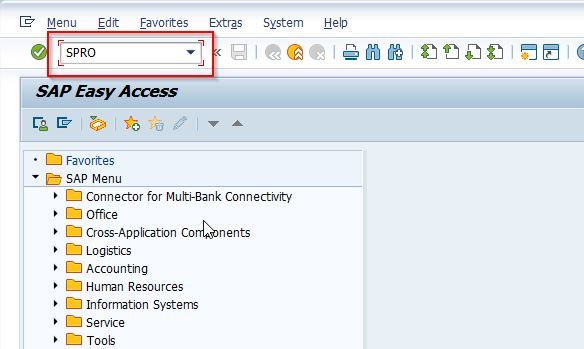
Now on Customizing: Execute Project screen click the SAP Reference IMG button to proceed.
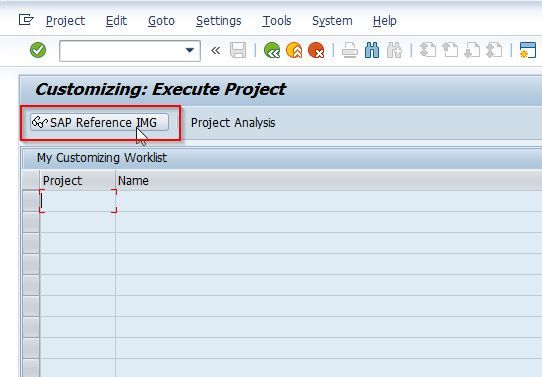
Next, navigate to the following SAP IMG path:
SPRO > SAP Reference IMG > Quality Management > Quality Planning > Basic Data > Sampling, SPC > Statistical Process Control > Define SPC Criteria
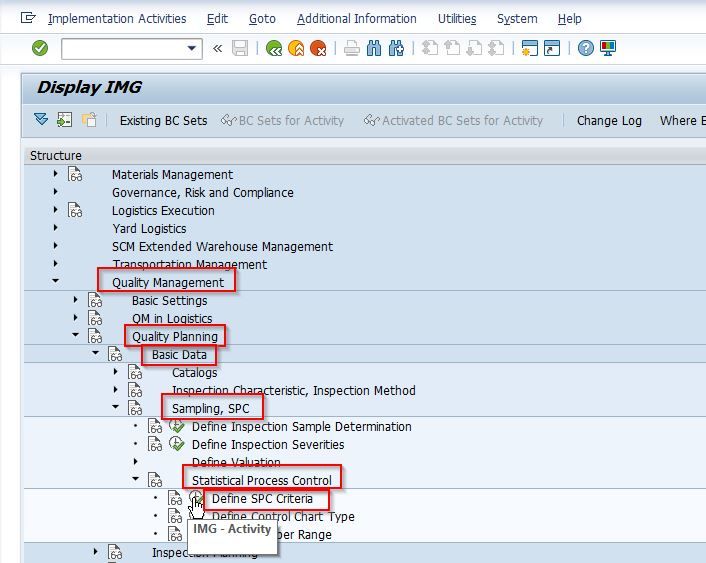
On the Change View "SPC criteria settings": Overview screen, you will see the list of the previously defined SPC criterias on your SAP system.
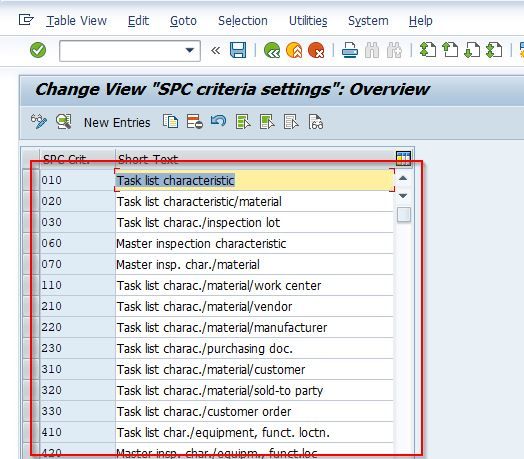
Next click on the New Entries button to define new SPC criteria in your SAP system.
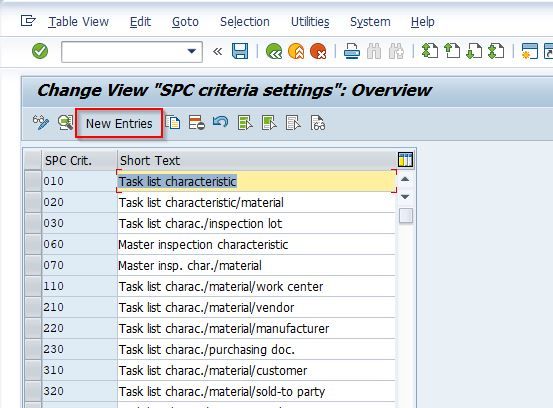
Now, provide the following details about the SPC criteria as shown in the image below:
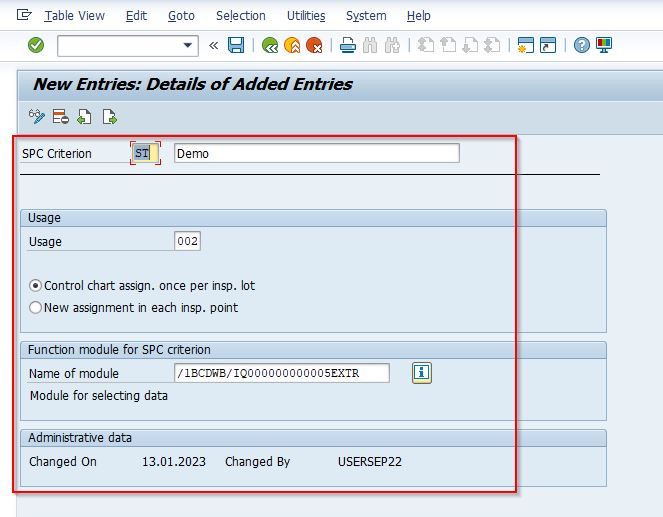
Once all the details are entered click the Save button to save the configuration for the new SPC criteria.
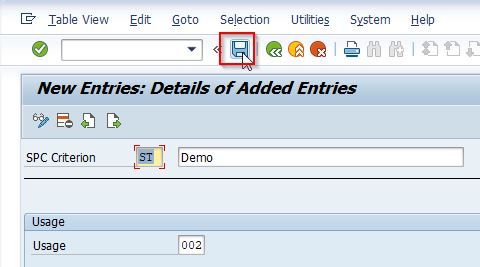
Next, select your Customization Request id and press Enter to proceed.
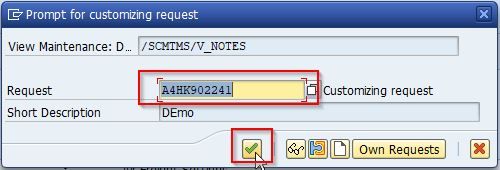
A message Data was saved will be displayed on the bottom of your screen.
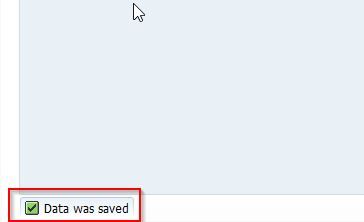
You have successfully created a new SPC criteria ST in your SAP system.