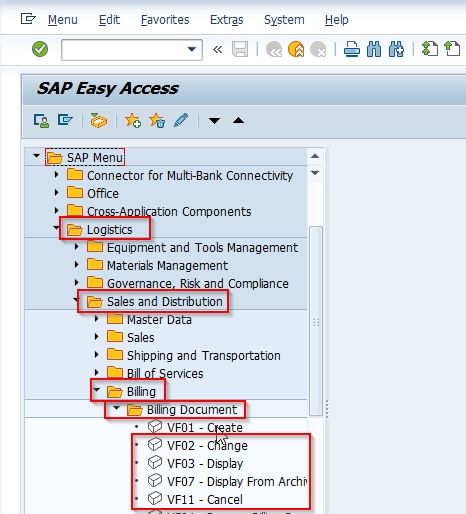In this SAP FICO tutorial, you will learn the step-by-step procedure to create a billing document for your business in the SAP system using t-code VF01 with proper screenshots
What is a Billing Document?
A billing document in SAP refers to the sales invoice, or what a vendor sends to their customer as his company's bill or charges. SAP t-code VF01 is used to create the Billing document in the SAP system, a SAP user can generate the Billing document using a Delivery or Sales order.
IMG Path To Create Billing Document
SAP Menu > Logistics > Sales and Distribution > Billing > Billing Document > VF01 Create
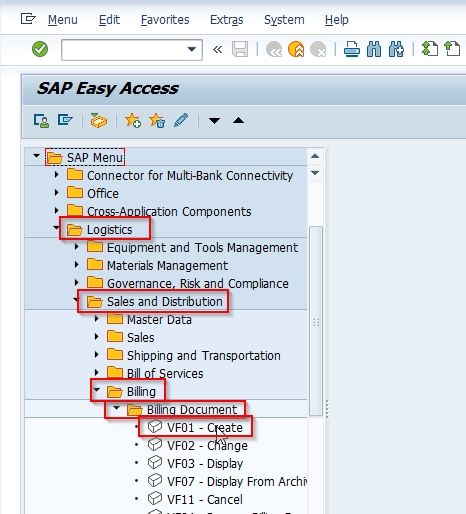
How to Create Billing Document Via T-code VF01?
Please follow the steps below to create a billing document:
Enter t-code VF01 in the SAP command field and press Enter to execute it
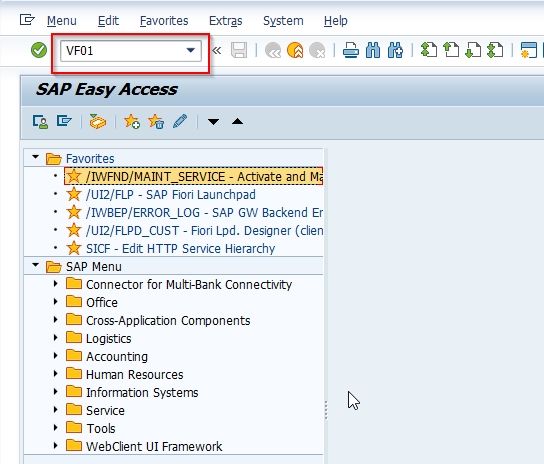
Or follow this IMG path as shown in the image below:
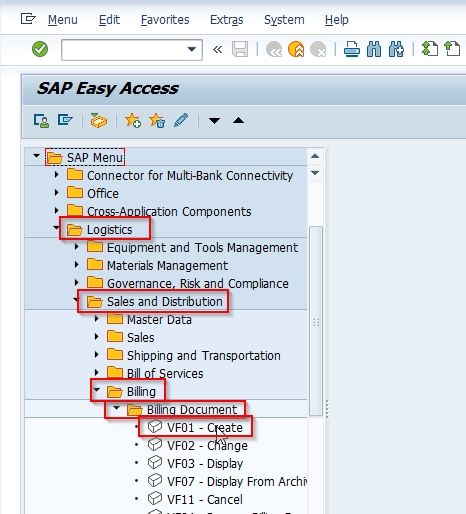
Next on Create Billing Document screen select the Billing Type and Billing Date
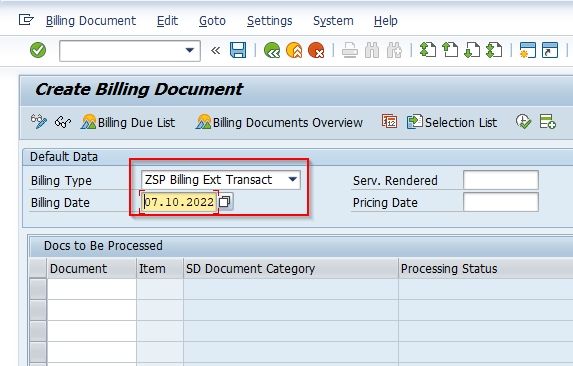
Next, enter the Document number as shown in the image below:
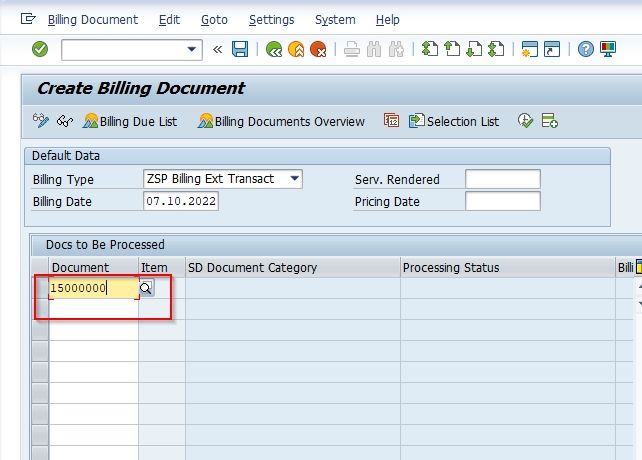
Once all the details are entered click on the Save button to create a billing document
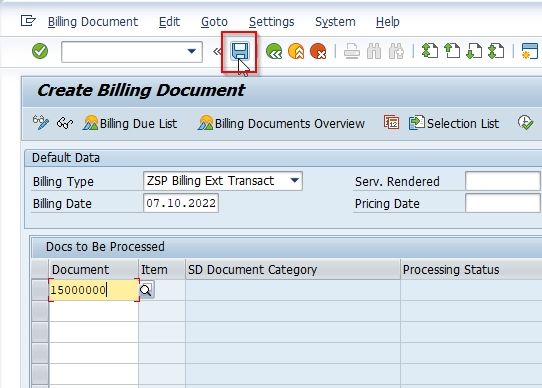
A message Billing Document is Generated will be shown on the bottom of your screen.
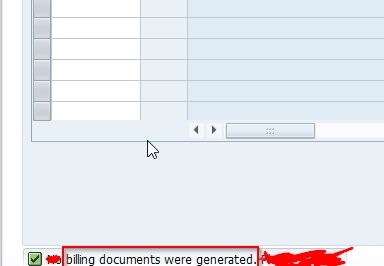
You can also display, edit, and cancel a billing document via these t-codes
- VF02 - Change
- VF03 - Display
- VF07 - Display From Archive
- VF11 - Cancel