If you wish to PopUp a Text Editor to your users this can be done by using the following function Module.
TERM_CONTROL_EDIT (Editor window)
This is useful in module pool programming when the user wants to enter some text either directly or via a text file from the presentation server. It can also be used to PopUp a screen for the users to enter some text in any of the business objects that needs to be exported to another business object or to an external system.
Please find the code below.
REPORT ZEX_MINITEXTEDITOR .
Parameters: P_title(10). " Enter any name for the text editor
Data: Begin of int_text occurs 0,
Text(100),
End of int_text.
CALL FUNCTION 'TERM_CONTROL_EDIT'
EXPORTING
TITEL = P_title
LANGU = 'E'
TABLES
TEXTLINES = int_text
EXCEPTIONS
USER_CANCELLED = 1
OTHERS = 2
.
IF SY-SUBRC <> 0.
* MESSAGE ID SY-MSGID TYPE SY-MSGTY NUMBER SY-MSGNO
* WITH SY-MSGV1 SY-MSGV2 SY-MSGV3 SY-MSGV4.
ENDIF.
The following is the text editor generated after executing the program. Enter the data and the
Data is captured in int_text table in the program
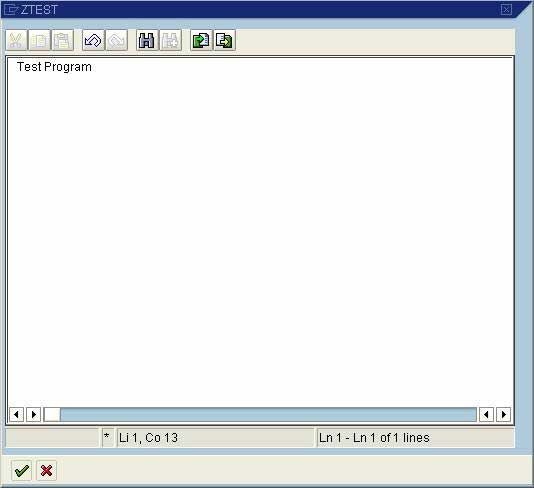
Thanks & Regards,