Run time Error: MESSAGE_TYPE_X
While generate or run report group by T-code: GR55 , we are getting ABAP Programming Error: MESSAGE_TYPE_X.
You are having this issue because the report group is not imported with dependent objects after client copy or system upgrade.
Do as following to resolve this issue:
If the report group is SAP standard object, you should import the report group with it's dependent objects from client 000.
For example: report group "1SIP"
1) In your error happened client Run T-code: GR59 as blow, check on "Copy with dependent objects", Click F8 and go to next screen;
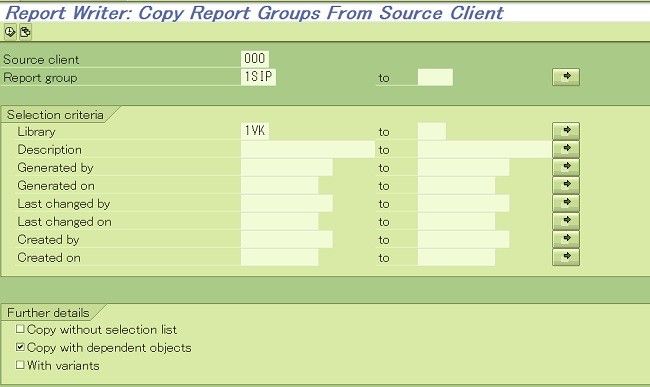
2) In this screen select the report group that need copied and click Confirm button;
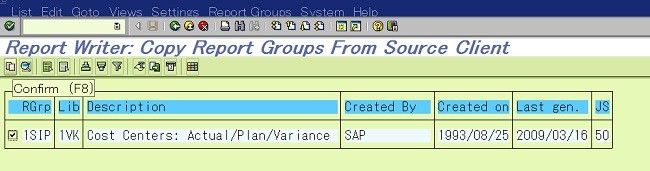
3) After the copy, the result screen will be output, make sure the copy is completely finished;
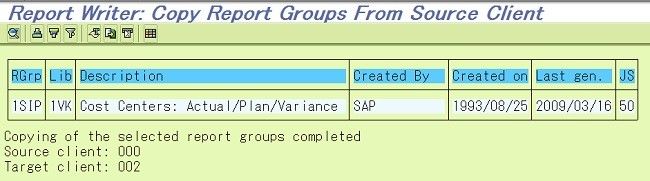
​
4) Then regenerate the report group by T-code: GR55.
If the report group is created by yourself you should copy it from the client where it works well, for example: the report group works well in client 001, but there is error in client 002:
1) Run T-code: GR54 to delete the report group in client 002;
2) Run T-code: GR57 to export the report group from client 001;
3) Run T-code: GR58 to import report group in client 002;
4) Then regenerate the report group by T-code: GR55.
If you run report by T-code: GRR3 and there is the error. You can find the report group of this report: report's selection screen → Environment → Technical information → Report group. Then by above method to copy the report group.