In this SAP SD (Sales and Distribution)tutorial, you will learn the step-by-step procedures to Activate Free Goods Determination in your SAP system with the proper screenshots.
What is Free Goods Determination in SAP?
Free goods determination in SAP SD is the procedure where a business offers a plan to the customers, that will allow customers to receive free products when the customer purchase certain items in certain amount.
How to Define Free Goods Determination in SAP?
Please follow the steps below to define the determination of the free good in your SAP system:
Enter t-code SPRO in the SAP command field and execute it as shown in the image below:
.jpg)
Now on the next screen click the SAP Reference IMG button.
.jpg)
Next, go to the following SAP menu path:
SPRO > SAP Reference IMG > Sales an Distribution > Basic Functions > Free Goods > Condition Technique for Free
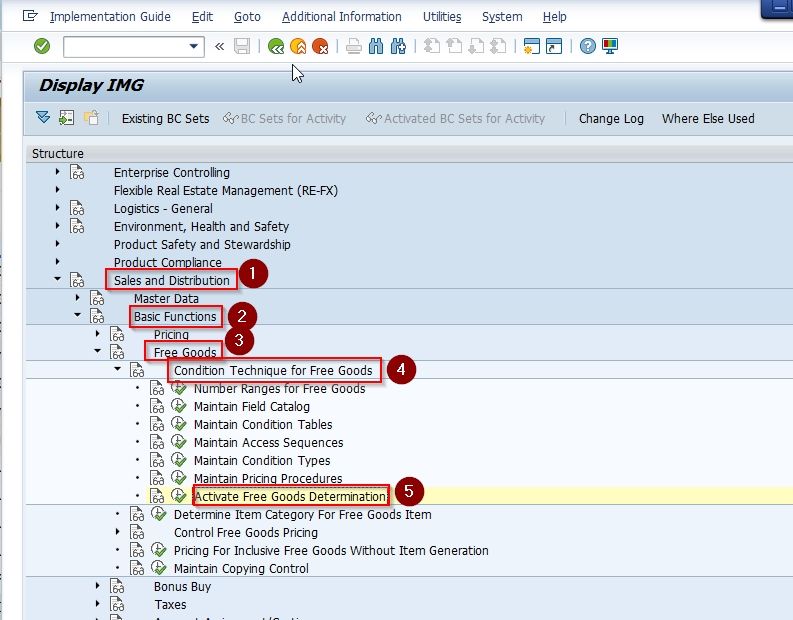
On the next Change View "Determining Free Goods Procedure in Sales": Overview screen, you will see the list of the previously defined free goods procedure in your SAP system.
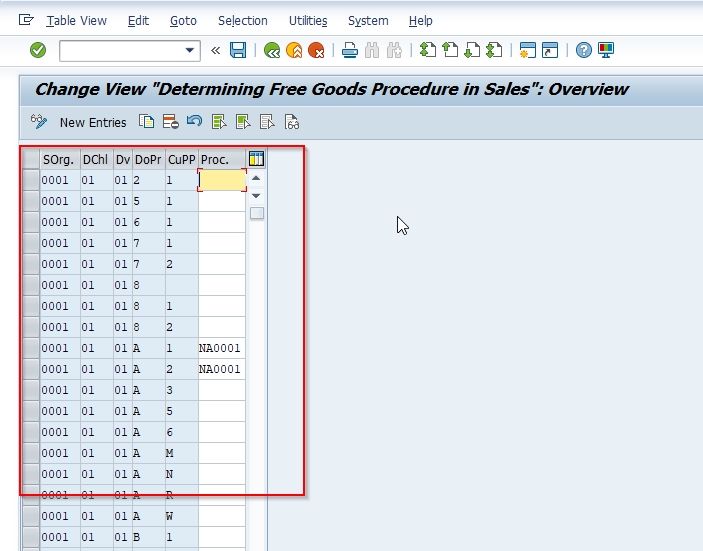
Next click on the New Entries button to define a new configuration for free goods determination in your SAP system.
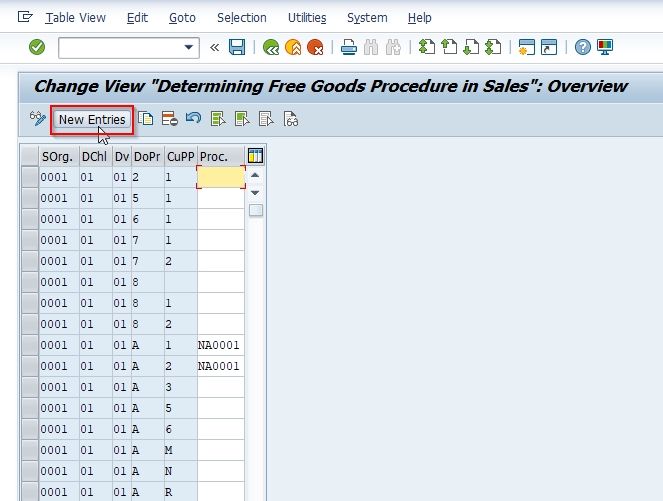
Now, enter the following configuration details about the new Free Goods Determination as shown in the image below:
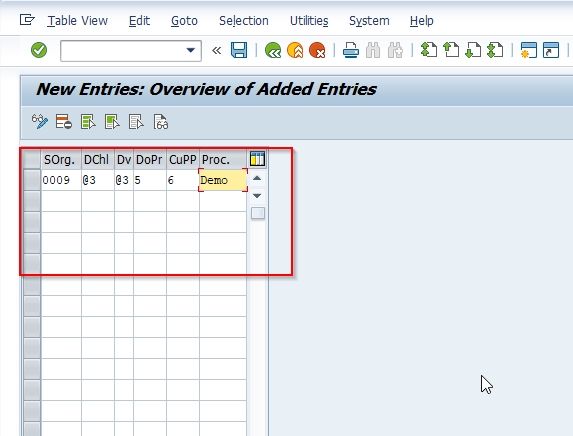
Once all the details are entered click the Save button at the bottom to save the new configuration.
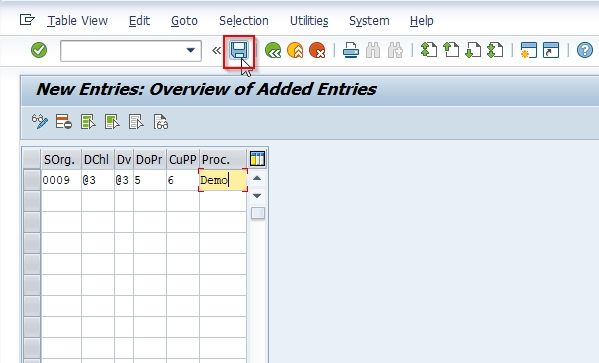
Next, select your Customization Request id and press Enter to proceed.
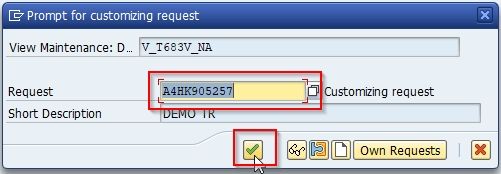
A message Data was saved will be displayed on the bottom of your screen.
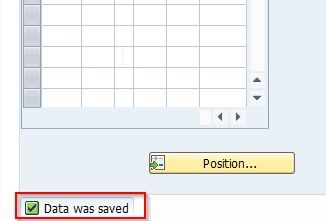
You have successfully activated a new Free Goods Determination in your SAP SD system.