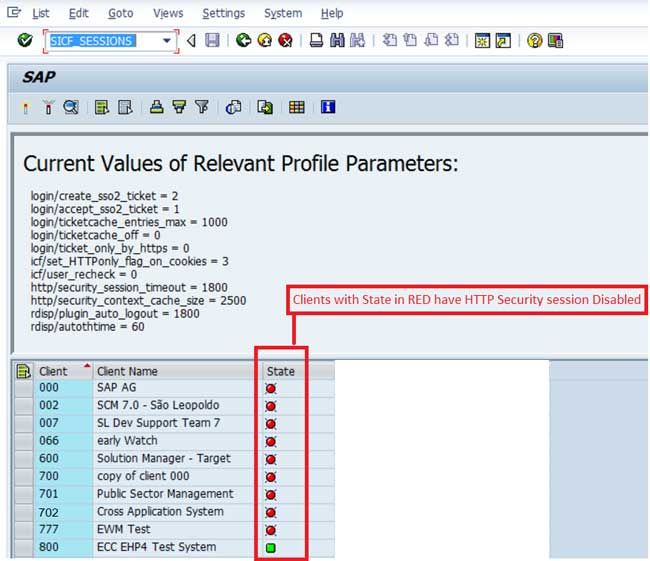How to configure and check the 'ABAP: HTTP security session management' on portal and ABAP side?
SOLUTION
In order check whether 'ABAP: HTTP security session management' is activated on the portal side or not, please follow the steps below:
- First open portal via using an admin account.
- Then navigate to System Administration >> System Landscape >> On Portal Content locate and open the relevant 'System Object'
- Now check the property 'ABAP: HTTP Security Session" (checked or unchecked or Yes or No).
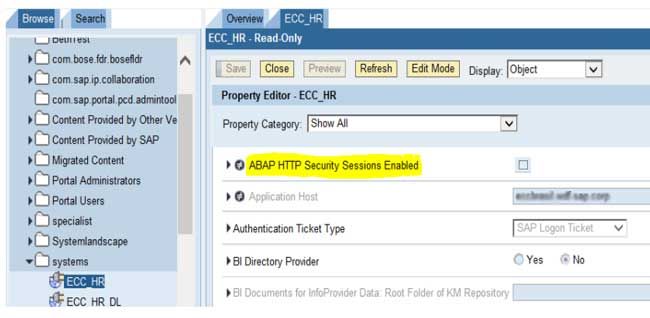
In order check whether 'ABAP: HTTP security session management' is activated on ABAP Side, please follow the steps below:
- First, open t-code SICF_SESSIONS on the R/3 system
- Now double click over the desired client in order change State property
- Now if you see status red then 'ABAP: HTTP security session management' is deactivated, otherwise is activated.