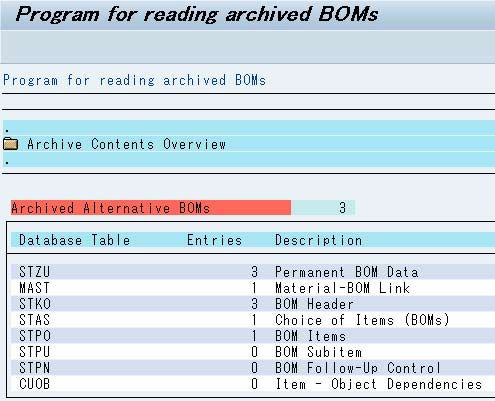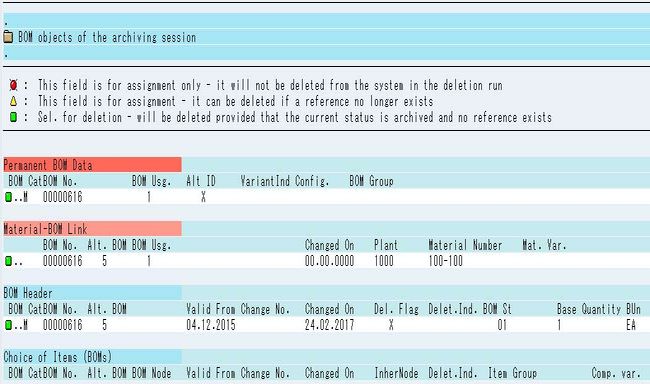This tutorial explains how to archive BOM (Bills of Material), there are many BOMs data that are no longer needed therefore we can archive these BOM. After archiving program executes successfully, BOM data will be deleted from the system and saved on archiving file.
Please follow these steps below in order to archive BOM (Bills of Material).
First, navigate to transaction SARA->input Archiving Object "CS_BOM".
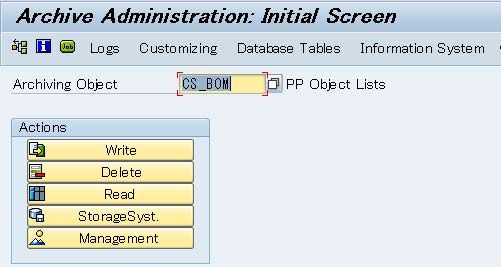
Now before running this archive program, there is some setting which needed to be checked before running this archive program.
![]()
Now click 'Write' button for creating the archive file and in order to define the variant's setting give a name for 'Variant' and then click 'Maintain' button.
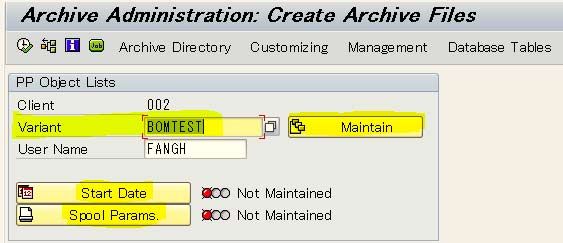
Now please click 'Maintain' button and then select the screen assignment and click 'Continue' button.
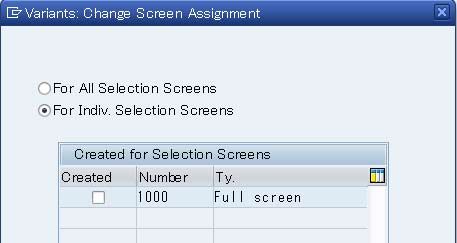
Now you have to define the detailed setting for the variant.
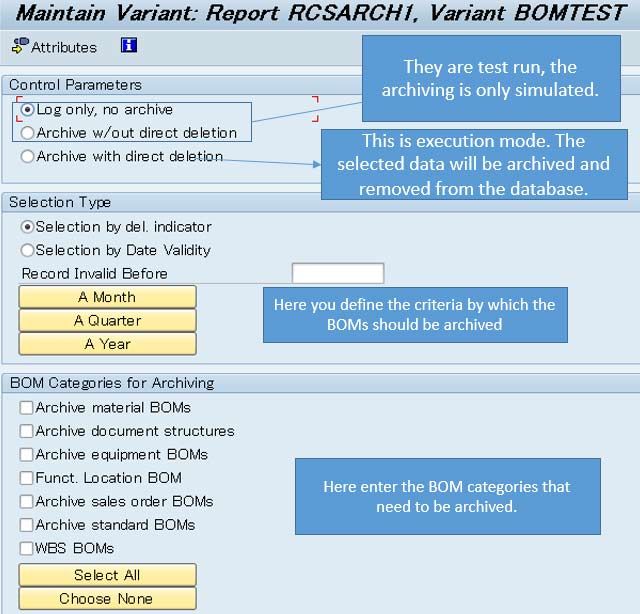
You can now set different start time according to your requirement by clicking the 'start date' button,
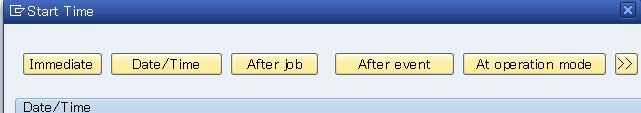
You also need to set an output device(printer) therefore click button 'Spool parameter'.
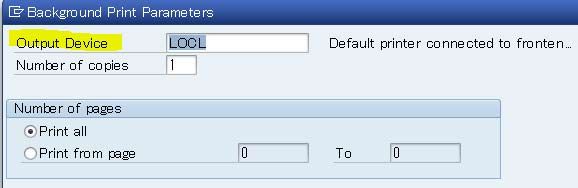
Now click delete button in order to execute deletion program. (System will delete the data written in archiving file)
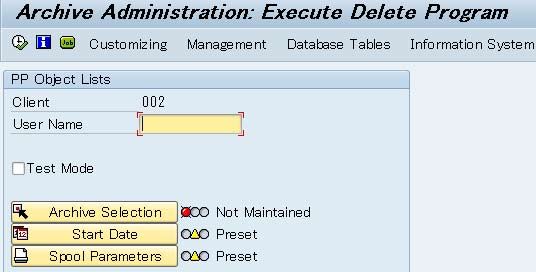
Now when you click the 'Archive Selection' button, you will notice that the system has selected all the data to be deleted based on the above variant setting. You can choose some of them to delete.
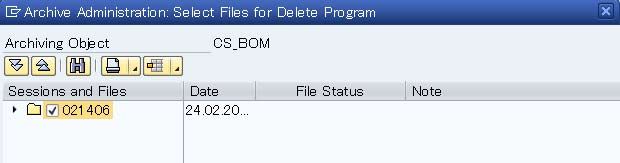
Now select the data and set "Start Data" and "Spool Parameters" then click the button to execute deletion. Then click the button you can monitor the job's situation.
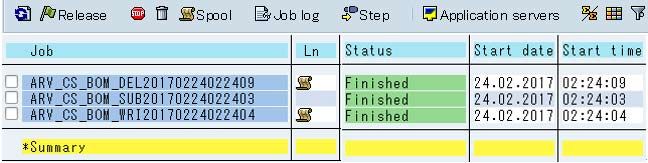
Click spool button if you want to know the details of this deletion job, Below you can see the list of deleted BOMS.
Click Read button to run Read program if you want to read archived file, You can select which archived data you want to read.
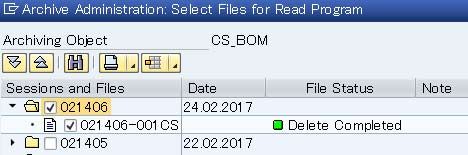
Now system will provide some simple deleted data information for your reference.