In this SAP HR tutorial, we will learn the step-by-step procedure of how to assign a Job & Cost Center to a Position with proper screenshots. Transaction Code PPOME is used to assign the job to a position.
How to Assign a Job to Position?
Please follow the steps to assign a job position in SAP:
Enter SAP t-code PPOME in SAP Command Field and press Enter to execute it.
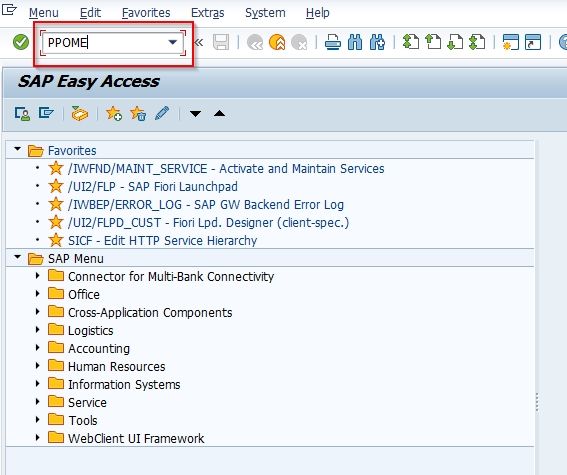
Now on the next screen click the Position button
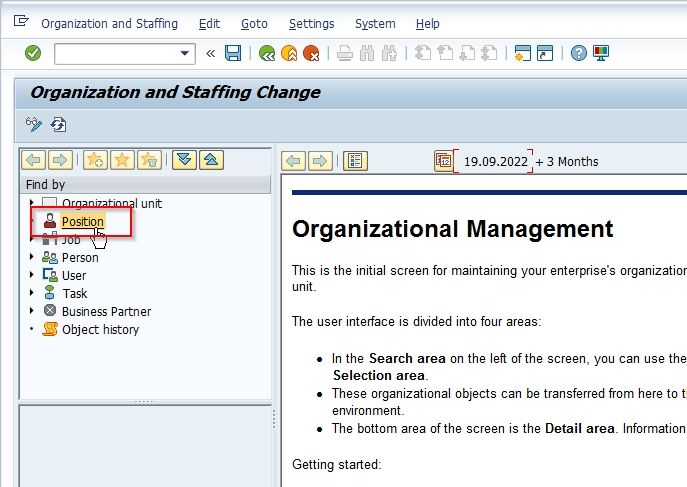
Next select the Position to which the Job is to be assigned,
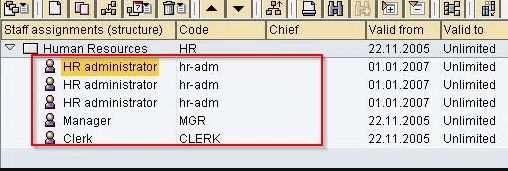
Now under the Basic Data section, select Job Search.
Then enter the name of the Job and click the Find button
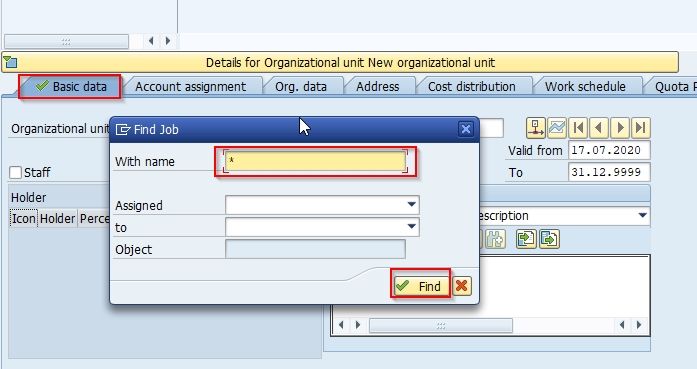
Once the desired Job from the search results is selected click on the Save button
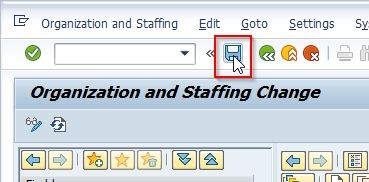
A job is successfully assigned to the position.
How to Assign a Cost Center to a Position?
Please follow the steps below to assign a cost center to a position:
Select the Account Assignment tab as shown in the image below:
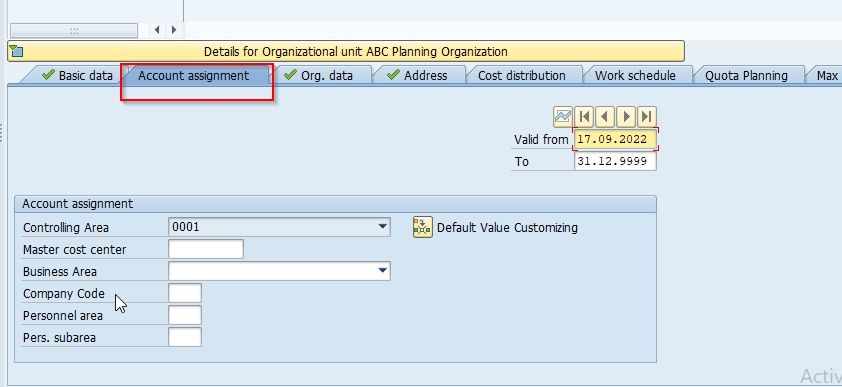
Enter the Master Cost Center Information.
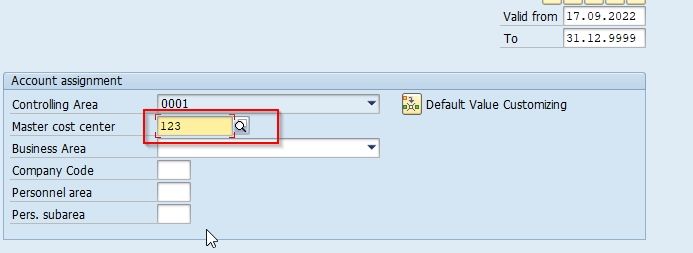
Press Enter and the cost center is successfully assigned to a position.