SAP BASIS Full Form & MeaningSAP BASIS Training Tutorials for BeginnersHow to Check SAP VersionSAP Shortcut ParameterLock/Unlock SAP T-Codes via SM01Reset SAP* PasswordWhat is SAP RouterSAP Work ProcessAssign Authorization Object to User in SAPSAP STMP Mail ConfigurationSAP Compatible PrintersCheck SAP Services in Linux and UnixSAP Schedule Background JobSAP Background Jobs ListStop Scheduled Background JobSAP SPRO Full FormSAP Pfcg Roles and Authorizations ConceptSAP Spool OverflowSAP Basis DB Refresh StepsDifference between DDIC and SAPSAP Basis Backup TypeFind Locked Users in SAPCompare User Roles in SAPSAP Basis TcodesSAP BASIS Scope and OpportunitySAP BASIS Certification Cost in IndiaSAP BASIS Interview QuestionsSAP Security Interview Questions
Tutorials
- SAP BASIS Full Form & Meaning
- SAP BASIS Training Tutorials for Beginners
- How to Check SAP Version
- SAP Shortcut Parameter
- Lock/Unlock SAP T-Codes via SM01
- Reset SAP* Password
- What is SAP Router
- SAP Work Process
- Assign Authorization Object to User in SAP
- SAP STMP Mail Configuration
- SAP Compatible Printers
- Check SAP Services in Linux and Unix
- SAP Schedule Background Job
- SAP Background Jobs List
- Stop Scheduled Background Job
- SAP SPRO Full Form
- SAP Pfcg Roles and Authorizations Concept
- SAP Spool Overflow
- SAP Basis DB Refresh Steps
- Difference between DDIC and SAP
- SAP Basis Backup Type
- Find Locked Users in SAP
- Compare User Roles in SAP
- SAP Basis Tcodes
- SAP BASIS Scope and Opportunity
- SAP BASIS Certification Cost in India
- SAP BASIS Interview Questions
- SAP Security Interview Questions
BASIS Tutorial
 New Standard Jobs in missing transaction SM36
New Standard Jobs in missing transaction SM36
While scheduling standard jobs using transaction SM36 and choosing "Standard jobs", some jobs are missing.The following jobs are involved:1. ...- USMM Tcode Document
Please find the process of running the reports.Please take care on the following points to complete the Audit. We require measurement for all ... - Error: error (msg dgw 748 not found)
EGW 748 not found When executing RFC ConnectionWe are getting following error when executing RFC Connection:Error when opening an RFC connectionERROR: ... - Reorganization of TemSe and Spool
In your R/3 system, you have found an inconsistency in the spool database or in the database for temporary sequential objects (TemSe).There can be man ... - Database Monitoring and Administration Using the DBA Cockpit
Database Monitoring and Administration Using the DBA Cockpit The DBA Cockpit provides a new access to monitoring and administration of DB2 UDB ... - CCMS Email Notification Configuration Steps
CCMS E-Mail Configuration 1. In the respective system where the e-mail notification process needs to be set up, one needs to have a user in client 000 ...  Oracle 10.2 Installation on Windows Server
Oracle 10.2 Installation on Windows Server
Start the Setup.. ecc5-idesoracle_10.2GNTI386sapserver.cmd It will ask for the installation Drive and SID name SID = PRD Click ...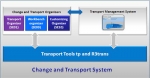 Auto Transport Import Configure Steps
Auto Transport Import Configure Steps
Automatic CTS (Change and Transport System)Even though SAP does not recommend automatic imports, it is the most practical way of moving transports fro ...- Error in TPSETTINGS: transdir not set.
TP Error - E-TPSETTINGS could not be openedHi Friends,I am getting this error, when i try to add transport request to buffer. Can some one please help ... - Uninstalling MaxDB/SAP DB software using SDBUNINST
You want to uninstall one of the following versions of the SAP DB database or MaxDB database: * 7.3.00 (build 033 or higher) * 7.4 * 7.5 or higher ... 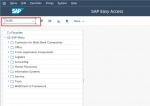 What is Buffer synchronization?
What is Buffer synchronization?
Definition Buffer synchronization in SAP refers to the mechanism used to ensure consistent and up-to-date data between different levels of buffers ...- Check work process at OS level in UNIX
How the check the work process at os level in UNIX? SOLUTION Use these commands to check the work process and other SAP process at os level in u ...  Backup Log Overview DB12
Backup Log Overview DB12
Through this T-Code we can check the Backup logs Run T-Code DB12 Now Click on the Overview of database Backup button in Database Backup Tab Thi ...- DBA Cockpit for Oracle
Overview of the new DBA Cockpit The DBA Cockpit is used in place of different transactions that were used for monitoring and administration ... - Error in remote connection to destination SAPOSS: Unable to interpret as a number.
When i tried to download a SAP Note with SNOTE in my SAP System, i received an error Error in remote connection to destination SAPOSS: Unable to ... - how to use Transaction SCAT ?
Check this for mass user creation using SCAT You can, use tcode SCAT. First, make sure your client setting (SCC4) is enabled with ' X eCATT and CATT ... - How to Mass Assign User to SAP Role
HiWe have configured CUA for managing user admin across 10 clients with different SAP components. But now facing peculiar problem.Is there any way thr ... - Authorization check when executing programs
This note explains the authorization checks when executing programs and development objects from the development environment point of view. In t ... - Calculate Difference between Two Dates
The query below calculates number of days between two dates. For example: The user needs to calculate the difference between today and the ... - SAP Memory Management -an Overview
SAP Memory Management SAP Memory areas overview : - SAP Buffer - SAP Roll Memory - SAP Extended Memory - SAP Heap Memory - SAP Paging Memory - ... - Performance Tuning in SAP BASIS
Answered
What is Performance Tuning in SAP Basis? SAP Performance tuning is a tuning of your SAP System to get the maximum Out of your system. And also conf ...  What is SAP LiveCache and Its Uses?
What is SAP LiveCache and Its Uses?
SAP Supply Chain Management (SCM) requires robust solutions that can optimize processes and enhance decision-making. One such solution that has garner ...- LOGON group maintenance and configuration
Introduction: LOGON groups are used to automatically distribute user logons to individual instances (application servers) or to groups of SAP instanc ...  QRFC Monitor Outbound Queue T-Code SMQ1
QRFC Monitor Outbound Queue T-Code SMQ1
Through this T-Code we can check all the RFC Queue User T-Code SMQ1 This window will come now we have to check the RFC Queue of 400 Client and all ...- How to Restricting multiple sap logon
Parameter: login/disable_multi_gui_login Short description: deactivating multiple dialog logon Parameter description : If this parameter is set to ... - LOP( Line Opener Program) in SAP
The Line Opener Program LOP enables SAP to open service connections to your systems independently but in a controlled way. The installation of the LOP ... - How can we delete the background job with status ready?
Answered
Hi all, Some of my background jobs is not running but their status is “ready” I try to delete it with transaction SM37 but it is not working. ... - logo on SAP logon screen does not show up !!
Hello guys I wanted to change the default IDES logo on right panel of the Easy Access menu screen. So i followed the instructions in SMW0 to upload ... - How to schedule a Report in background?
There are 3 ways to schedule in background: SM36 SE38 SA38 The easiest of the three is SA38. Why background? In foreground jobs are only allow ... - Downloading a kernel patch in the Service Marketplace, Software Distribution Center, sapserv
Patches for the SAP kernel are available on the SAP Service Marketplace Software Distribution Center on the Internet under the following address:http: ...
×