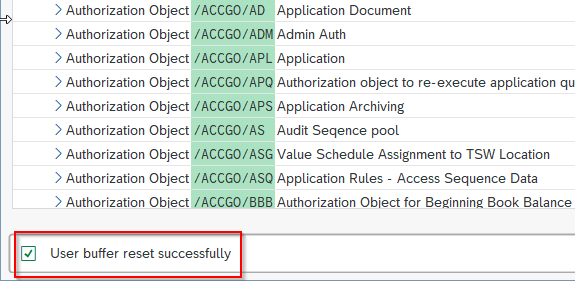Definition
Buffer synchronization in SAP refers to the mechanism used to ensure consistent and up-to-date data between different levels of buffers within the SAP system.
Function of Buffer Synchronization
Buffer synchronization makes sure the application servers are informed about changes to buffered tables or other buffered objects that were made on other application servers or using transport tools. The fact that each application server has its own buffers could result in data inconsistency across the various application servers (instances). To prevent data inconsistency, the SAP System uses periodical buffer synchronization, which is sometimes called buffer refresh.
For technical realization, every modifying action on buffered data, are stored in central DB Table (DDLOG). On each application server, a process is run periodically to read the current change requests from Table DDLOG and inform the local buffers.
Therefore buffer synchronization is carried out at a delay. The period is controlled using profile parameter rdisp/bufreftime. For performance reasons, the value should never be set to less than 60 seconds. If modifications to tables need to be apparent on the application servers in a shorter period of time, those tables must either not be buffered, or BYPASSING BUFFER has to be added to critical read operations.
Central systems are a special case. Here, changes to buffered objects can only be made using transport tools. For this reason, it does not make sense to log changes to the application server itself in table DDLOG. To prevent this, the profile parameter rdisp/bufrefmode in the central system (and only there) must contain the value "sendoff,exeauto".
Examples of buffered data:
Table TSTC (SAP transaction codes)
Table T100 (error messages)
ABAP executables
Screens
How to Reset SAP Buffer?
In order to SAP buffers, enter the value of the appropriate transaction code from the list below:
/$SYNC - Resets the buffers of the application server
/$CUA - Resets the CUA buffer of the application server
/$TAB - Resets the TABLE buffers of the application server
/$NAM - Resets the nametab buffer of the application server
/$DYN - Resets the screen buffer of the application server
/$ESM - Resets the Exp./ Imp. Shared Memory Buffer of the application server
/$PXA - Resets the Program (PXA) Buffer of the application server.
Or You can follow the steps below to reset the SAP buffer:
Enter t-code SU56 in the SAP command field and Run it.
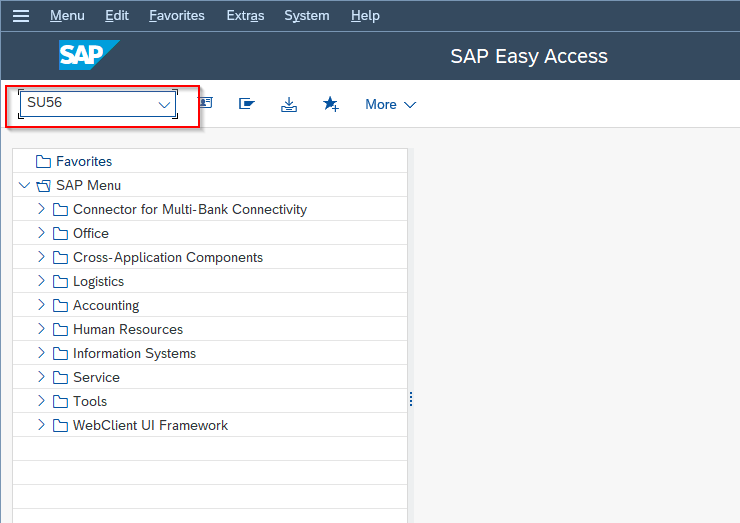
Next on the SU56 screen, navigate to the menu path
Authorization Values -> Reset User Buffer.
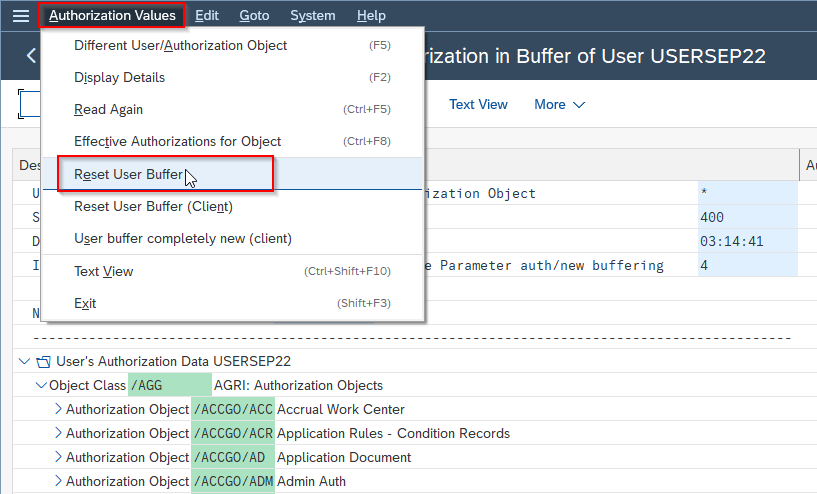
Select the relevant user for whom you want to reset the buffer.
Click on the Execute button or press F8 to initiate the reset process.
You have successfully reset the SAP buffer.