How to clear the HTTP cache content on SAP Netweaver Application Server JAVA?
A static resource in a high-level manner is delivered by HTTP cache component. Every single time a static resource is requested from the client, the cache is first checked for its content and if the cache contain the static resource it is returned instead of normal request processing.
The HTTP cache may be needed to be invalidated by the server Administrator for consistency or manual testing purposes.
Please follow the below mentioned option to clear the HTTP cache content
By using the J2EE shell console administrator via the telnet protocol.
Kindly open the telnet connection to the server (eg: telnet <hostname>:<telnet port>) and login with a J2EE administrator user. User should be logged into the operating system first, If you wish telnet to work as remotely it won't work.
- lsc (to list the available server nodes)
- jump <server node> (usually jump 0)
- add http
- clear_http_cache
ICM cache will be clear by this command.
By using the SAP Management console ICM Web Administration Interface
Please navigate to the ICM tab by opening the SAP Management Console (SAP MC).
Login to get administrator access and select "Server Cache".
Now select "Invalidate cache".
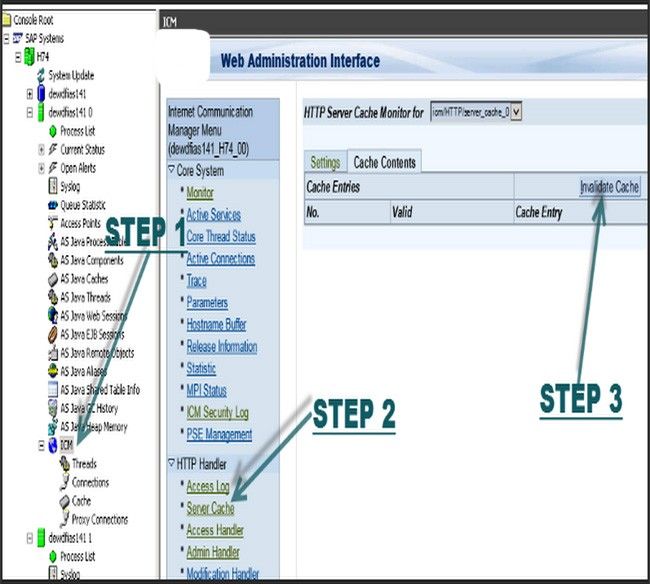
By clearing cache on Virtual Host using SAP Netweaver Administrator
Navigate to /nwa -> Configuration -> Infrastructure -> Java HTTP Provider Configuration
Now clear cache as shown in below picture:
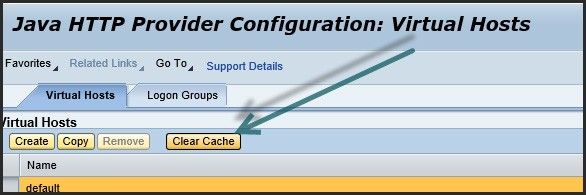
Important tip: You can disable the caching by configuring the CacheControl and the SapCacheControl parameters.