Data type conversion, in specific cases, is one of the common errors users get while working with any programming language. In SQL Server, they often face the error "Conversion failed when converting date and/or time from character string" when they try to convert a string to a date and time value.
In this article, we will discuss all the obvious cases that can give rise to errors in SQL servers and their associated solutions that returns no error.
What is a SQL server?
A SQL server is a Relational Database Management System, or RDBMS, that utilizes a specific standard programming language, i.e., SQL, to interact with relational databases. Users need an SQL server to manage, create, maintain, execute, and modify relational databases.
Thus, to resolve this error, "Conversion failed when converting date and/or time from a character string," users need to use an SQL server, which will identify the reason and the solution behind such conversion errors. In the following sections, we will discuss why users get such errors and solutions:
Date format is not valid, they will get this conversion failed error message
When users try to use the date format, which is not valid, they will get this conversion failed error message. If users try to use 27/16/2023, it will return an error. It is one of the primary reasons which does not allow SQL servers to convert the date and time from string characters. In this example, it will state that month 16 is invalid.
Solution:
Declare @date_time_value varchar(100)= '09/04/23 20:10:09'
select CONVERT(datetime2, @date_time_value, 3) as the_DateandTime
It is the correct format of SQL to convert the date and time from a character string.
Output:
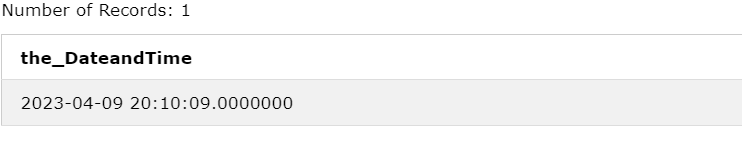
Explanation:
Here, we used the CONVERT() function of SQL that converts the character data type into integer data type and returns the correct date and time. Also, note that we used 103, which is the formatting style and specifies the date styles.
Date type as string
One of the typical mistakes users make while converting a string character to date and time is they directly deal with date type instead of other types, which returns an accidental error message.
Solution:
If users use the right conversion technique, they can convert string to a different data type.
SELECT CAST('Friday' AS char(3));
Output:
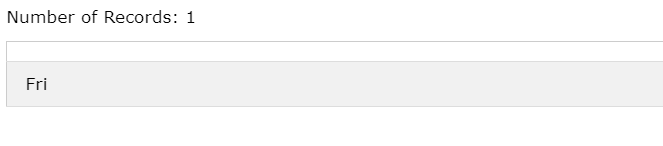
Explanation:
This example will not return an error since we have specified the format of the SQL string.
The SQL setting might not accept particular date formats
The valid and updated settings will help users efficiently debug and convert the date and time from string characters. The SQL setting might not accept particular date formats.
Solution:
Updating the SQL server and using specific date formats can help users get accurate dates and times. Also, users can use the ISO-8601 date format that supports two date and time formats, i.e., "YYYYMMDD" and "YYYY-MM-DDTHH:MM:SS." The first format will accept only dates and no time, and the second one will support both.
create table table1(first_date datetime, second_date datetime);
insert into table2 values(‘2023-04-09T20:10:14’, ‘2022-08-23T20:51:15’);
Explanation:
We used the CONVERT() function and the ISO-8601 date format in the above code snippet. Then, we converted the date and time format using British and French date styles.
non-existent dates
When users work with any non-existent dates, the SQO server returns an error showing "Conversion failed when converting date and/or time from character string." The reason behind such conversion errors is trying to store and access data that do not exist.
For instance, these are common mistakes that users make while inserting date formats:
If users use "2023-04-31," it will return an error since April has thirty days and not thirty-one.
Again, "2023-02-29" will return the same error since 2023 is not a leap year, and February has 28 days.
If users write "SELECT CAST('Today' AS date);" that will return an error because this is an invalid date format. It indicates the SQL to cast the string character "Today" as a date that is not valid.
Solution:
When users use a valid date and time format, the SQL server process the date and time and can check whether the date and time passed are valid or invalid using the ISDATE() function.
SELECT ISDATE('2023-04-31');
Output:
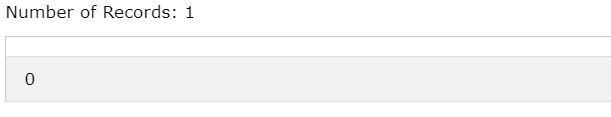
And using a valid date
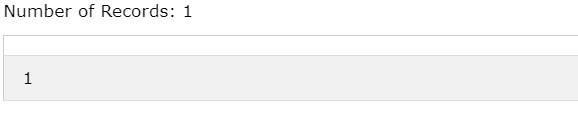
When users pass a valid date, the ISDATE() function will return 'one' and 'zero' for an invalid date.
In the following examples, we use the ISDATE() function to check on three different dates and describe how the ISDATE() works when we run the code
- SELECT ISDATE('2023-02-29'); — will return "zero" since 2023 is not a leap year, and February has 28 days.in
- SELECT ISDATE('2020-04-31'); — will also return "zero" since April has only thirty days and not thirty-one.
- SELECT ISDATE('2023-06-19'); — will return "one" since December 19th June 2023 exists and is a valid date.
Alternative solution:
Another solution to this problem can be changing the string literal to a format the SQL server can convert to a particular date and time format.
SELECT CAST('19 April 2023' AS date);
Output:
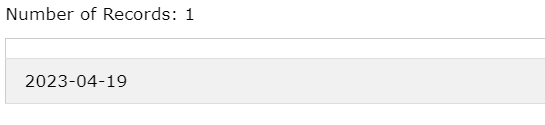
Missing Characters in the Date Format
Another case that can emerge as a conversion error is the use of missing characters in the date format. These types of conversion errors may appear from typographical mistakes often made unconsciously. Following are the instances that can arise errors:
SELECT CAST(‘2023 09 18’ AS DATETIME)
SELECT CAST(’05//2020′ AS DATETIME)
SELECT CAST(’16 03 2022′ AS DATETIME)
Solution:
To minimize these errors, users should undergo a quick scan of their SQL program to identify the missing character and invalid syntax. Note that the space is not a valid date operator for specifying date formats and will throw an error.
Following code snippets are the valid syntax of date format to overcome this error "Conversion failed when converting date and/or time from character string:"
SELECT CAST('2023/09/18' AS DATETIME) — Here, we add the date separator ("/").
SELECT CAST('16-03-2022' AS DATETIME) — Here, we add the date separator ("-").
SELECT CAST('05/08/2020' AS DATETIME) — Here, we add the month "08" in the middle of the date.
Output:
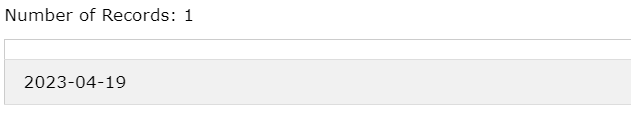
Store Date in a non-date Data Type
SQL server provides special data types using which users can store their data. So, when they try to store a date in a non-date data type, the SQL server will throw an error.
Let us suppose; we use the "VARCHAR" to store the date, but it only saves characters such as usernames and email addresses in the database. Thus, it will generate a conversion error.
Solution:
To resolve this error, users can use the following data types in SQL Server to store dates, i.e., DATETIME, SMALLDATETIME, and DATETIMEOFFSET.
Conclusion
In this article, we provided detailed ideas on how to solve the conversion error "Conversion failed when converting date and/or time from character string." Also, the SQL article stated the valid and invalid syntaxes with reasons why users face these errors and quickly identify the mistake to resolve the problem.