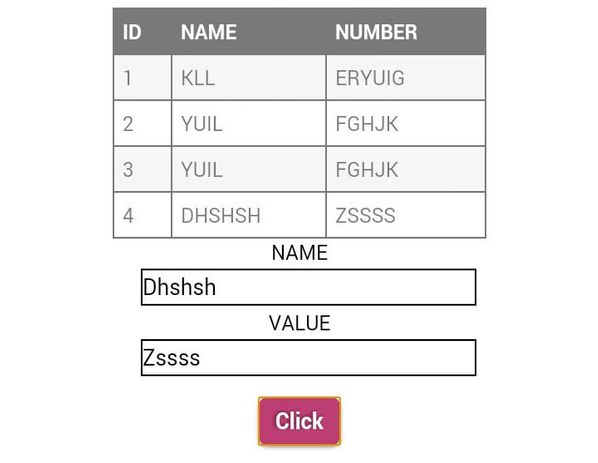I am assuming that Cordova is installed in your system if not then please use this Tutorial to install cordova
Please download & Install the SQLite plugin Cordova-sqlite-storage from
github.com/litehelpers/Cordova-sqlite-storage
Install SQLite plugin Plugin from github.com/litehelpers/Cordova-sqlite-storage
npm install -g cordova # if you don't have cordova
cordova create MyProjectFolder com.my.project MyProject && cd MyProjectFolder # if you are just starting
cordova plugin add cordova-sqlite-storage
Open index.html file under www folder of your project and do the changes as given
In HEAD tag
Body Tag
SQLite Test
Name
Value
Click
Run your application