This error “Could not complete your request because of a problem parsing the JPEG data” OR “Could not complete you request because of program error” occurs when we try to open an image in photoshop.
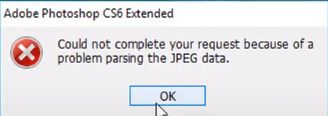
When you download any image from social media like whatsapp, facebook, instagram and etc, JPEG information of such images couldn't download properly and because of this incomplete information, image got corrupted that’s why when you open such images in photoshop, you get this error.
You can open such images in other image viewer tool like picasa, chrome browser and etc.
Solution:
First you need to open the image in Microsoft Paint (MS Paint) or Microsoft Photos, save the image in JPEG format. Now open this new image in photoshop, it will open without the error.
Here are the following steps which you should follow in Microsoft Paint:
1. Press Window Key then type Paint, Now click on the Paint Icon as showing in below image.
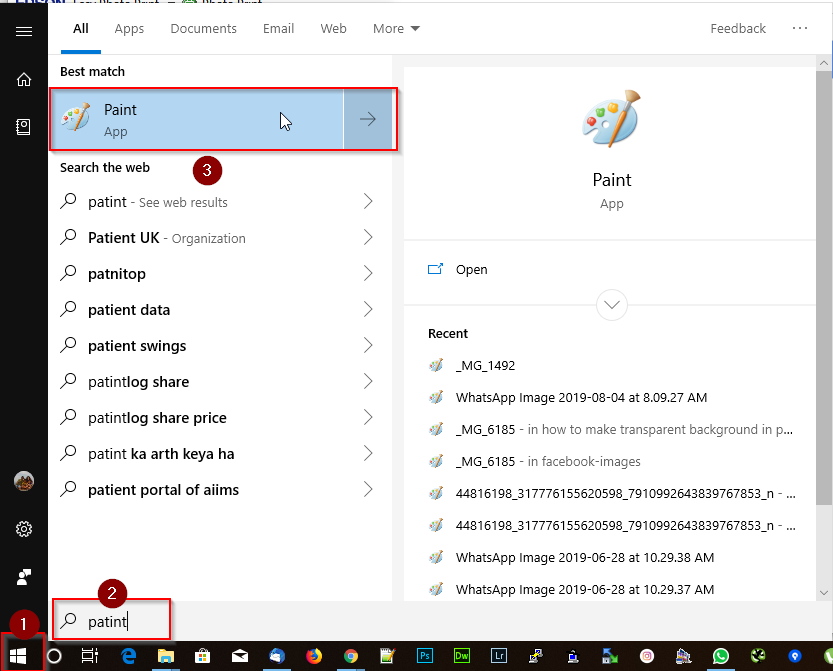
2. Now Select File >> Click Open
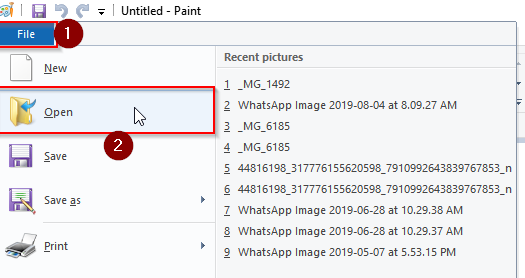
3. Go to the directory where you have saved your corrupted image, click on the image to open the image in paint.
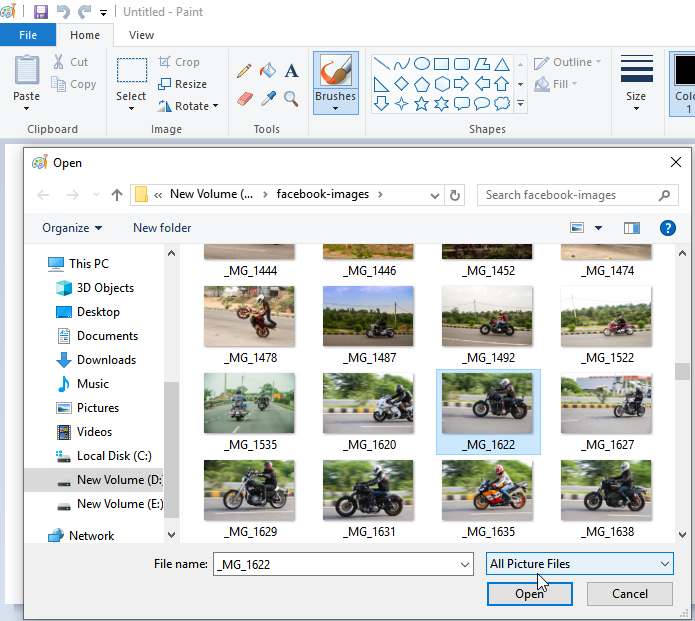
4. As you can see the corrupt image is opening properly in MS paint, now you have to save this image in JPEG format, it will ask you about the file name and where do you want to save this new image.
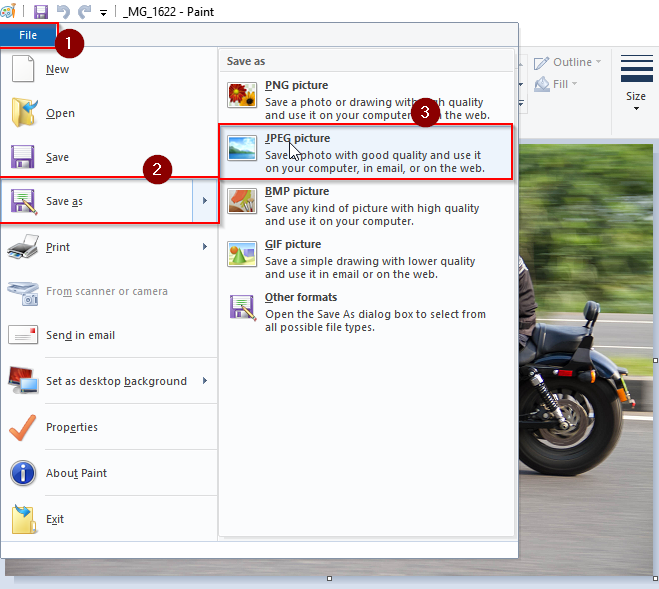
5. Now open the new image in Photoshop, it will open without an error.

Here are the following steps which you can follow in Microsoft photos..
1. Navigate to the directory where you have saved the corrupted image.
2. Select the corrupt image and click the right button of your mouse then go to open with option under this select photos.
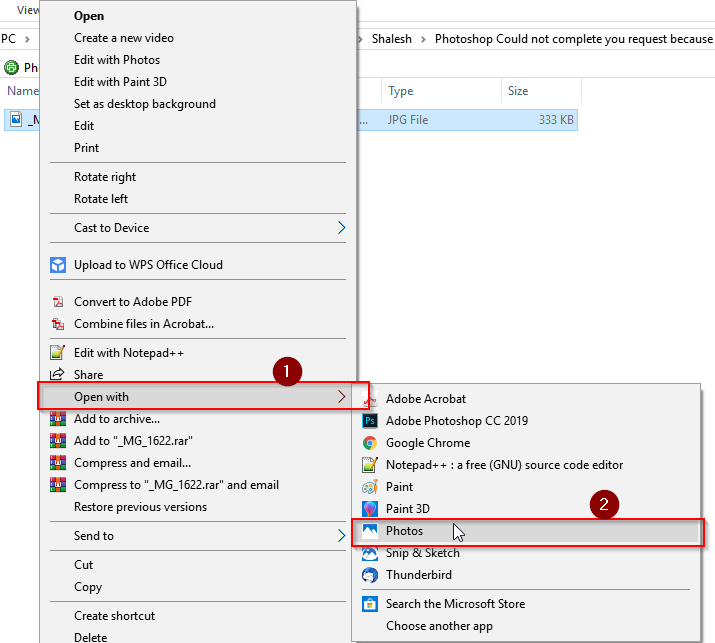
3. In Microsoft photos from the top right corner click on the three dots as shown in below image, Now click on the save as option from the drop down to save your file in JPEG format.
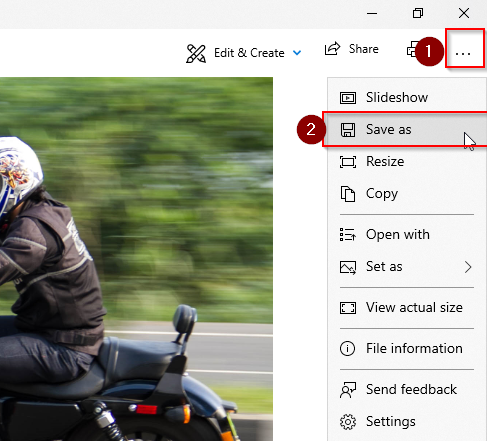
4. Now open this new JPEG image in photoshop which will open without an error.
.jpg)
Could not complete your request because of program error
.jpg)
This type of error occurs in two different scenario:
1) While opening JPEG file.
2) While opening or saving .psd file.
If this error occur while opening JPEG file, kindly follow the above steps explaining error”Could not complete your request because of a problem parsing the JPEG data”.
You can follow the below steps if this error “Could not complete your request because of program error” occur while opening or saving .psd file in Photoshop.
1.Open Photoshop
2.Click on Edit >> Preferences >> Type…
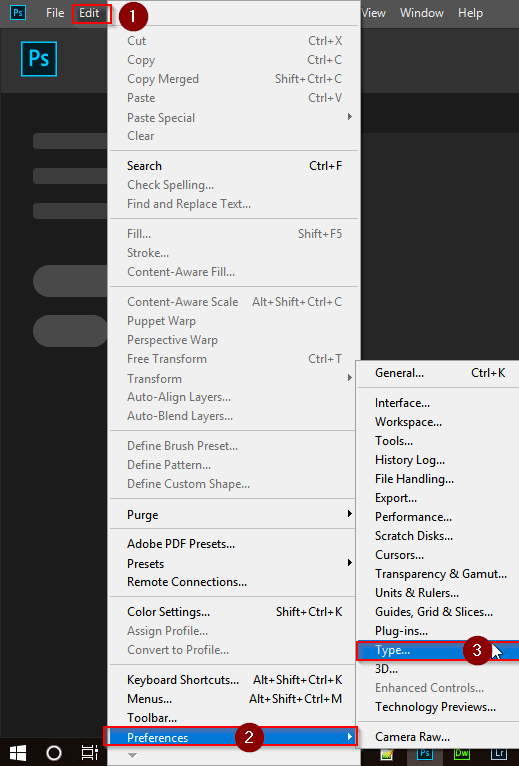
3. In the text engine options window there are two options one is East Asian and the other one is Middle Eastern and South Asian, you have to select option ’Middle Eastern and South Asian’ then click OK.
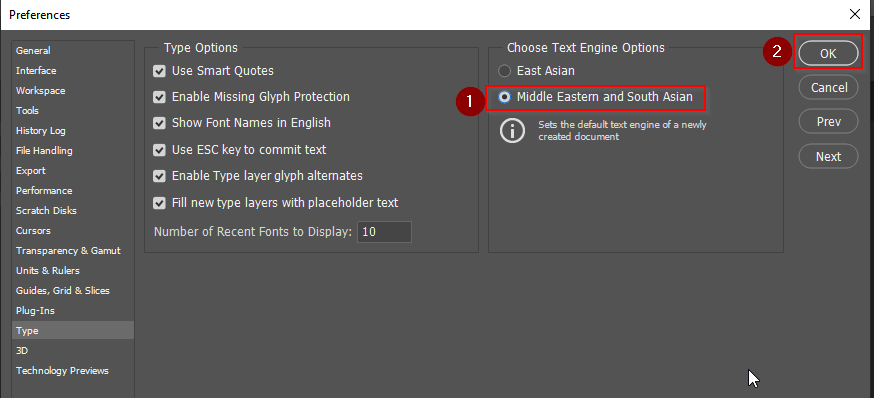
4. Now try to open .psd file again in photoshop. It will open without an error.