In this SAP HR tutorial, you will learn step-by-step procedures for how to create advertisements for vacancies in SAP with proper screenshots.
What is Advertisment in SAP HR?
Advertising in SAP HR is used to publicize your company's workforce or job vacancy requirements. The aim of the advertisement is to manage applications for vacancies in the organization.
How to Create Advertisements in SAP?
Please follow the steps below to create an advertisement in the SAP HR system for vacancies:
Execute t-code PBAWin the SAP command field and press Enter to execute.
.jpg)
On the next screen, click the Execute icon or press function key F8 on your keyboard
.jpg)
Now on the Maintain Advertisement screen click the Advert button to create new advertisements.
.jpg)
Next click the Next free advertisement number and then the advertisement number will be automatically generated for your reference.
.jpg)
Now choose an Instrument from the list as shown in the image below.
.jpg)
Next enter the following details and click Maintain Text button:
- Publication date: – Enter the publication date of the advertisement.
- Advertisement end date: – Enter the advertisement end date.
- Publication costs: – Enter the publication code with currency and amount
- Text: – Enter the short description of the new advertisement.
.jpg)
Once all the details are entered click on the ADD button to get the below vacancies published and choose vacancies to be posted from the list.
.jpg)
Next, click the Save button to save the newly created advertisement in SAP.
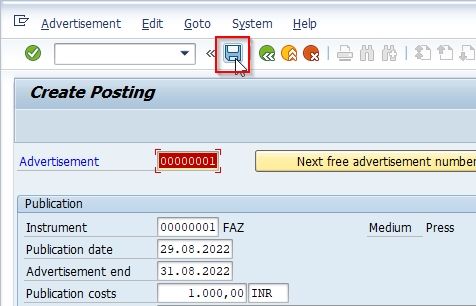
Now the user will be able to see all the created advertisements from the list.
.jpg)
We have successfully created advertisements for the vacancies in SAP.