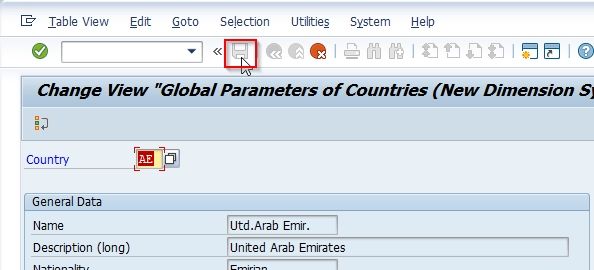In this SAP NetWeaver tutorial, we will explain to the users the step-by-step procedure to create a Country in the SAP system via t-code OY01 and t-code OY07 with proper screenshots.
- OY01: This is a standard SAP t-code that is used to create countries in the mySAP system.
- OY07: This t-code is used to create and configure Countries in table T005 - Basis
SAP IMG Path to Create Country
SPRO ->SAP REFERENCE IMG > SAP NETWEAVER ->GENERAL SETTINGS ->SET COUNTRIES ->DEFINE COUNTRIES IN mySAP SYSTEM
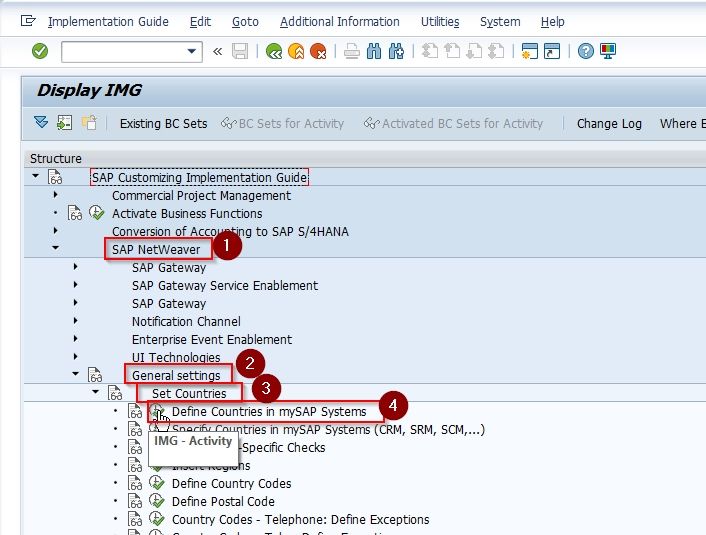
How to Create Country via T-code OY01?
Please follow the steps below to create a country in your SAP system via t-code OY01:
Enter t-code OY01 in the SAP command field and Execute it.
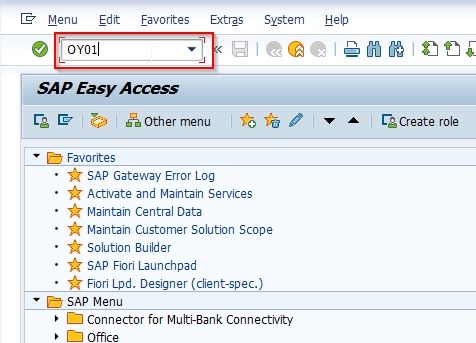
Now on Change View "Country Global Parameters": Overview screen you will see a list of all countries previously created on your SAP system.
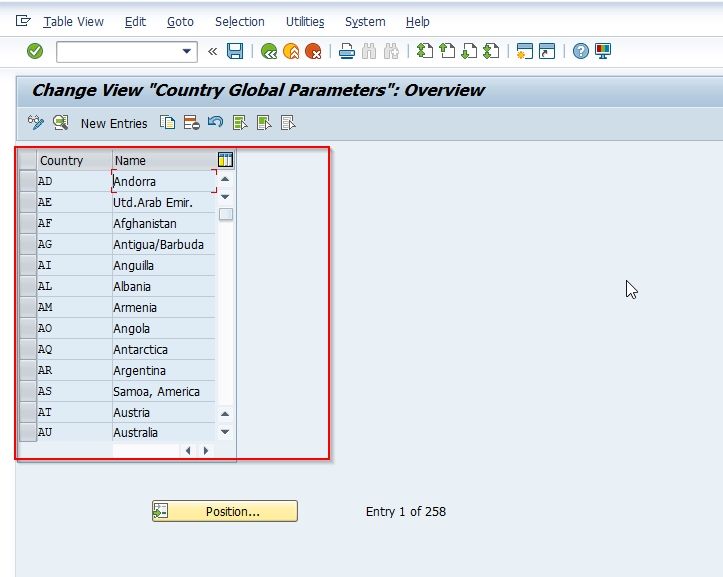
Click on the New Entries button to create a new country in your mySAP system.
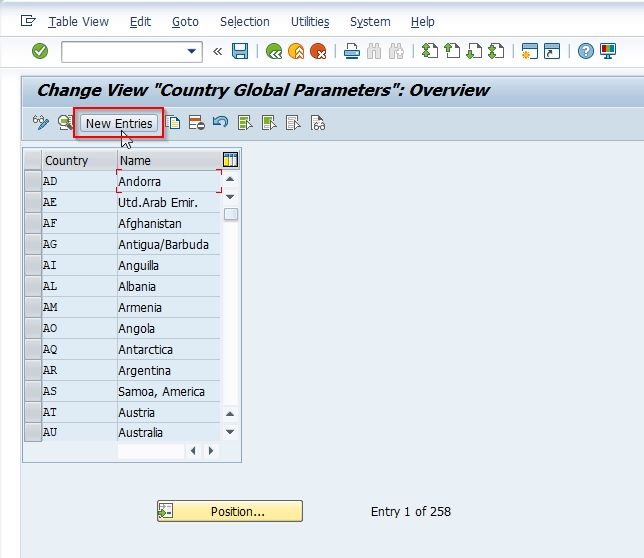
Now enter all the details for the following section according to your requirements:
- Country: Enter a two-character code of your new country
- General Data
- Properties
- Address Format
- Date Format and Decimal Character
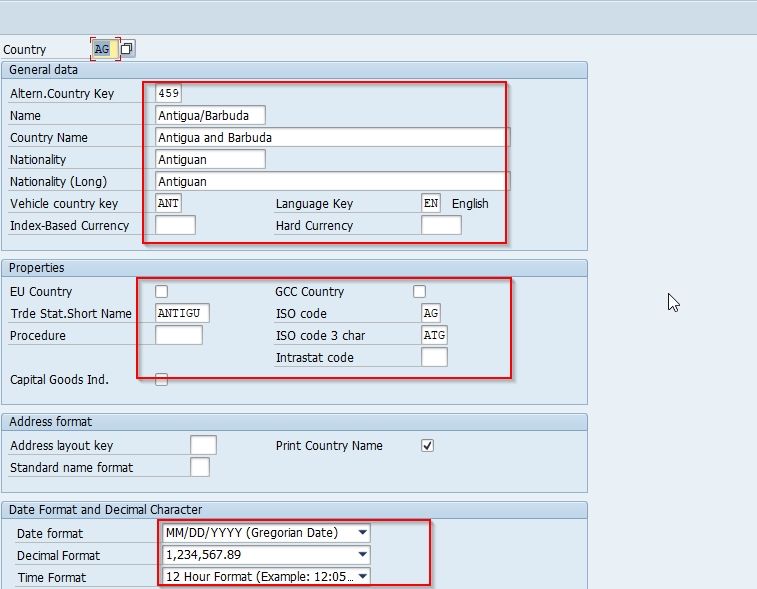
Once all the details are entered click on the Save button to save all data for the newly created country using t-code OY01.
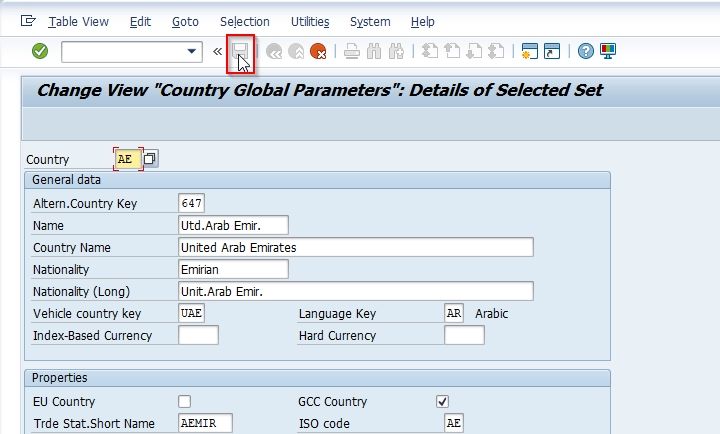
.jpg)
How to Create Country via T-code OY017 (CRM, SRM, SCM,…)?
Please follow the steps below to create a country in your SAP system via t-code OY07:
Enter t-code OY017 in the SAP command field and Execute it.
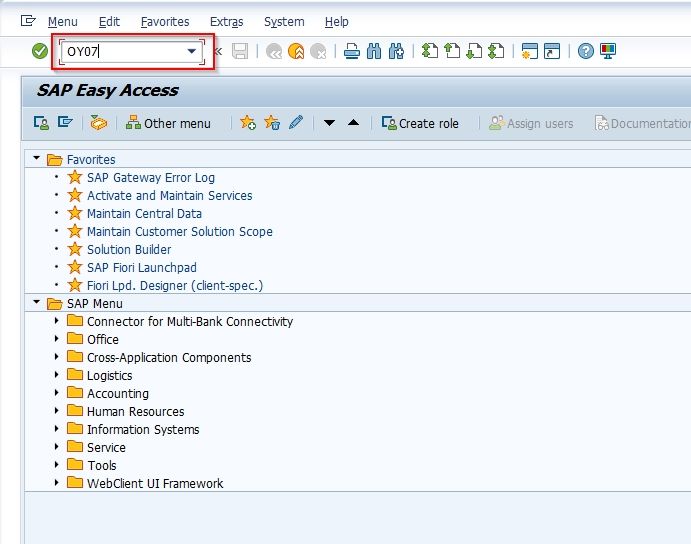
Now on the Change View "Global Parameter of Countries (New Dimension System)": Overview screen you will see a list of all countries previously created on your SAP system.
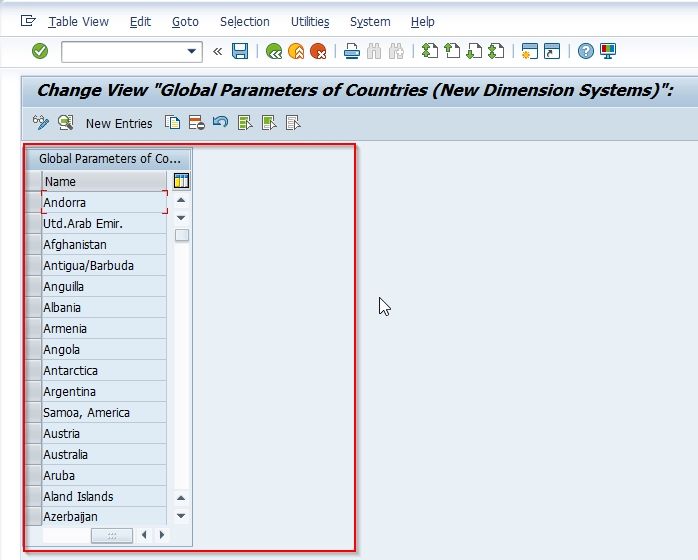
Click on the New Entries button to create a new country in your mySAP system.
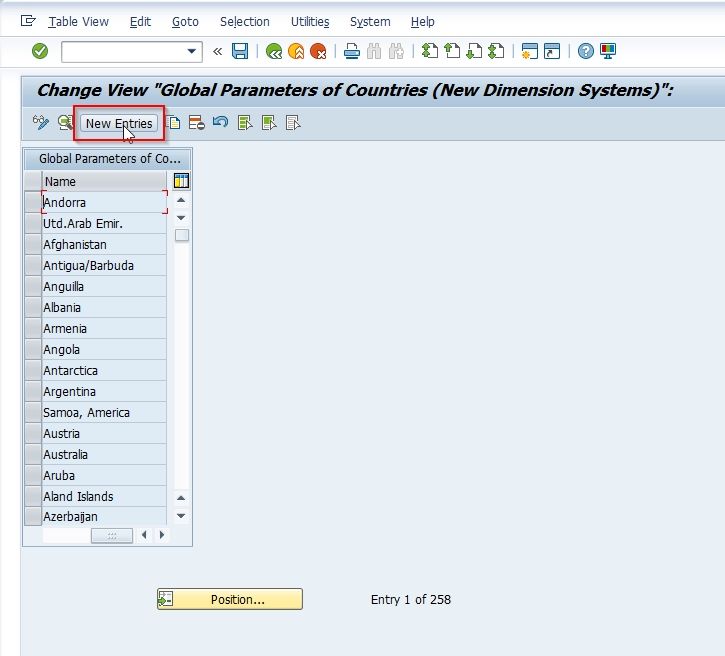
Now enter all the details under the following section according to your requirements:
- Country: Enter the country code to define new countries.
- General Data
- Attributes
- Address Formatting Address Check
- Date/Time Format and Decimal Point
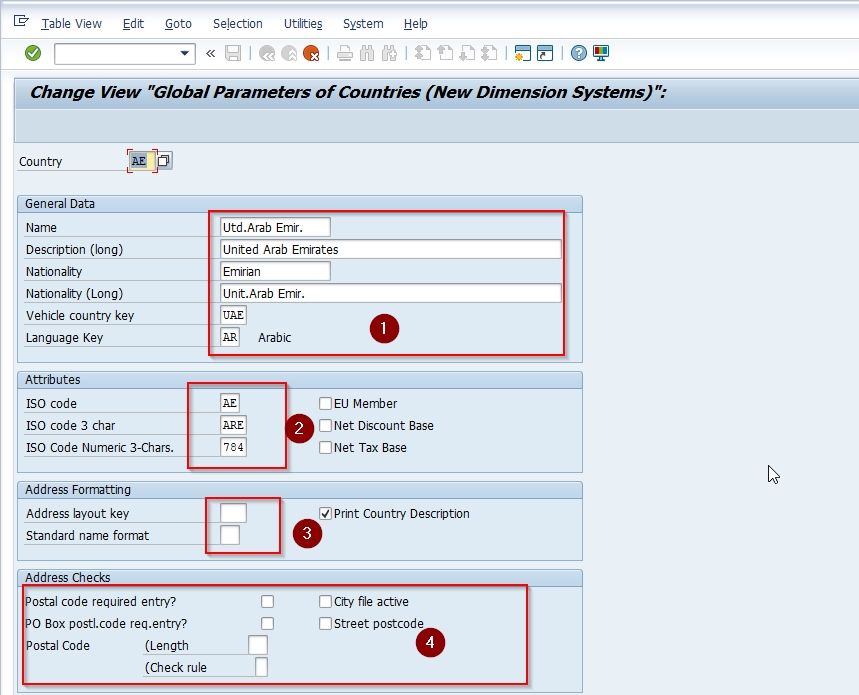
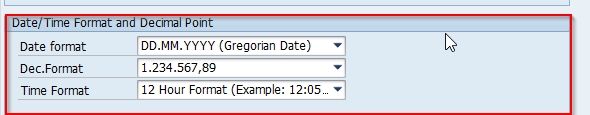
Once all the details are entered click on the Save button to save all data for the newly created country t-code OY07.