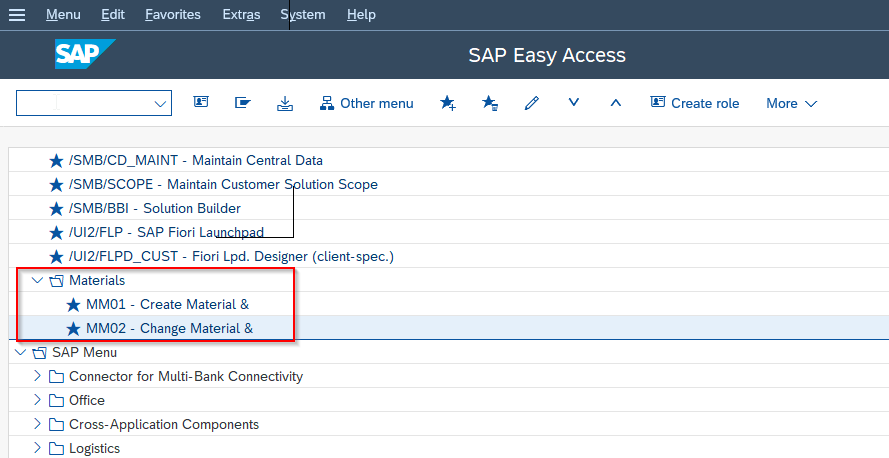Steps to create Favorite folder and add T.Code to the Favorite folder:
Step1: Open the SAP Easy Access screen.
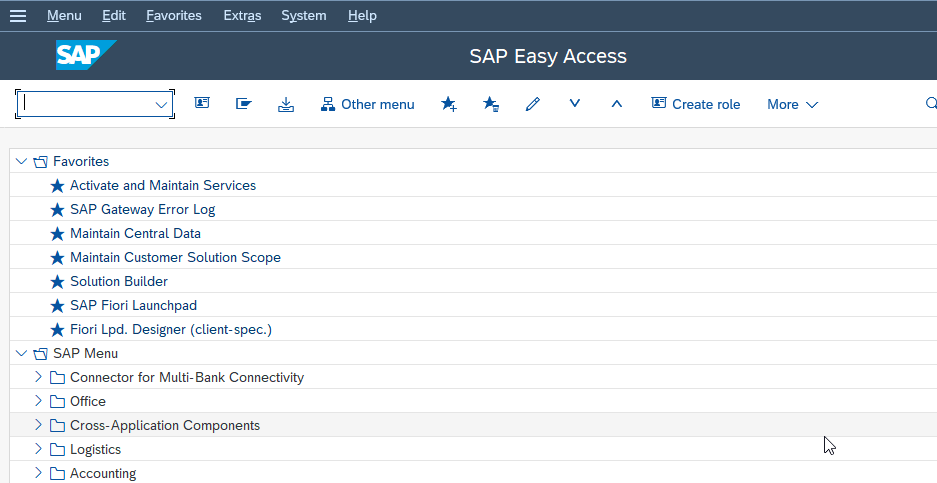
Step2: Goto Favorites -> Insert folder
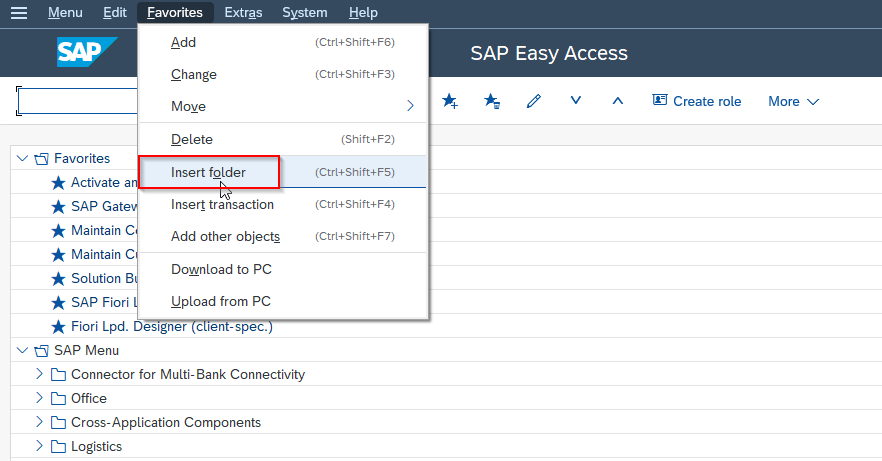
Step3: In the Create a Folder in the Favorites list dialogue box enter the name of the favorite folder.
Folder Name: Materials
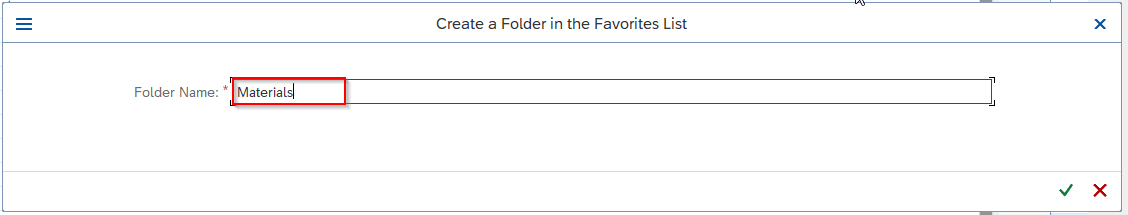
Press the tick button.
We can see that the Favorites folder Materials is created.
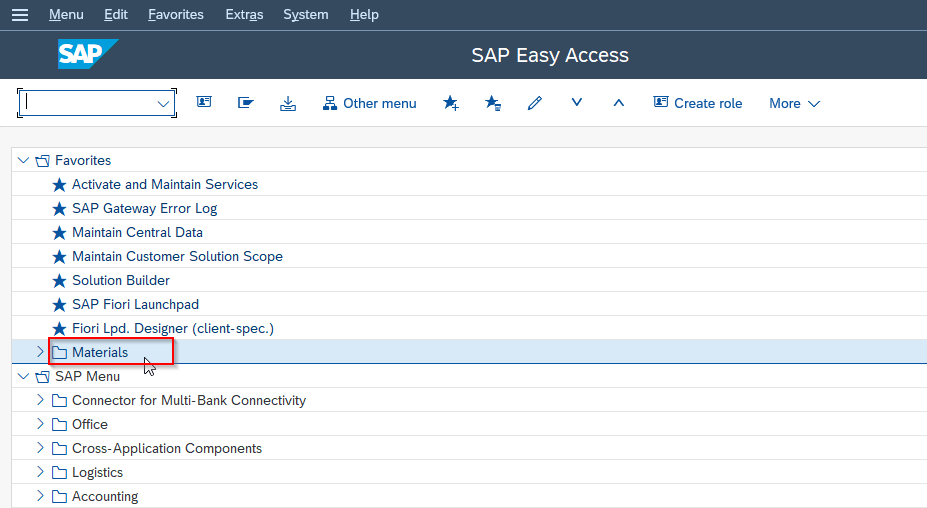
Steps to add Transaction Code to the Material folder:
Step1: Right-click on the Material folder and select the Insert Transaction option.
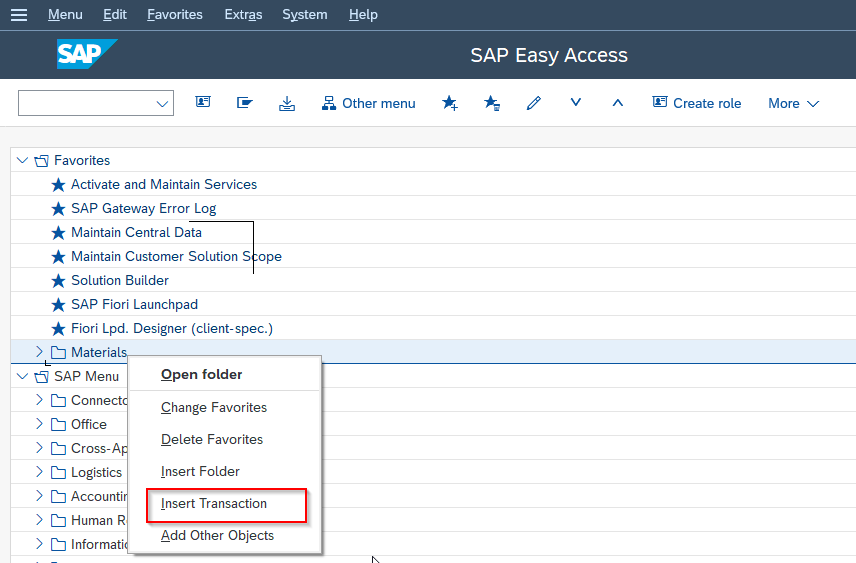
Step2: In the Manual entry a transaction enters the T.Code you want to add to your folder.
Transaction Code: MM01
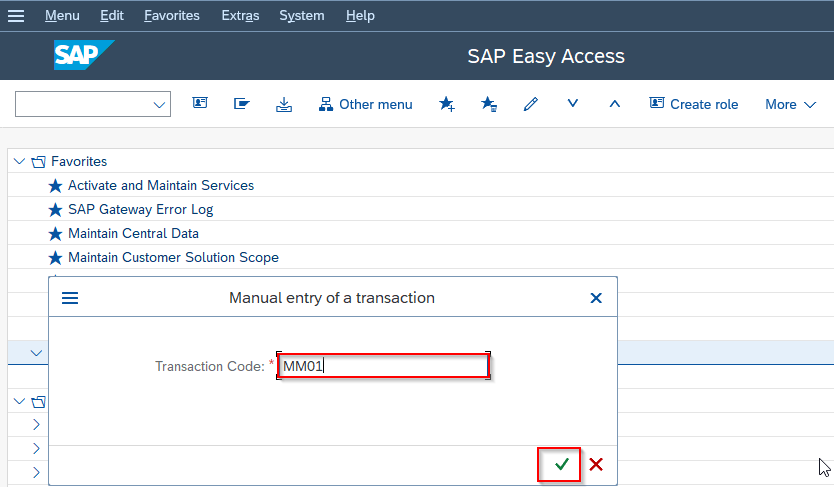
Press the tick button. Now the T.Code MM01 is added to the Materials folder.
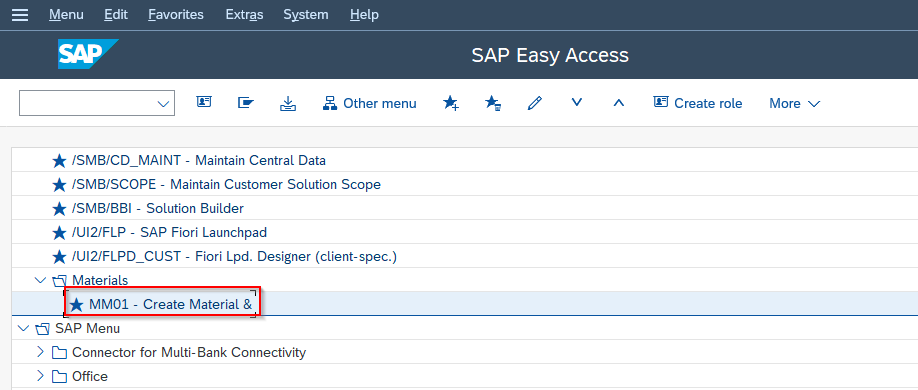
As you select T.Code MM01, Create Materials(Initial Screen) appears.
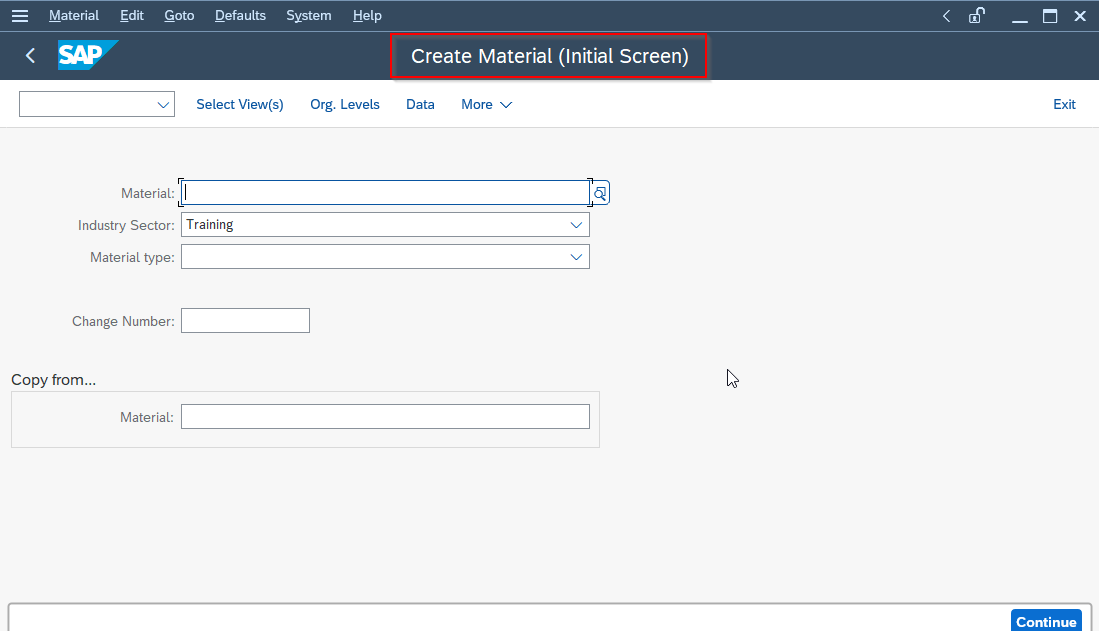
In a similar way, you can add another T.Code MM02 to the Materials folder.
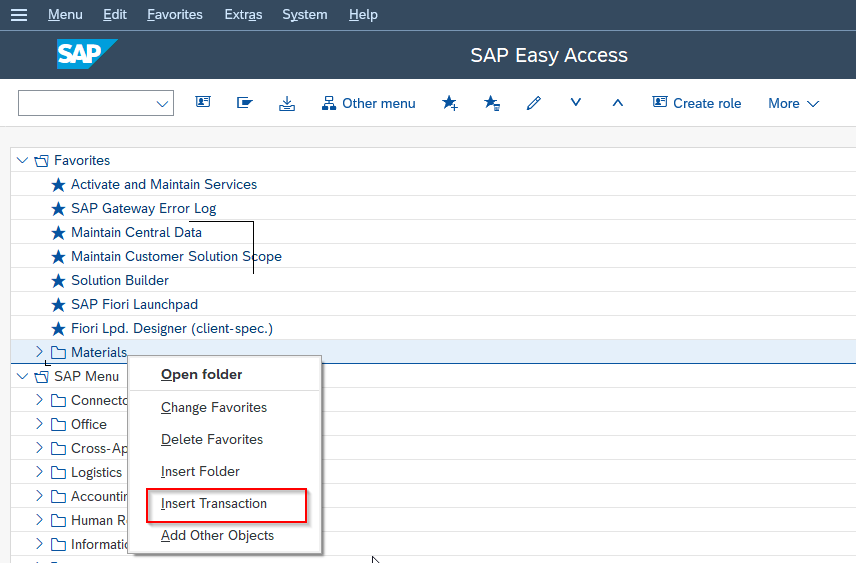
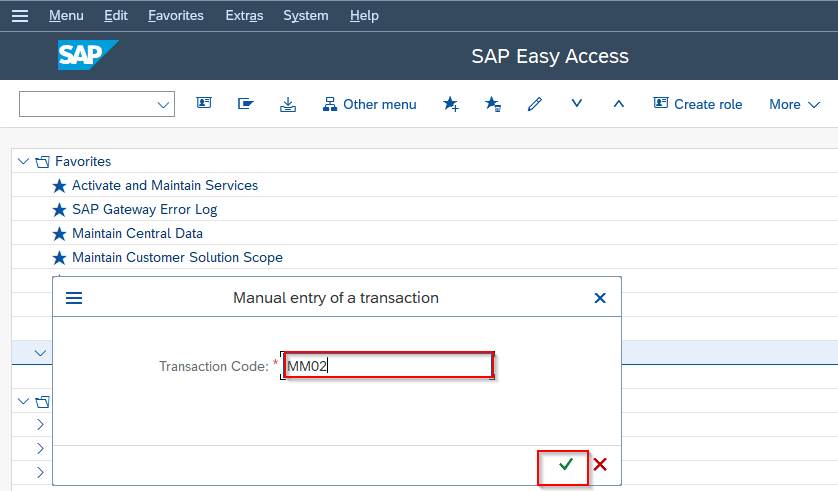
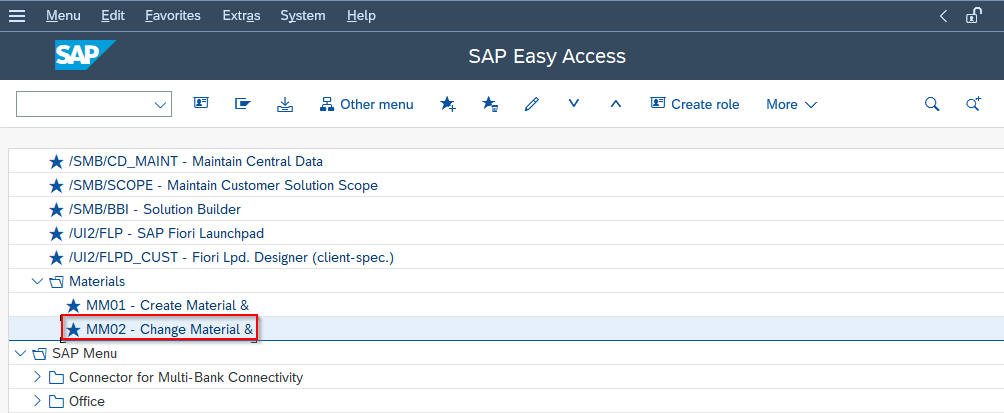
Now we can see that T.code MM01 and MM02 are added to the Materials folder.