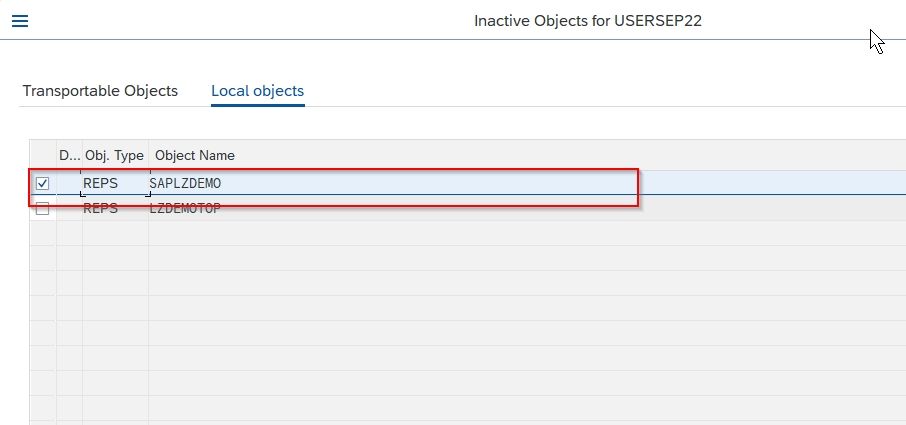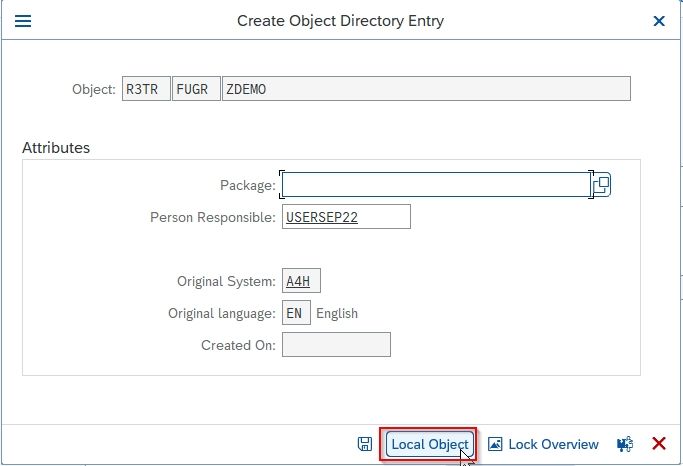This SAP tutorial will explain to you the step-by-step procedure to create a Function Group in ABAP.
What is Function Group?
A Function Group is a group of function modules that are used to share global data with each other. Whenever an ABAP/4 program contains a CALL FUNCTION statement, the system will loads the entire function group in with the program code at the time of the program execution.
Preconditions for Creating Function Group
- A SAPGUI must be installed on your system
- Access to SAP system
- Authorization access to t-code SE37
How to Create Function Group in ABAP?
Please follow the steps below to create a new function group in SAP ABAP:
Enter t-code SE37 in the SAP command field and Execute it
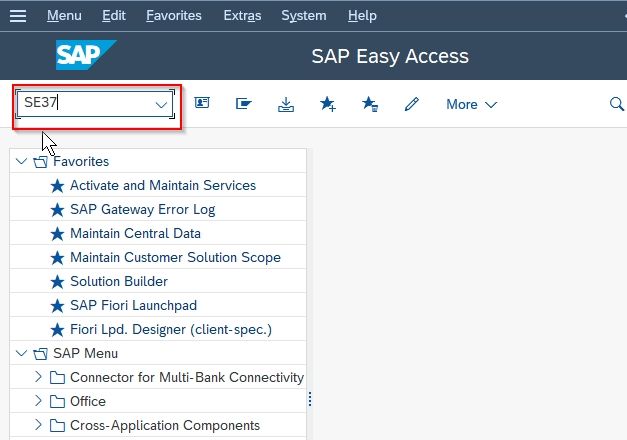
Next on the top menu navigate to Goto->Function Groups->Create Group:
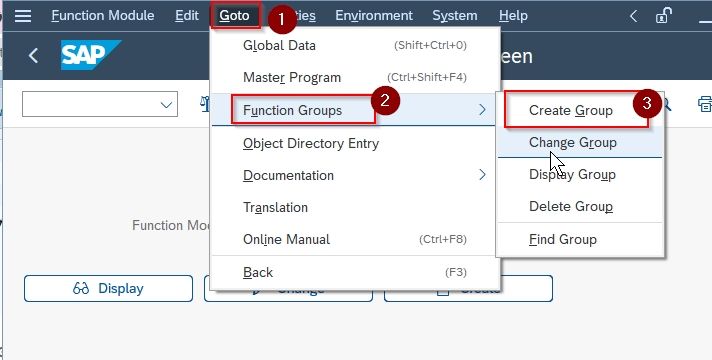
Now in the Create Function Group popup enter the Function Group name, for example, ZDemo, and its description for example Demo Function Group.
Next, click the Save icon to save the new function group on your system.
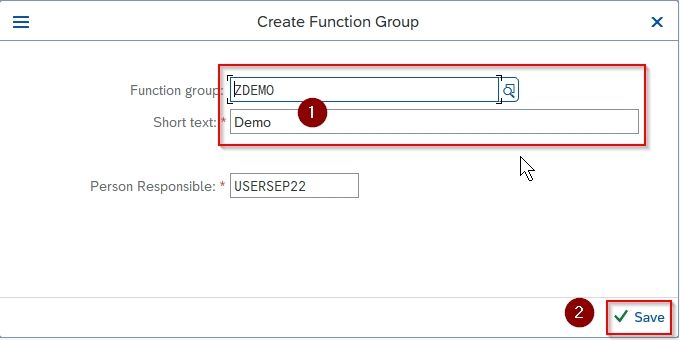
Now choose a place to store a new function group. It can be either into Transport requests or as a local object.
Activate New Function Group
Once the new function group is created we need to activate it.
To activate the new function group from the top menu navigate to Goto->Function Groups->Display Group:
.jpg)
Next enter the name of the function group that you want to activate in the Function group field.
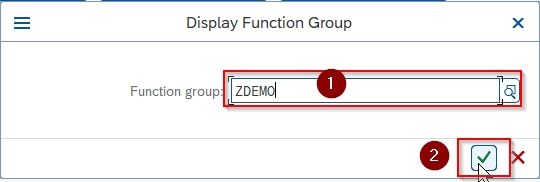
Now click the Master Program button present at the bottom of the screen
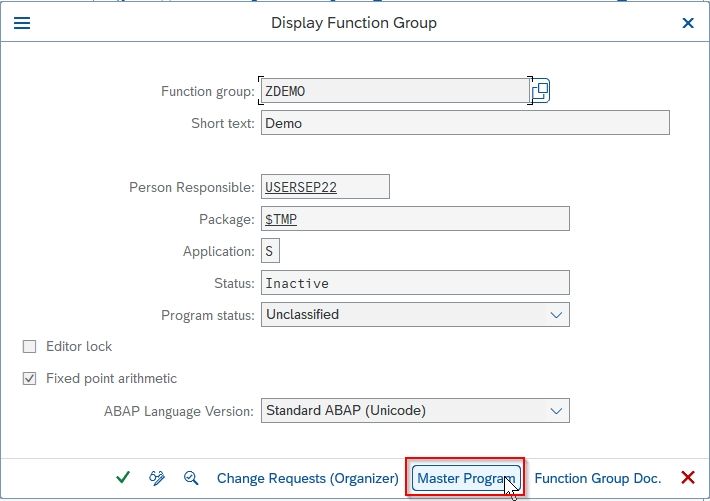
Next on the Master program screen go to More > Activate icon to activate the new function group:
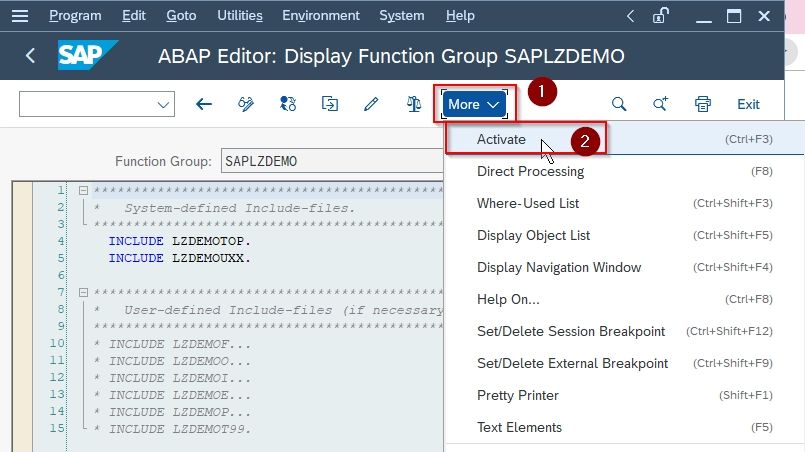
You have successfully created and activated a new function group in your SAP system.