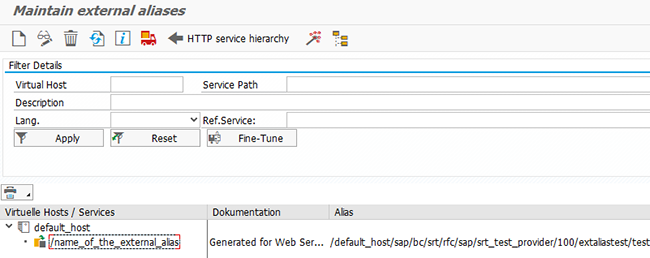1. Open the endpoint details in transaction SOAMANAGER, if it's already existing, otherwise create a new one. Follow steps from SCN Wiki page: How to configure a Service Provider.
2. On the Transport Settings tab enter the desired name of the External Alias into the 'Alternative Access URL' input field.
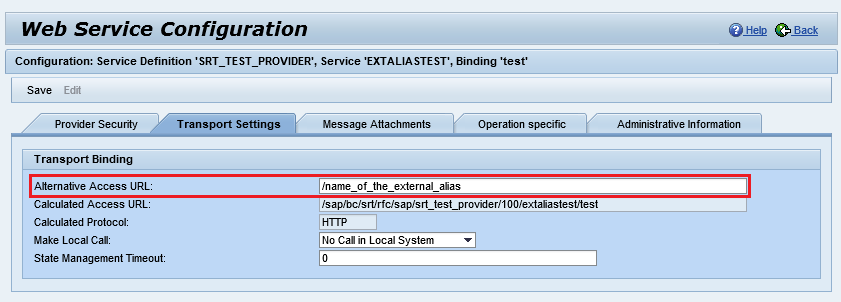
Save the configuration. An External Alias is created with identical configuration to the original SICF node, which is the 'Calculated Access URL' on the above screenshot.
To display the External Aliases, go to transaction SICF ? Execute (F8) ? External Aliases (Shift + F6).