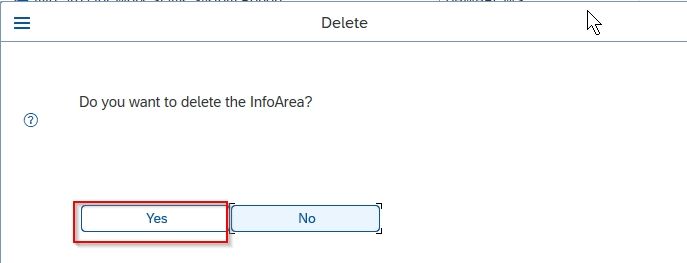This tutorial will explain step by step procedure to create and delete an Infoarea in SAP BI/BW.
What is Infoarea in SAP BW/BI?
InfoArea is an SAP BI/BW modeling that is used to group similar types of structure objects(info-objects, infocubes, etc) together. It manages InfoCubes and InfoObjects. Each InfoObject resides in an InfoArea and you can define it in a folder that is used to hold similar files together.
How to Create an Infoarea?
Please follow the steps below to create an infoarea:
Execute t-code RSA1 in the SAP command field, It will take you to the Data Warehouse Workbench
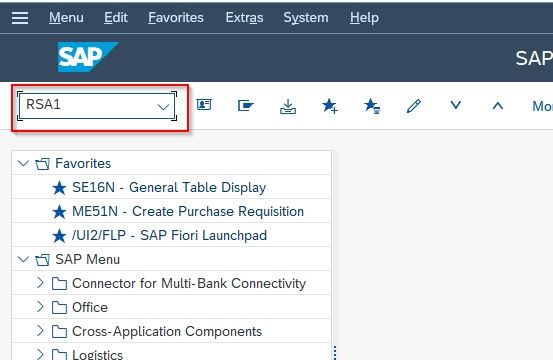
Now go to:
Modeling ->InfoProvider
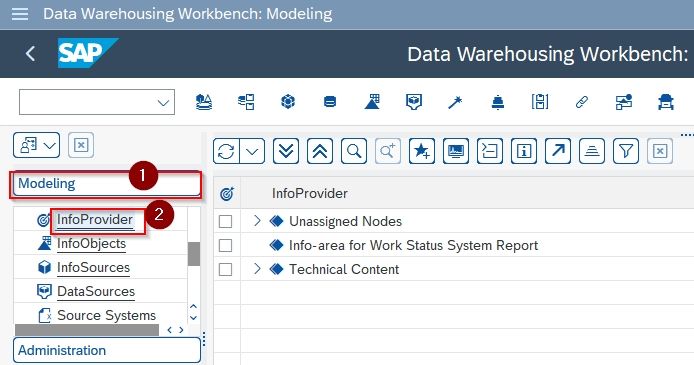
Next right-click anywhere is a workbench and select Create an Infoarea option.
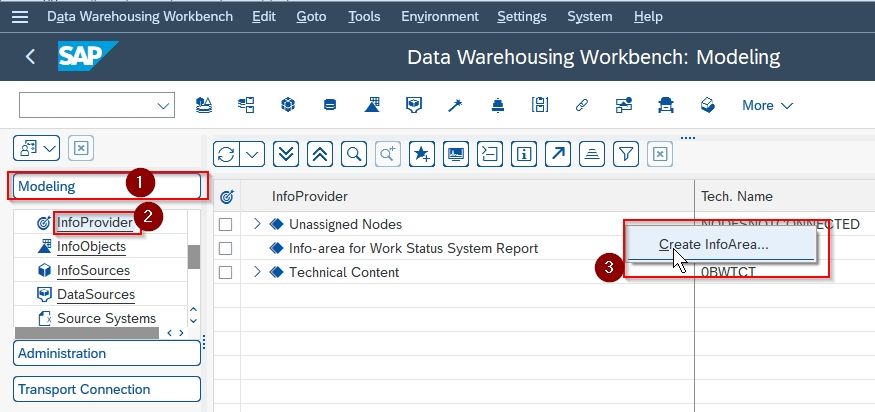
Now provide the following details about the new Infoarea
- Technical Name: Name for Infoarea
- Description: Short Description about infoarea
Once you entered all the details press Enter to create the new infoarea
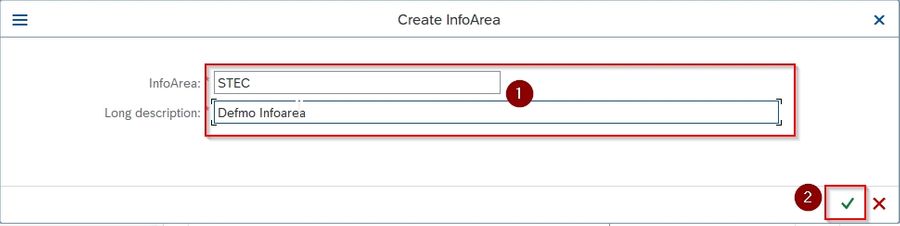
A new Infoarea STE has been created.
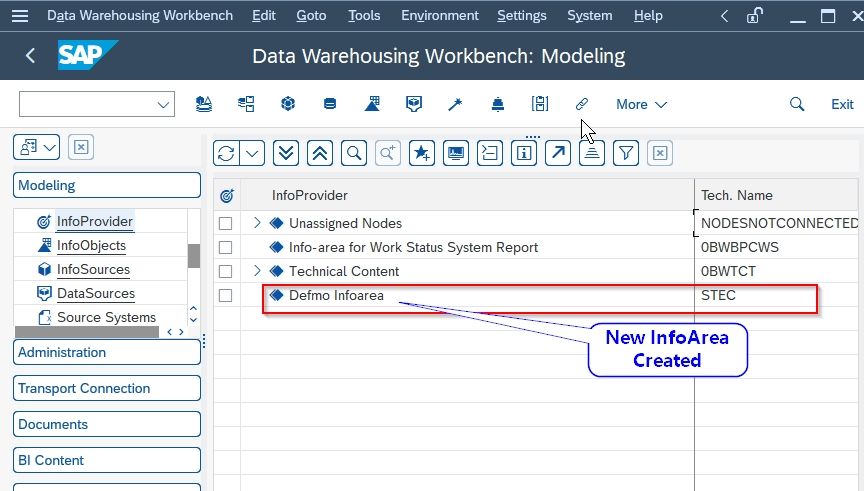
How to delete an Infoarea?
Please follow the steps below to delete an infoarea:
Execute t-code RSA1 in the SAP command field
.jpg)
Next on the Data Warehouse Workbench screen navigate to:
Modeling ->InfoProvider
.jpg)
Now select the Infoarea you want to delete and go to the Execution section of that infoarea.
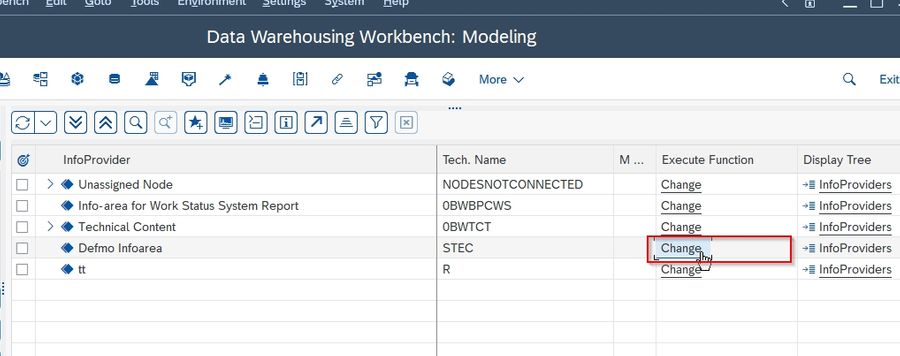
Right-click and select the Delete Infoarea option
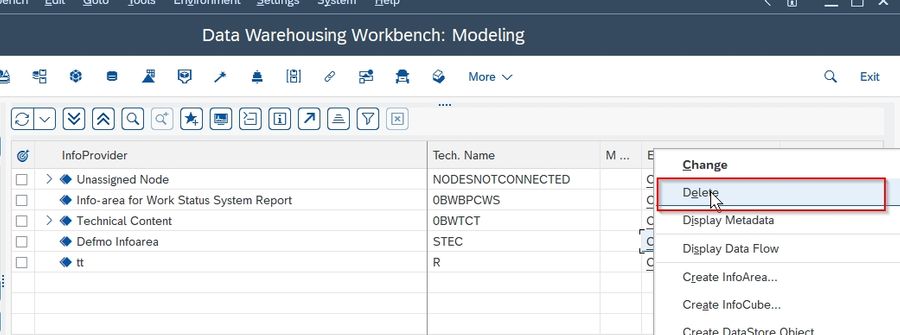
Next, click on Yes to confirm the deletion of Infoarea