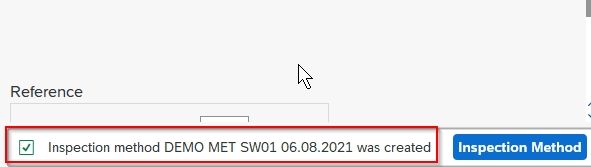In this tutorial, you will learn step by step process to create a new inspection method in SAP QM.
What is Inspection Method in SAP QM?
SAP QM inspection methods define the type of Inspection. It helps users to plan a systematic and economical inspection. We can assign an inspection method to the master inspection characteristics or directly to inspection characteristics in an inspection plan.
Feature of Inspection Method
- The inspection method is used for the implementation of the inspection
- The inspection method also helps to define the qualifications for inspectors.
- Users can use inspection methods as master records independently of a task list and therefore a user can use one master record multiple times in various different task lists
- The inspection method can be modified or edited centrally
How to Create Inspection Method?
Please follow the steps below to create an inspection method:
Execute t-code: QS31 in the SAP command field
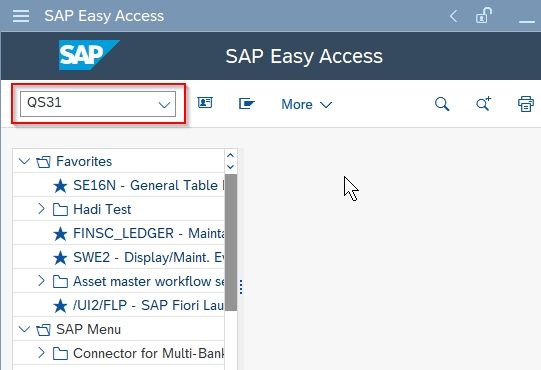
On the next screen, enter the following data:
- Plant Code.
- Enter the name of the inspection method to be created.
- Enter inspection method’s validity date
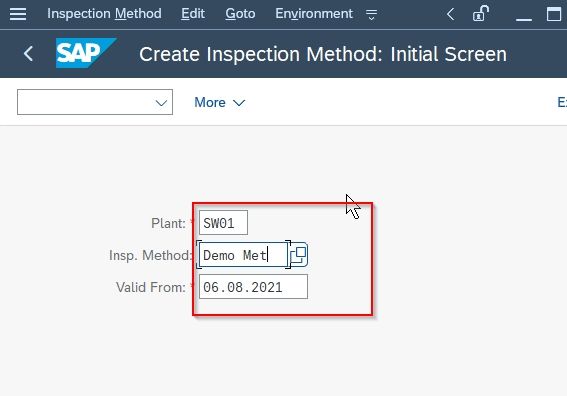
Next, click the Inspection Method button to proceed
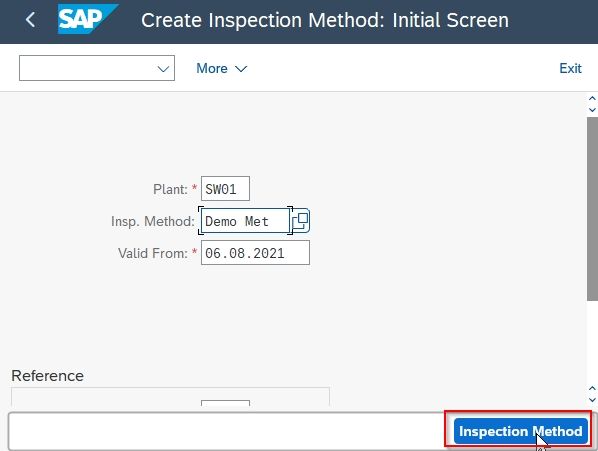
Now, on the next screen, enter the following data:
- Status: Set Status field as Released.
- Short Text: Enter the short for the inspection method
- Search Field: Enter the search field for searching for inspection methods.
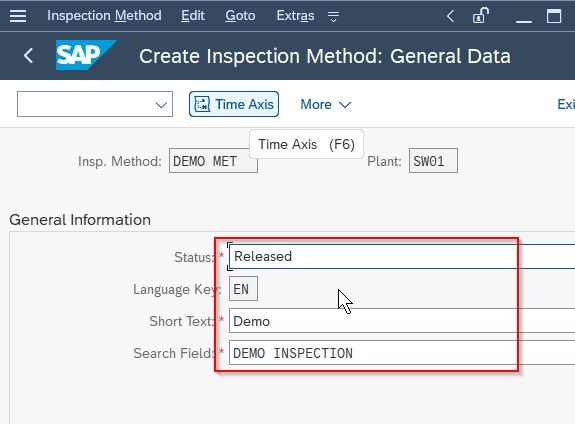
Once all the details have been filled click the Save button to save the new Inspection method
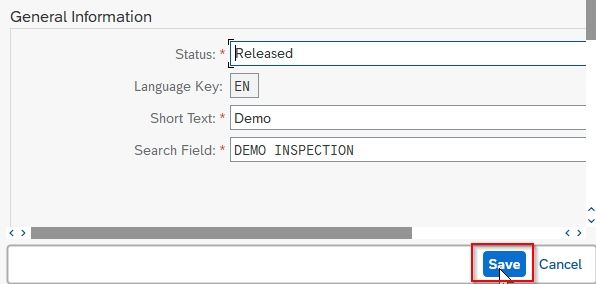
A new Inspection method has been created