This tutorial explains how to create a new item proposal in SAP SD.
What is an Item Proposal?
Item proposal or Product proposal copies the list of material information with or without order quantity into the sales order at the time of creating sales order for customer master data.
It stores the selection of materials and ordered quantity for the specific customer in the sales area tab.
We use t-code VA51 to create the new item proposal. This t-code gives us a number that can be then linked to the customer master data in the sales view.
Advantage of Item Proposal in SAP SD
Item proposal saves our time while creating a sales order for a particular customer. For example, if we need to enter a multiple line item for any particular customer, we can assign the item proposal to that customer so that when we create a sales order for that customer, all the line items will automatically get triggered in the sales order and thus will save our time.
How to Create Item Proposal?
Execute t-code VA51 in the SAP command field.
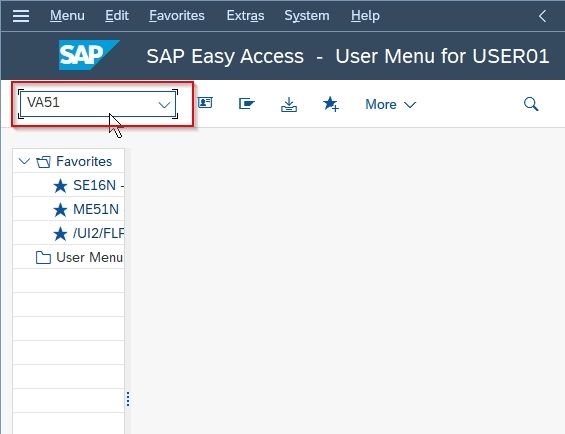
Next, enter the following section for the new item proposal:
- Item proposal type.
- Sales organization
- Distribution Channel
- Division.
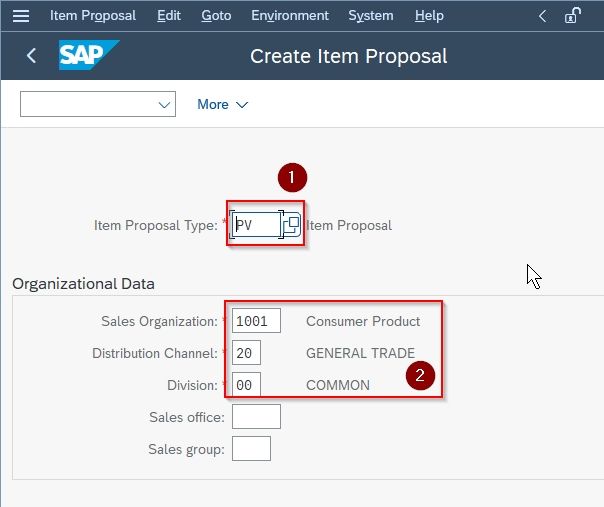
Now on the next screen enter the following data
- Proposal number: Enter the item proposal number
- Description: Enter the short description of your item proposal
- Valid from date: Enter starting date for new item proposal
- Valid To date: Enter expiry date for the new item proposal
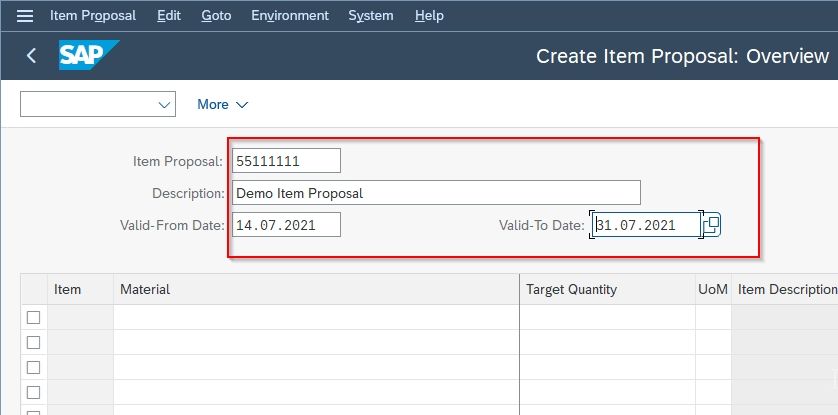
Next, scroll down and enter
- Material No.
- Target Quantity.
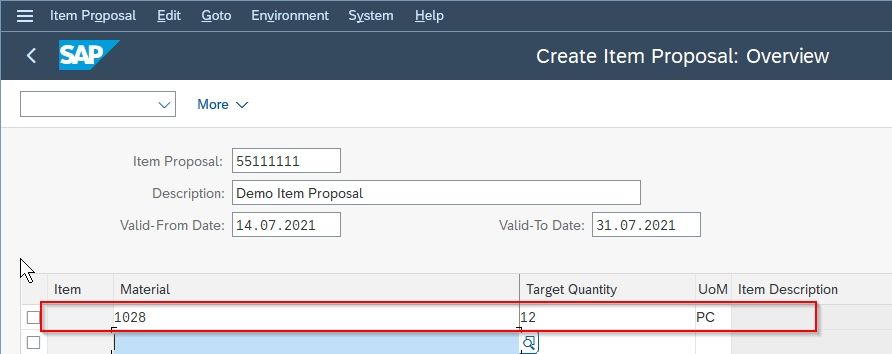
Once all the data is entered correctly click the Save button to save the new item proposal

A message “Item Proposal 55111111 has been saved” will be displayed on the bottom of your screen
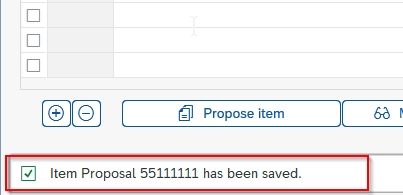
A new item proposal 55111111 is created in your SAP system.