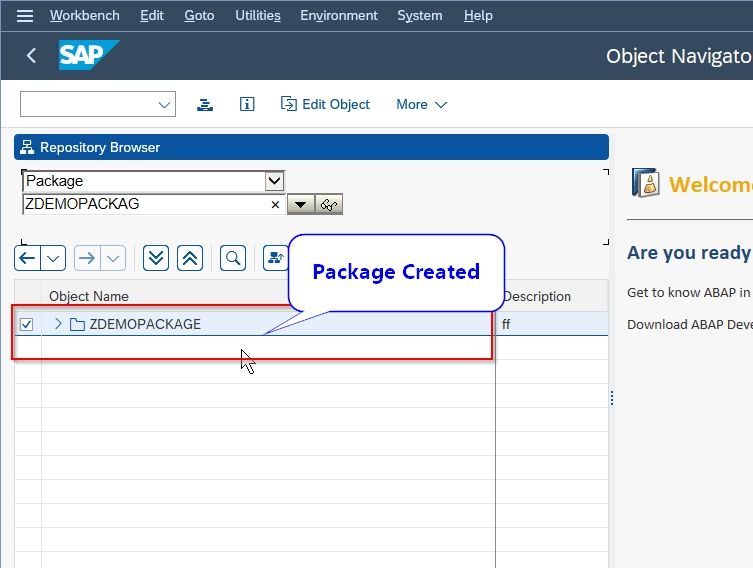This tutorial explains step by step procedure to create a development package using t-code SE80 (Object Navigator).
What is the Development Package?
A development package is a type of object that is used to enable users to organize their development objects artifacts.
How to Create a Development Package?
Please follow the steps below to create a development package:
Enter t-code SE80 in the SAP command field and Execute it.
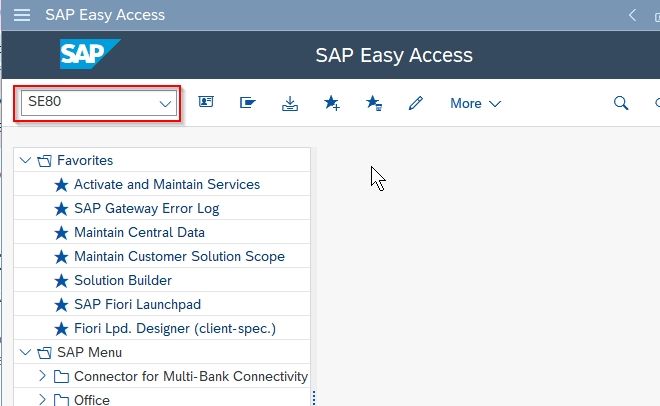
Next under the Repository Browser tab choose the Package for the context menu
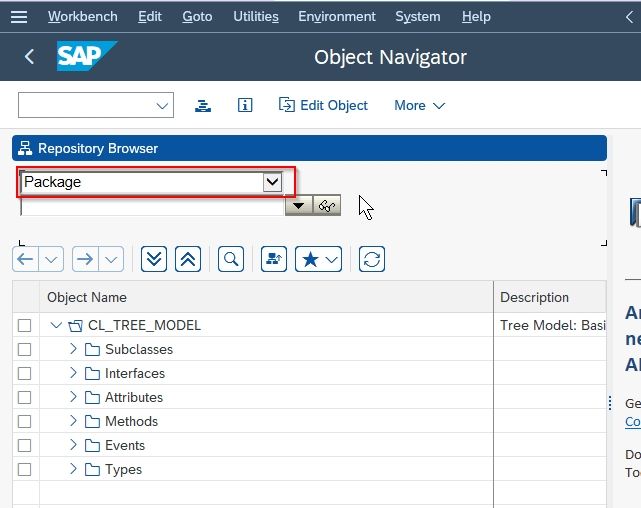
Now enter the package name i.e. ZDEMOPACKAGE and press Enter key to proceed further
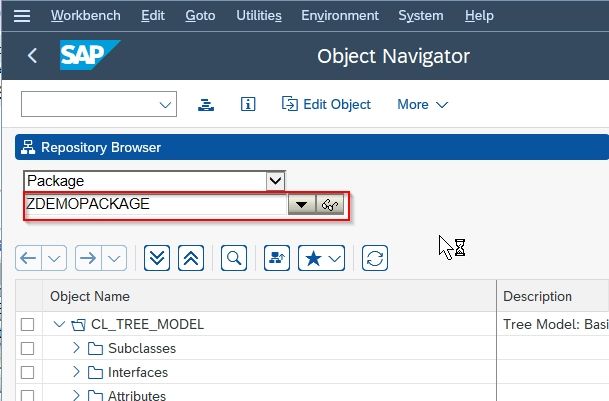
On the next popup window click the Yes button to confirm that you want to create a new package
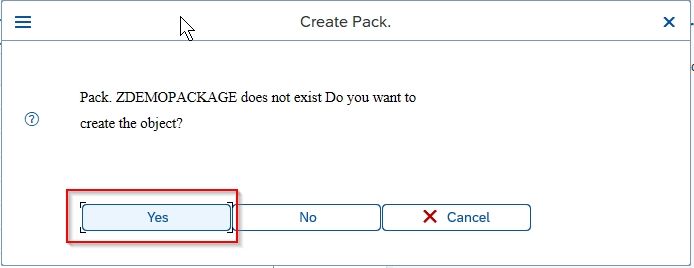
Now add a Short description of the package i.e. Demo Package and click the Confirm button
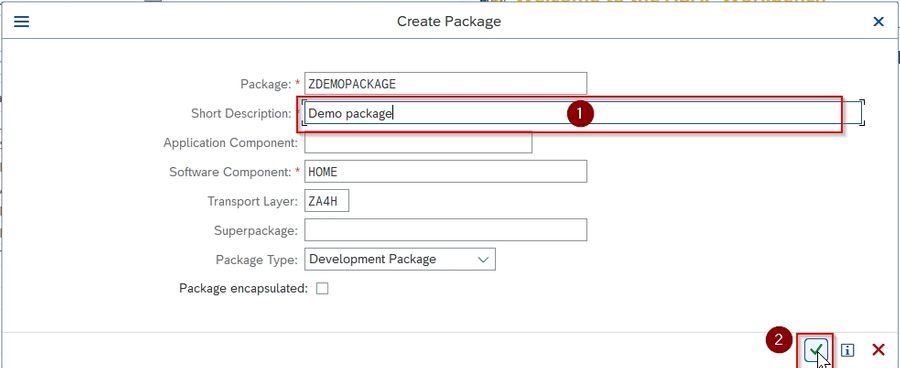
Now the user needs to add the package in a Transport Request. Click the Create button If you don’t have any transport request
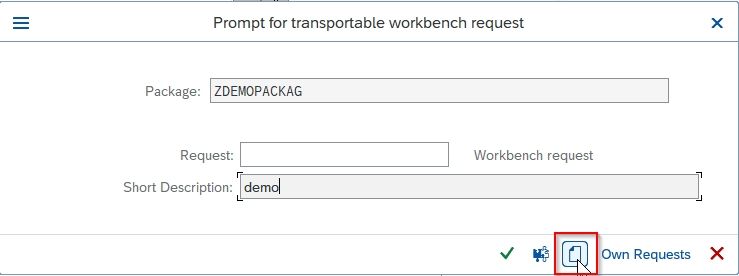
Now on the next screen choose a suitable Short Description
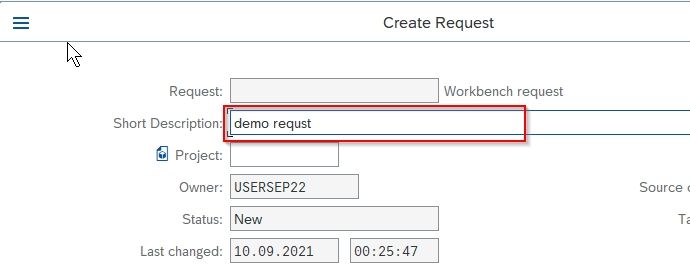
Next click on the Save button to save the new Transport Request
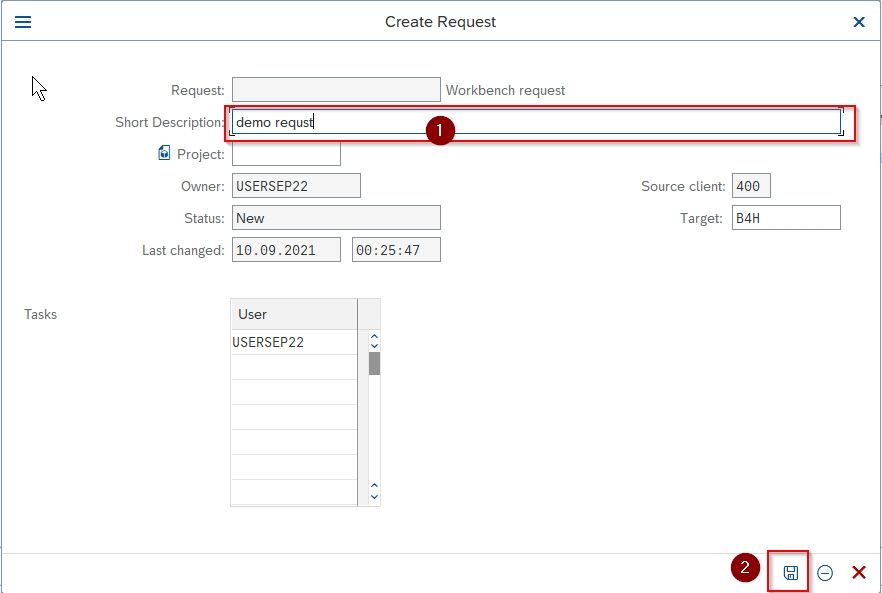
Now once a new Transport Request is created you can confirm the selection of transport request and click on the Continue button to completer the process.
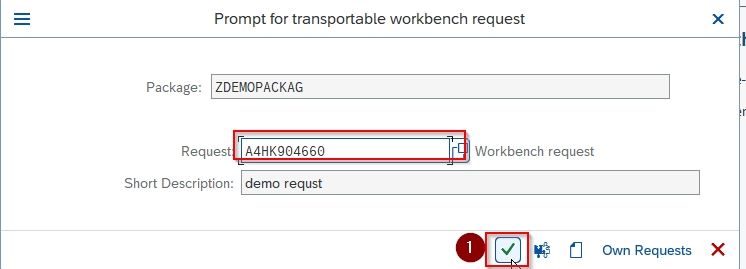
A new Development Package is created. User can use the created package to organize your development object.