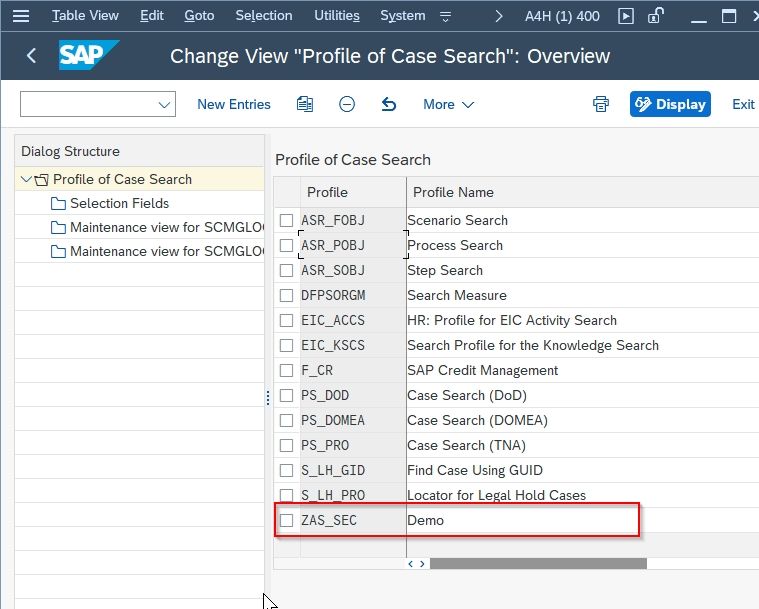This SAP Logistic tutorial explains the step-by-step process to create a Profile for Case Search in SAP with proper screenshots.
What is Profile for Case Search?
Profile for Case Search in SAP is the user-defined values that can pertain to individual users or to a single public user profile.
How to Create A Profile for Case Search?
Please follow the steps below to create a profile for case search:
Enter t-code SPRO in the SAP command field and Run it
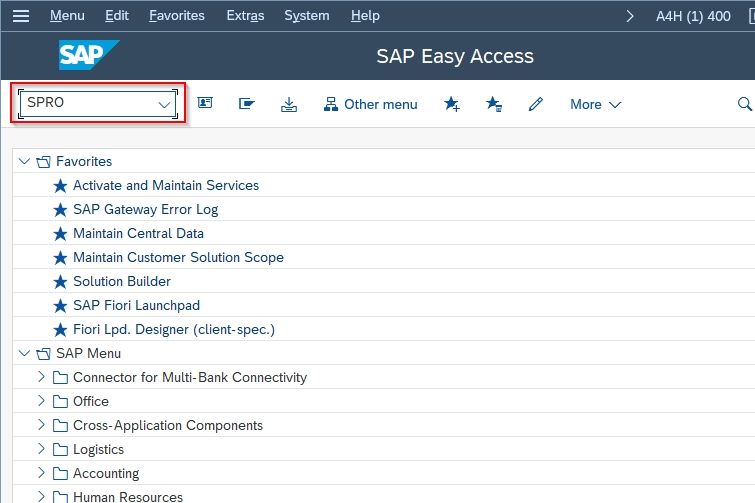
Next click on the SAP Reference IMG button
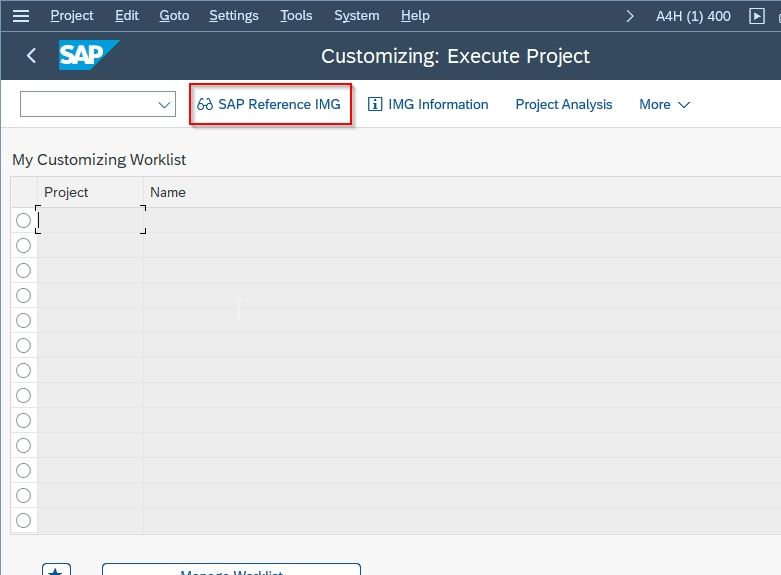
Now navigate to the following SAP menu:
SPRO >IMG > Logistic General > Product Life Cycle Management (PLM) > Case Management > Create Profile for Case Search
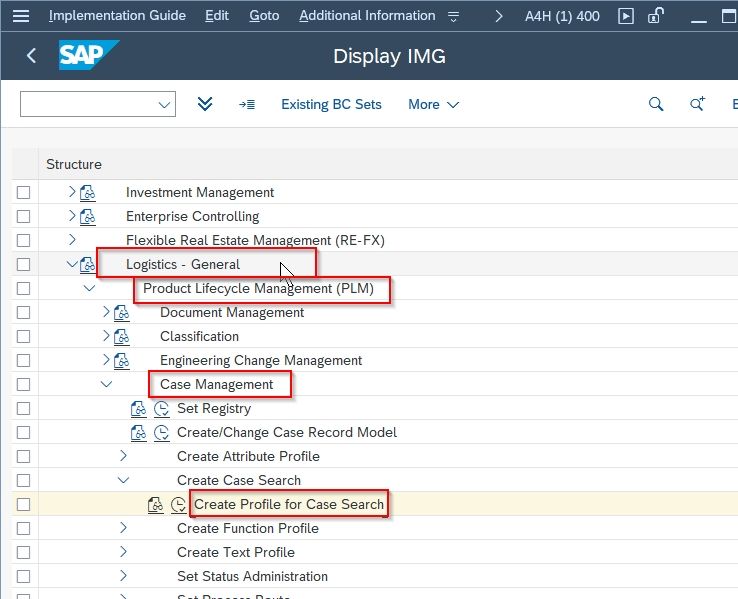
Next, in Change View "Profile of Case Search": Overview you will see the list of all previously created Profiles of Case Search in your SAP system on the screen.
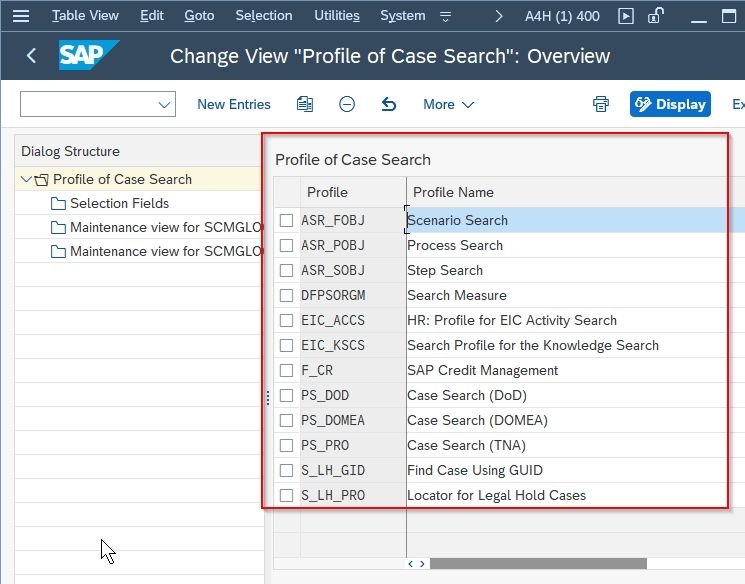
Now click the New Entries button to create a new profile in your SAP system.
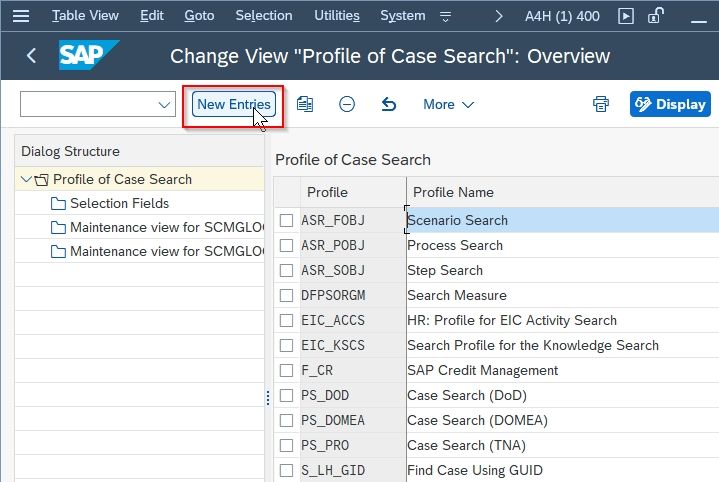
Next on the new entries screen enter the following details:
- Profile: Unique code to identify the new profile for Cash Search
- Profile Name: Enter the name for the profile
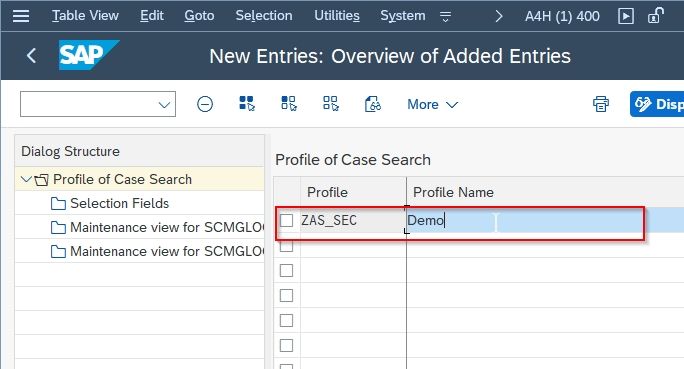
Once all the details are entered click the Save icon to save the new configuration for new profile of case search.
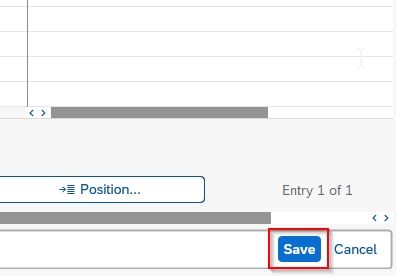
Next, select your Customization Request id and press Enter to proceed
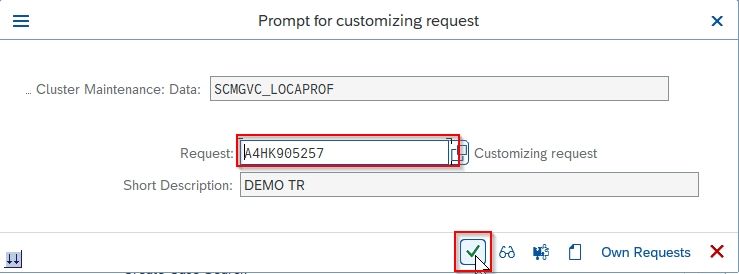
A message Data was saved will appear at the bottom of your screen
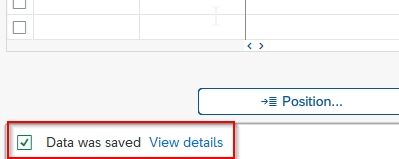
You have successfully created a new profile ZES_SEC for your Case Search