This SAP tutorial explains step by step procedure to create a Web Service with a simple scenario.
What are Web Services?
Web service self-describing application function or service that is used to perform multiple tasks. Web services can be described, made available, located and transformed, or called with the help of standard Internet Protocols.
How to Create a Web Service with Simple Scenario?
Please follow the steps below to create web services in a simple scenario:
Enter t-code SE37 in the SAP command field and execute it.
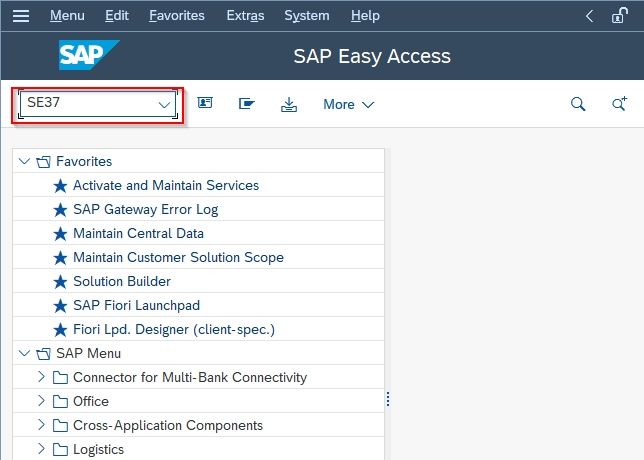
On the next screen enter Function Module ME_GET_CURRENT_USER_ID and click the Display button.
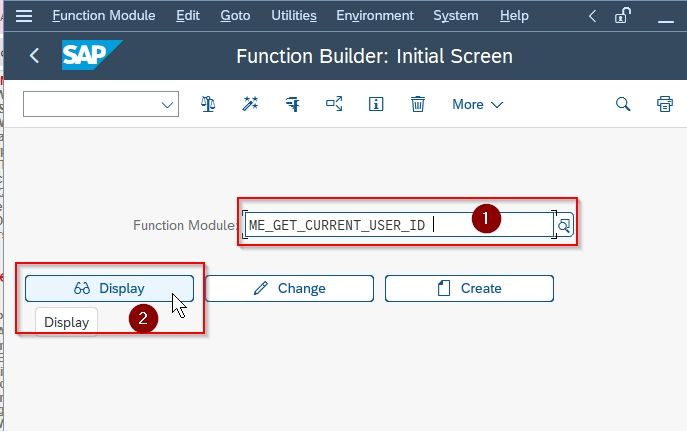
Next, go to Utilities -> More Utilities -> Creating a Web Service -> From Function Module.
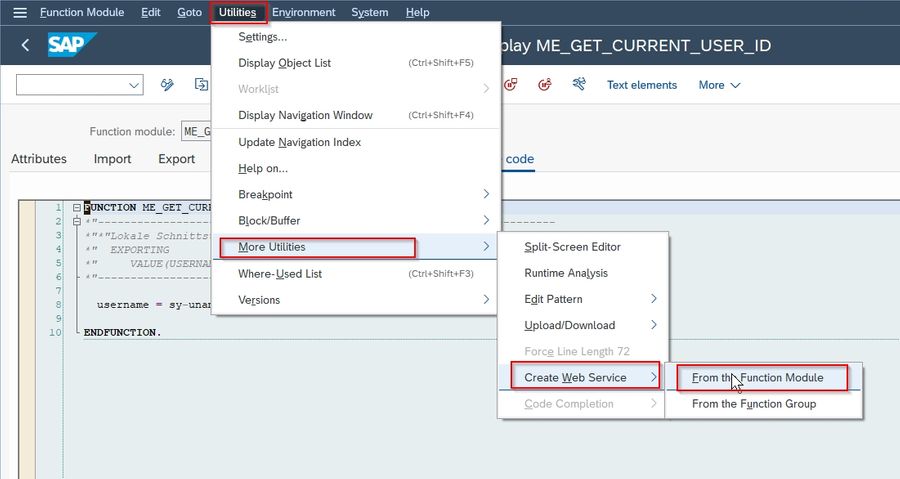
Now in the Web Service Creation Wizard, input name ad description for the Web Service Definition as shown in the image below:
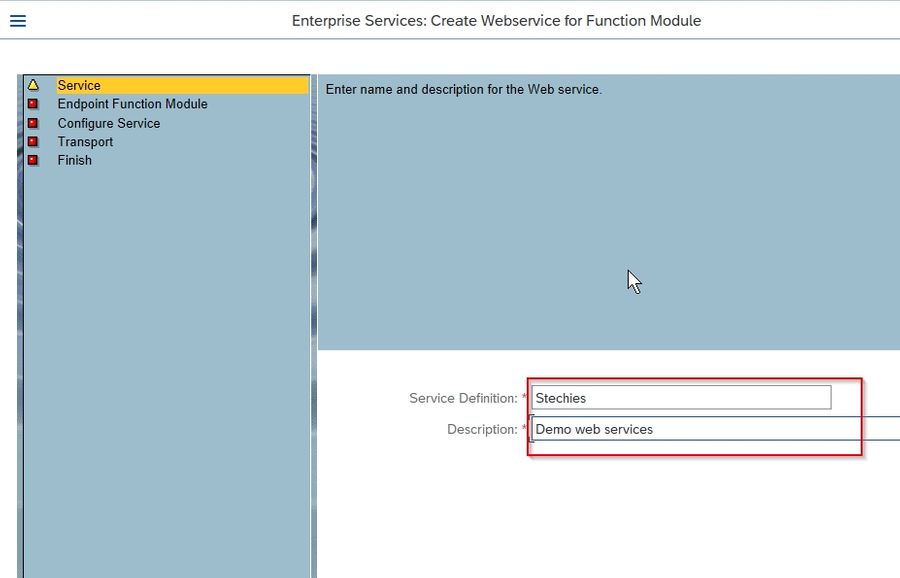
Click the Continue button to proceed.
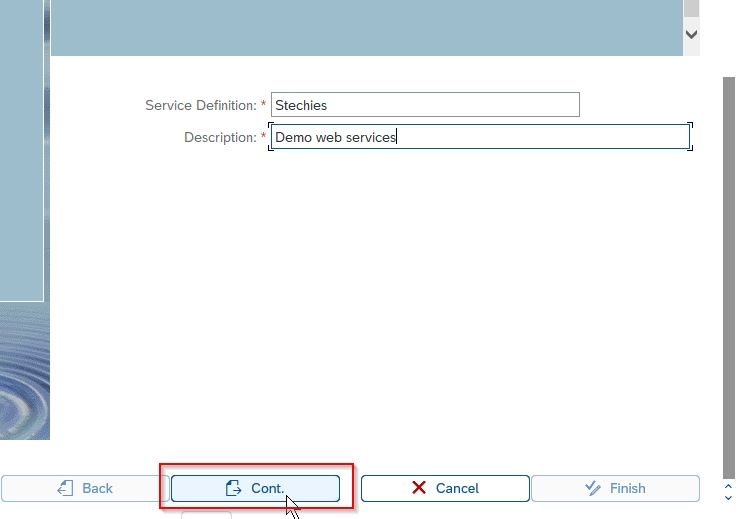
On the next screen select the checkbox Map Name.
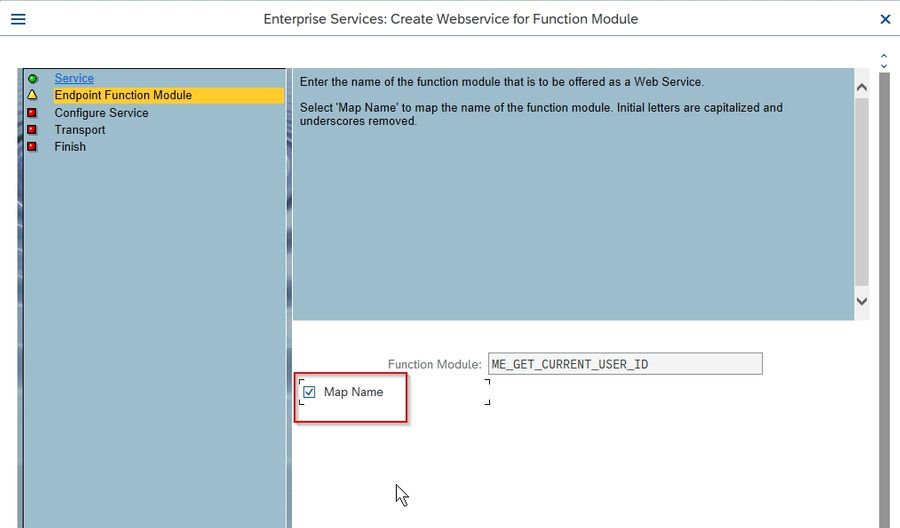
Click the Continue button again.
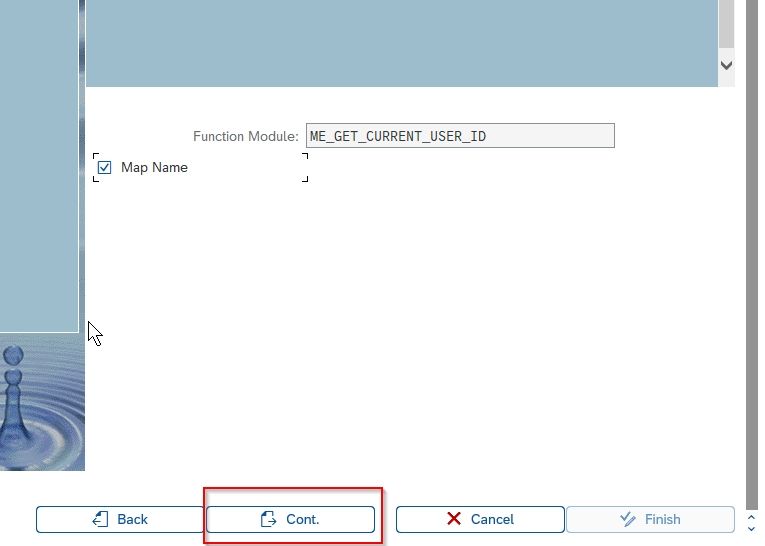
On the next screen enter the following details and click the Continue button.
- SOAP Appl
- Profile
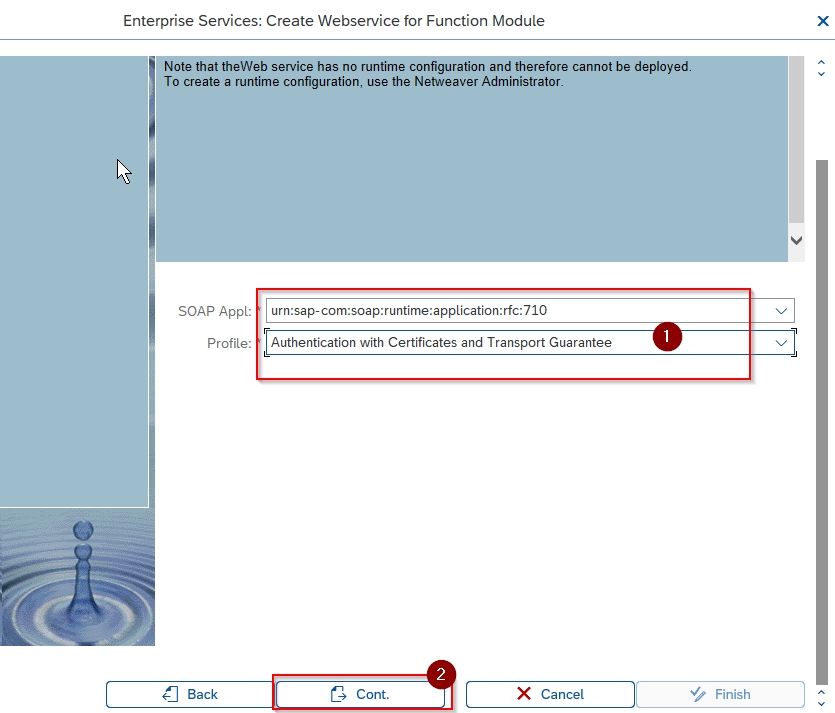
Next, select the Package name or select Local Object and click the Continue button.
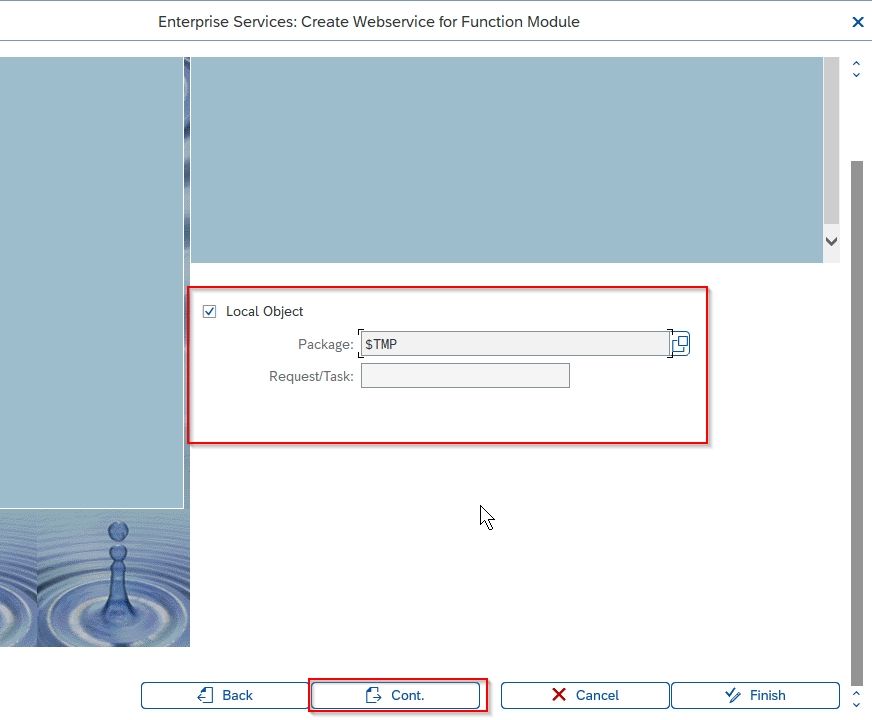
Finally when all the details are executed click the Complete button to exit Web Services wizard.
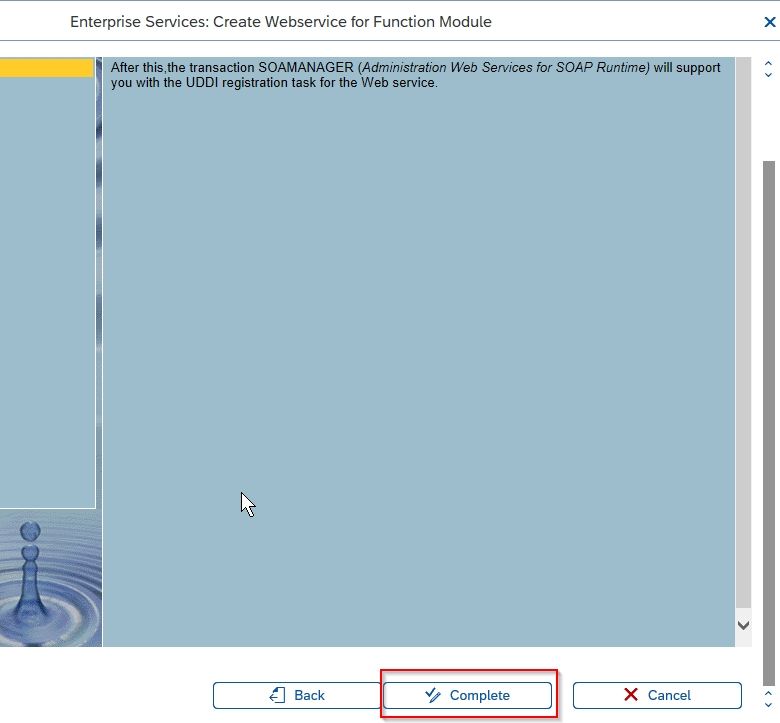
At last click the Save button to save the new web service in your SAP system.
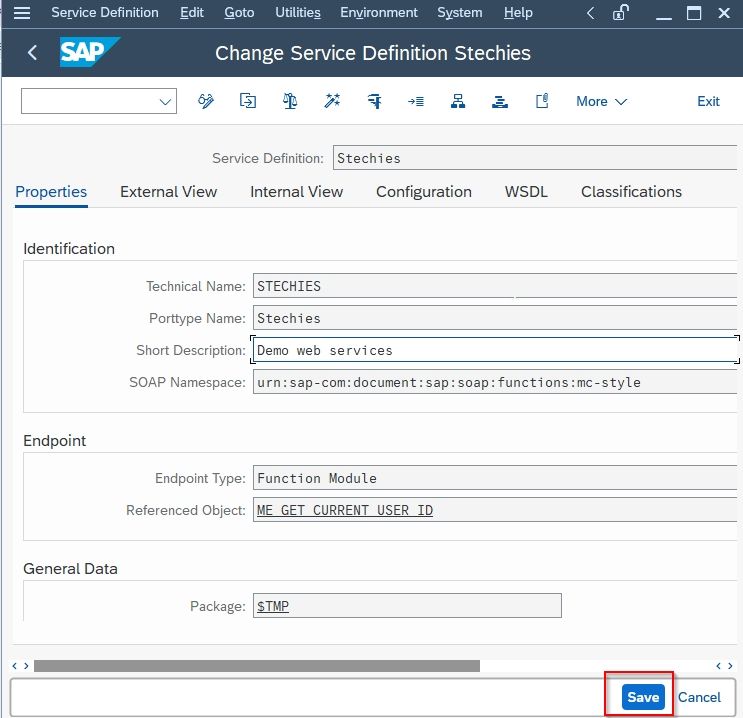
You have successfully created a Web Service with a simple scenario.