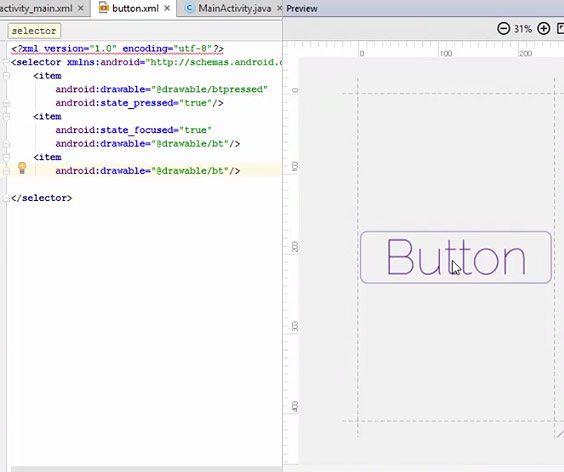How to Add Button in Android App
This tutorial explains step by step how to create custom button in Android App.
Please follow the steps below in order to add custom button in Android App.
1.Click on Button and drag it on the screen.
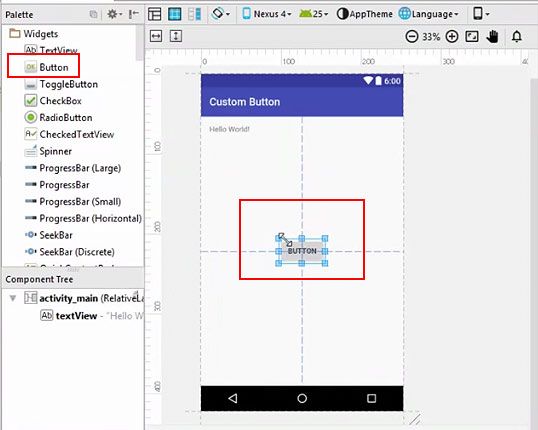
2.Click on the drawable folder.
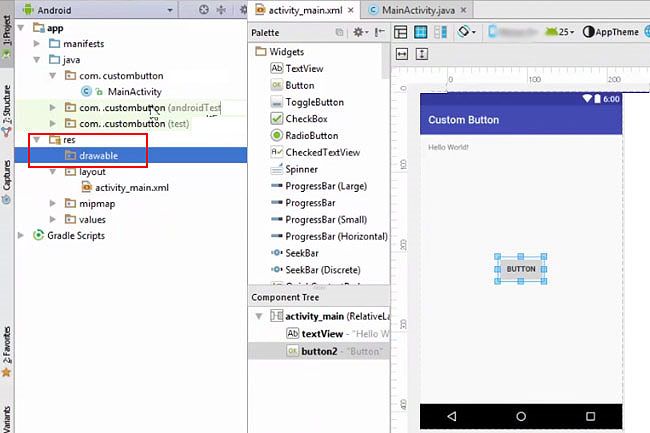
3.Create a new resource file.
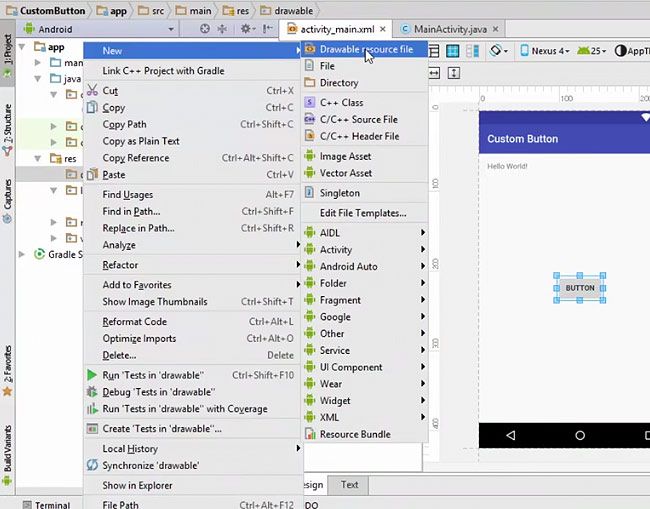
4.Give a name.
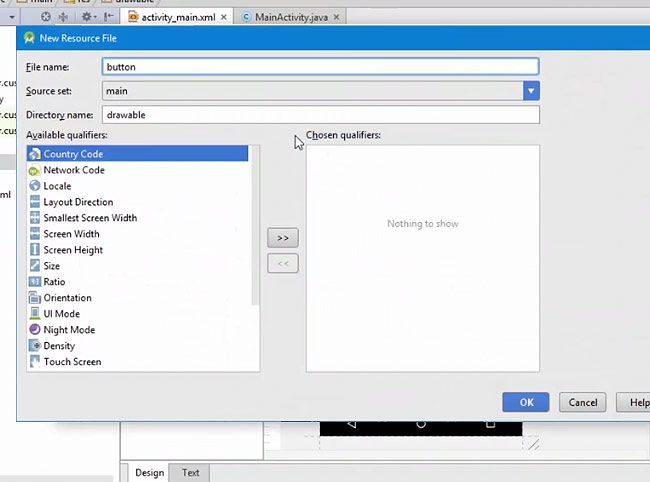
Creating the button presser
5.Add Android:drawable=””. Next select the button images.
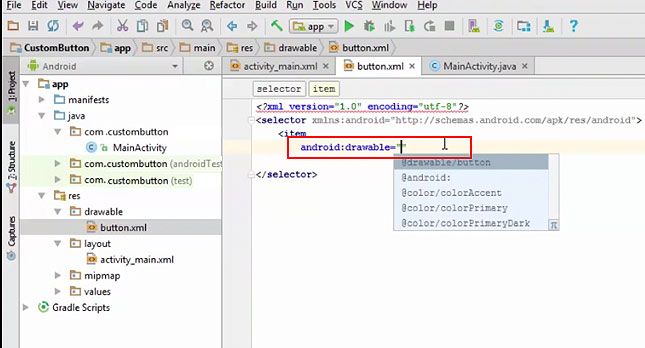
6.Paste the images in the drawable folder.
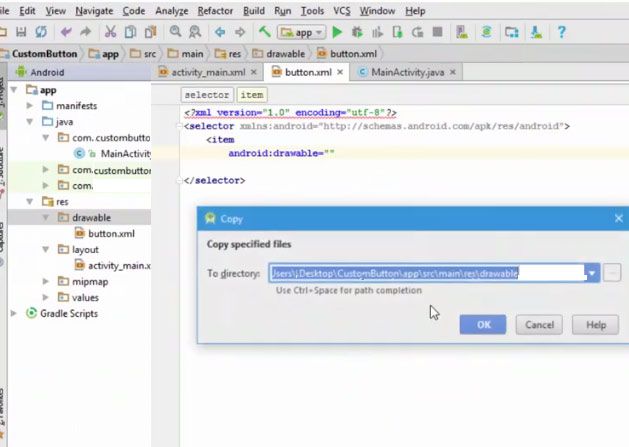
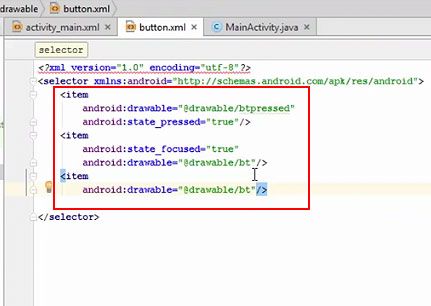
7.Go to activity_main.xml and then the text tab. Remove the portion highlighted in blue.
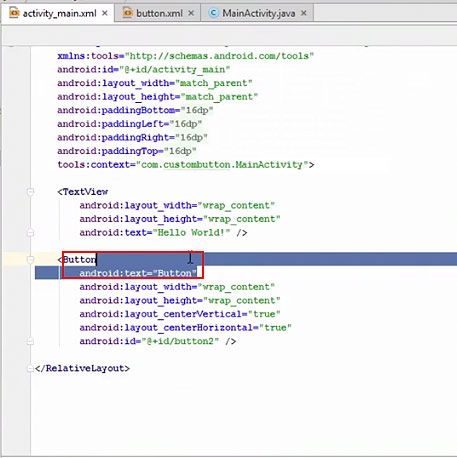
Adding a Background
8.Add the line android:background=””. Next, go to the design tab to view it.
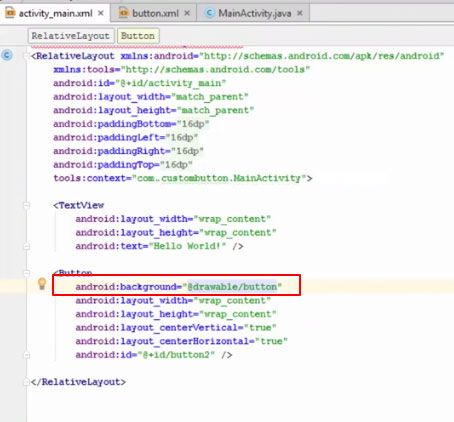
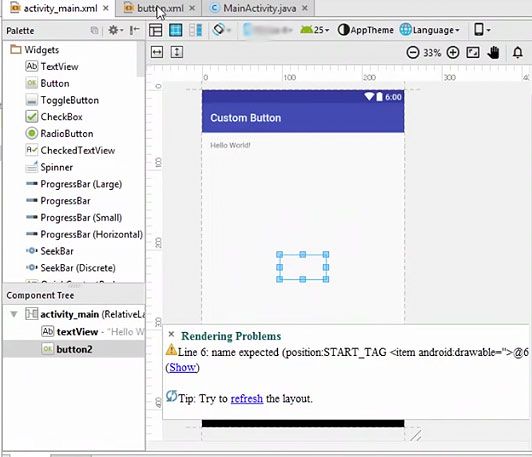
9.Go to Button.xml to preview the button.