I am getting the below error while posting in F-90. I have attached details of Config.
Can you pls check what has gone wrong.
Customizing inconsistency (contact your system administrator)
Message no. AC496
Diagnosis
Company code RLIF manages parallel currencies in Asset Accounting. For each area that posts automatically online to FI, you have to define one dependent depreciation area that adopts both identical values and depreciation terms from depreciation area 01, and which is assigned to currency type 30 and currency USD. There is no depreciation area of this type defined for depreciation area 01.
Procedure
Check your Customizing settings.
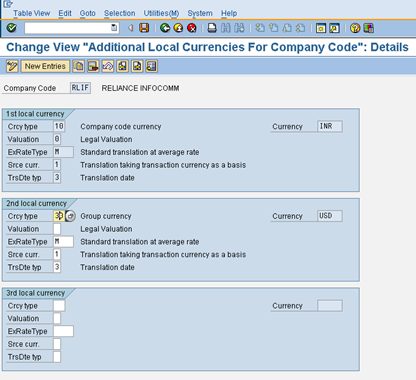
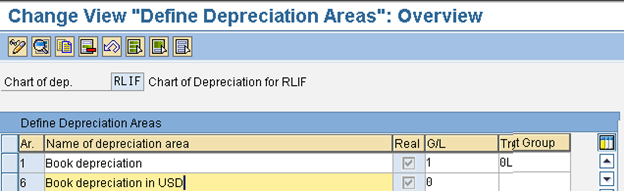
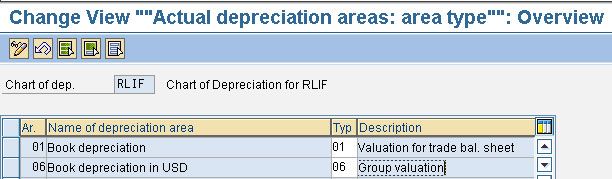
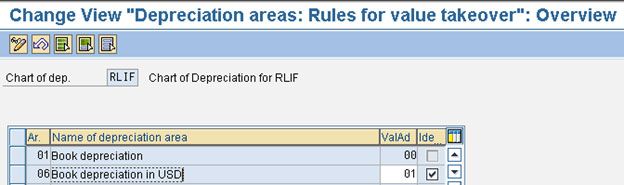
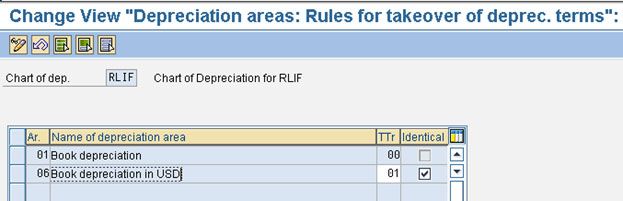
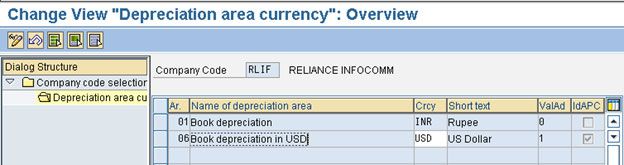
You got the error message AC496 because your C Code may be using Parallel currencies. In Asset Management you have to define a depreciation area for every Parallel currency you use in FI.
You must define exactly one dependent area for each area that is supposed to post automatically online to reconciliation accounts.
In another word: if an area has T093-BUHBKT eq 1,4,6 (this is the posting sign in tr. OADB) you have to define exactly one dependent area for each area.
1. Tr. OB22: Company Code in FI Customizing.
2. Tr. OABT: parallel currencies in asset accounting.
3. Tr. OAYH: Currencies.