In this SAP Netweaver tutorial, the SAP Users will learn how to define Application Replacement in the SAP Visual Bussiness system. This step-by-step tutorial explains all the steps to create a new application replacement with proper screenshots.
What is Visual Business Applications?
SAP Visual Business is an SAP system in UI-based technology that visualizes data from SAP and external data sources on a single screen. The ViSBiz components allow SAP users to embed SAP Visual Business applications into your FPM applications.
How to Define Application Replacement in SAP?
Please follow the procedure mentioned below to define application replacement in your SAP system:
Enter t-code SPRO in the SAP command field and press Enter to execute the transaction code.
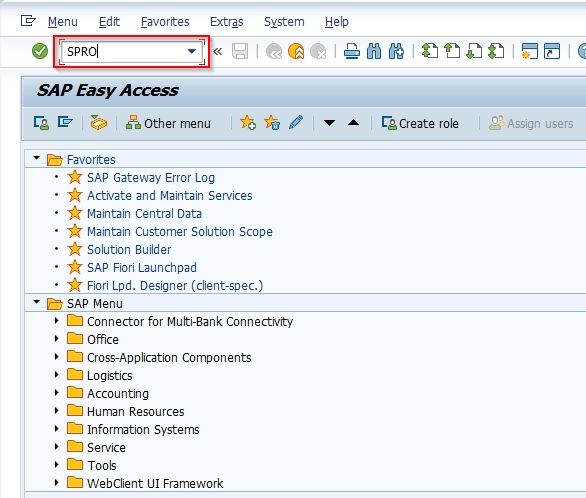
On the next screen click the SAP Reference IMG button to proceed to the next steps.
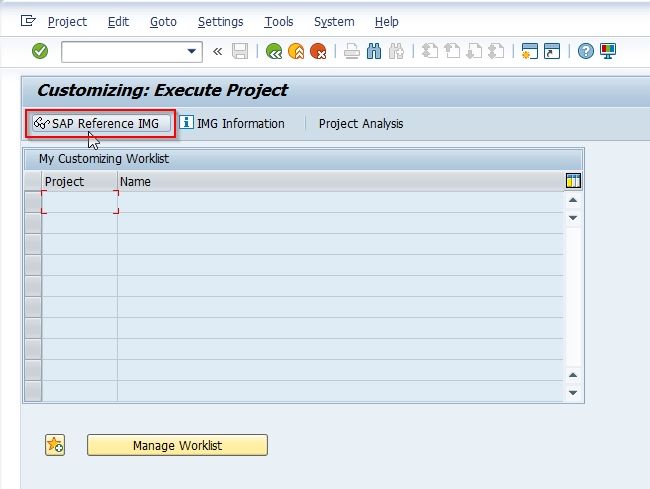
Now navigate to the following SAP IMG path:
SPRO > SAP Reference IMG > SAP NetWeaver > UI Technologies > SAP Visual Business > Define Application Replacement
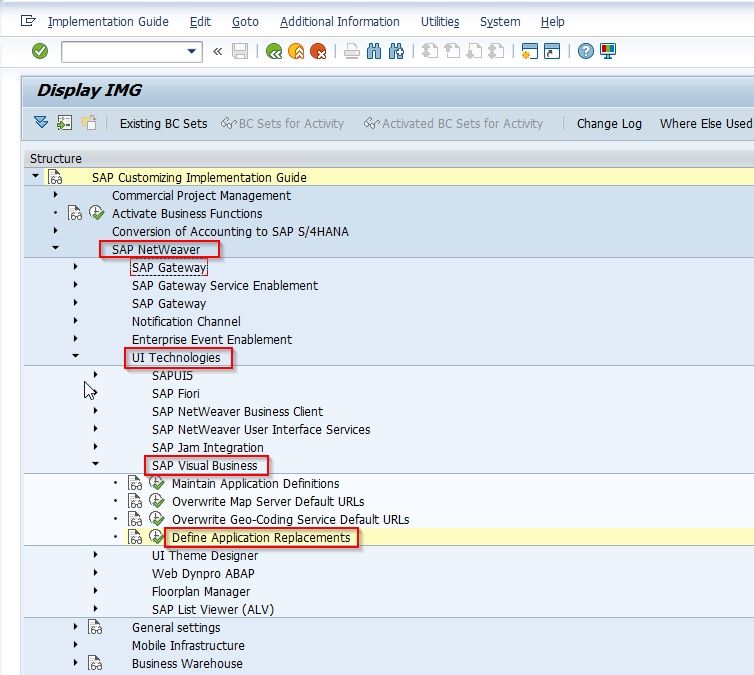
Next on the Change View Application replacement table main. view": Overview screen you will see all the previously defined application replacements in your SAP system.
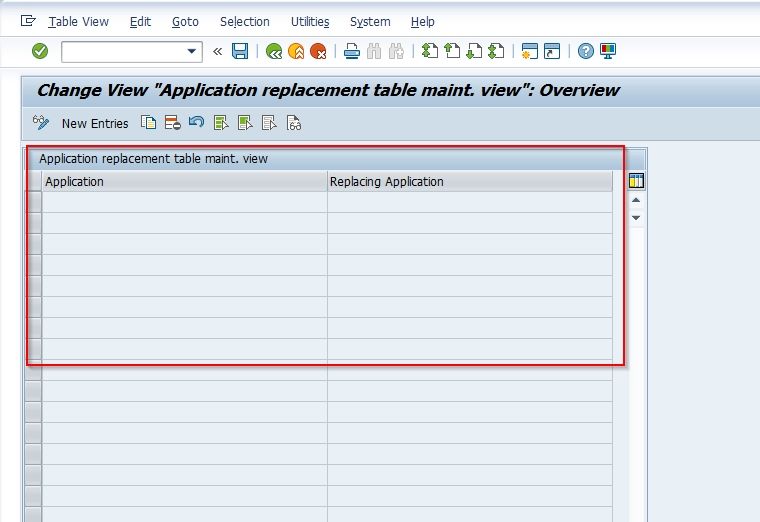
Next, click the New Entries button to define a new application replacement
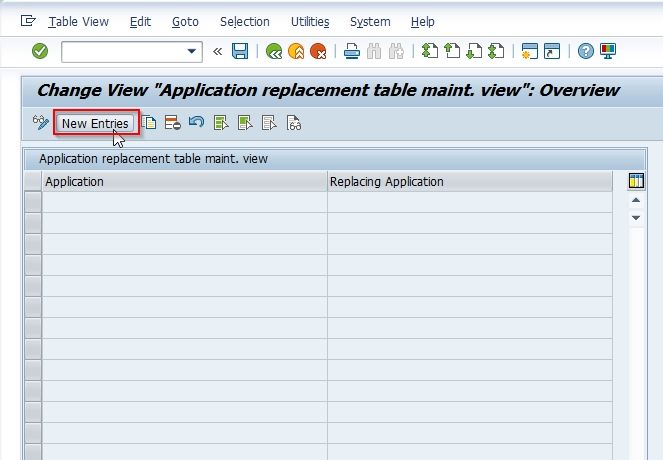
Now on the next screen enter the following details for the new application replacement as shown in the image below:
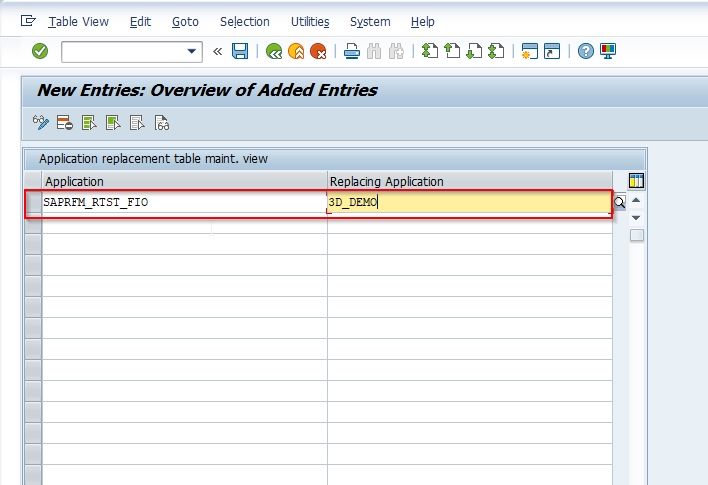
Once all the details have been entered click the Save button to save the new application replacement.
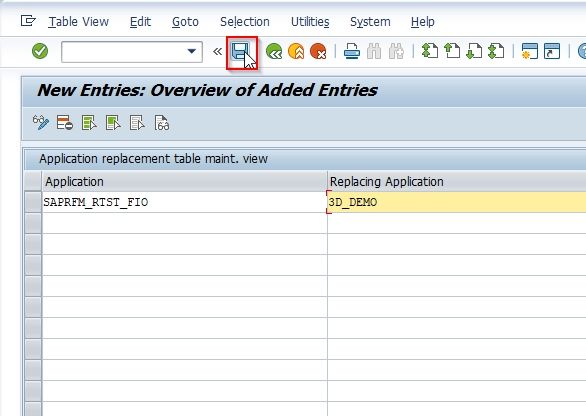
Now select your Customization Request id and press Enter to go to the next screen.
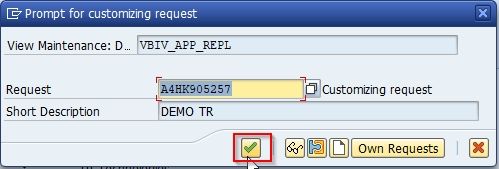
Next, the message Data was saved will be displayed at the bottom of your screen.
.jpg)
You have successfully defined the new return refund code 05 on your SAP system as shown in the screenshot below.
.jpg)