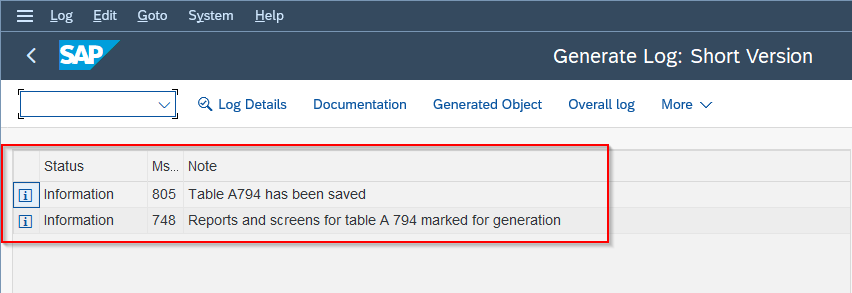This tutorial explains the process to Define Condition Tables in SAP with proper screenshots, but before that, you must know the definition of Condition tables.
What are Condition Tables?
Condition table is a group/combination of condition records which contains single or multiple condition keys and data part. A condition record is a record that is created in the SAP system to store the specific condition.
Example
A sales department of any organization defines condition records for customer-specific product prices. SAP has a standard default condition table 005 for this specific purpose.
Table 005 contains the following key:
- Sales organization
- Distribution channel
- Customer
- Material
Define Condition Tables
Please follow the steps below to define condition tables:
Step-1: Execute t-code V/03 in the SAP command field
.png)
Step-2: Now, Provide the new table id and press Enter to proceed
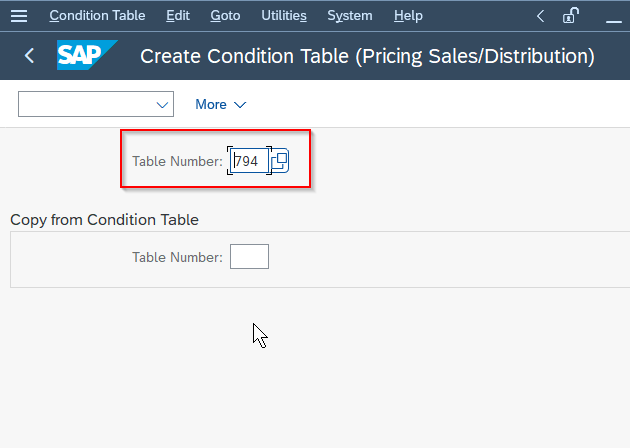
Step-3: On the next screen, click on Propose/Maintain button to add a short description of the table.
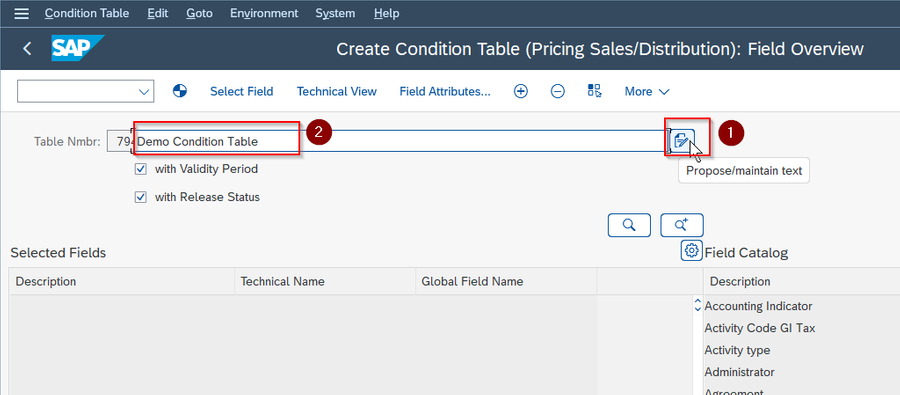
Step-4:Next click and choose the required fields from (FieldCatlg) section.
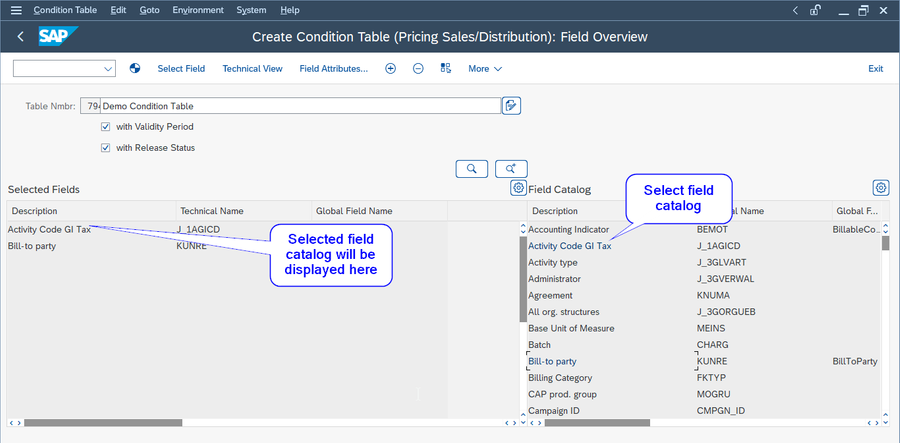
Step-5: Next click on the Generate icon to generate the new table.
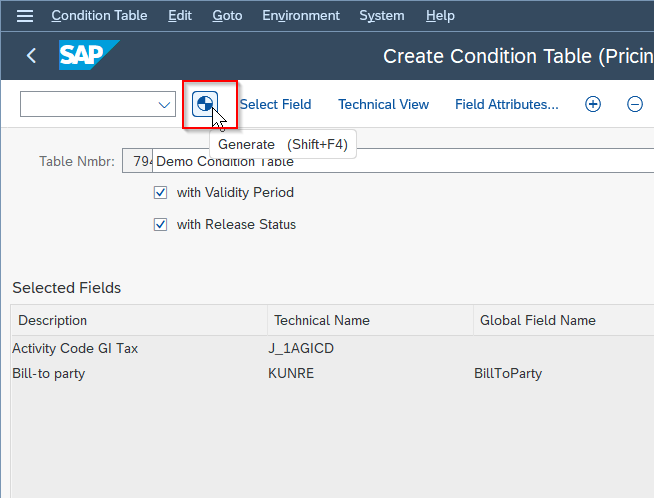
Step-6: Click on the option Yes for confirmation.
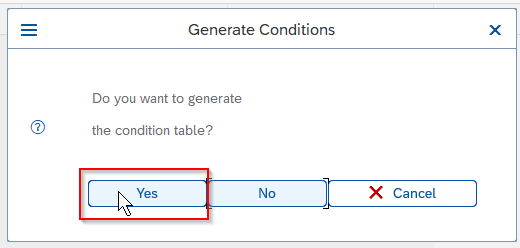
Step-7: Next assign the Package and click on the Save icon to save the new condition table.
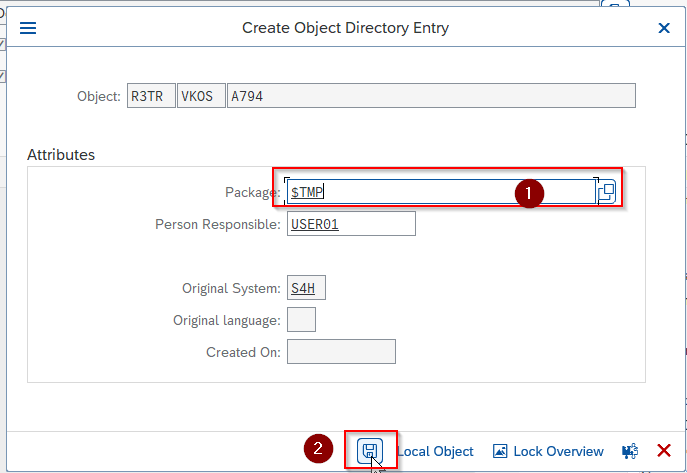
Step-8: Your new condition table is generated successfully, you can see its status in the status bar.