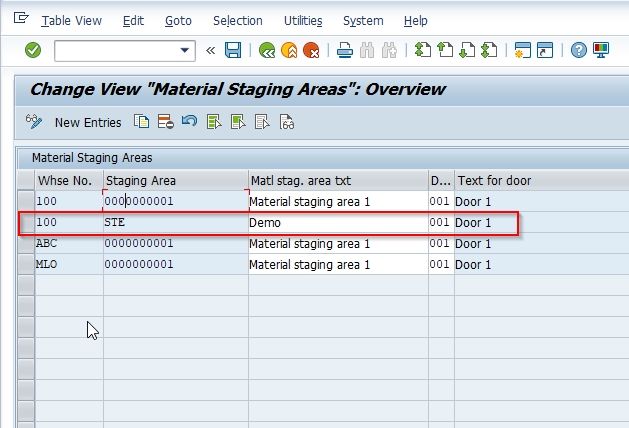In this SAP BAIS tutorial, you will learn the step-by-step process to define exclusion indicators in the SAP system with proper screenshots.
What is Exclusion Indicator?
Exclusion indicator in condition technique controls whether the system stops searching for a record after the first successful access for a condition type within an access sequence
How to Define Exclusion Indicators?
Please follow the steps below for material staging areas:
Execute t-code SPRO in the SAP Command Field.
.jpg)
Next, click the SAP Reference IMG button to proceed to the next screen.
.jpg)
Now navigate to the following SAP IMG path:
SPRO > Reference IMG > Logistics Execution > Shipping > Picking > Lean WM > Define Material Staging Areas
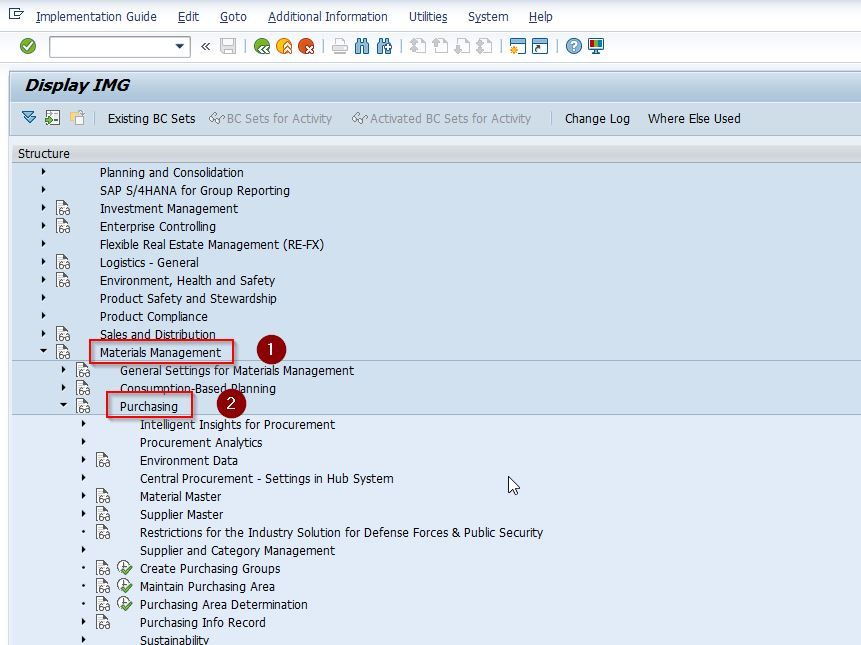
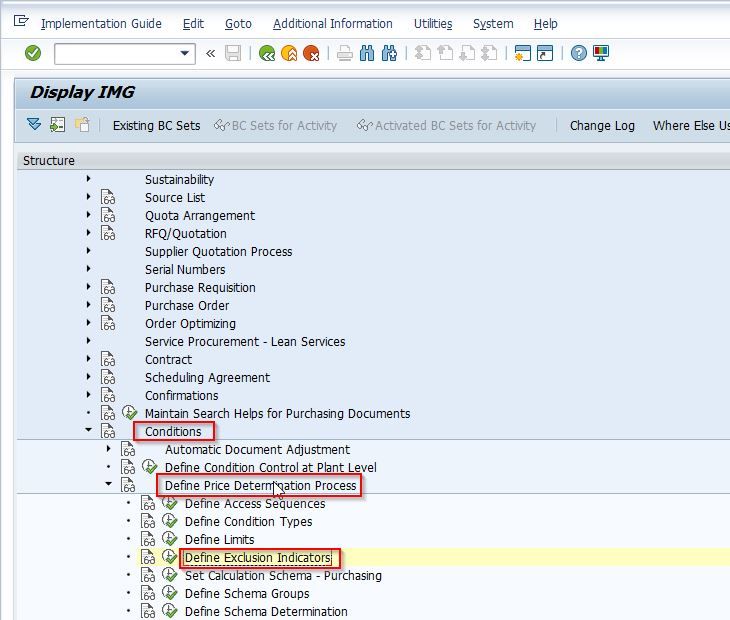
Next on the Change View “Conditions: Exclusion Indicator”: Overview screen, you will see the list of previously defined Exclusion Indicators.
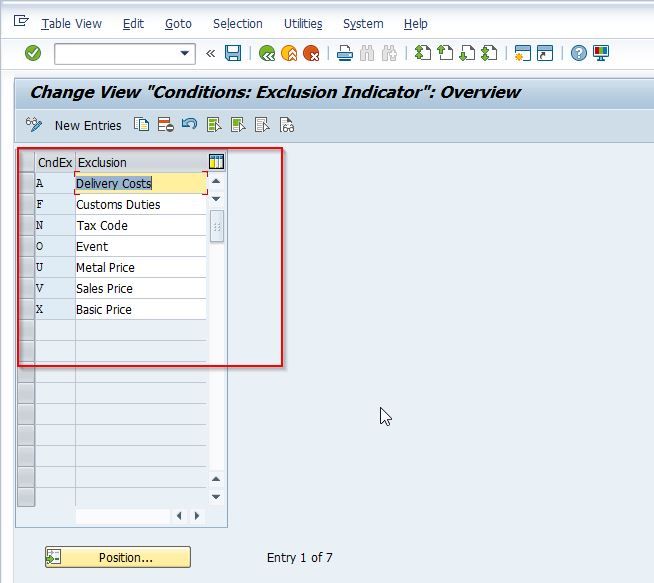
Now click on the New Entries button to define the new Exclusion Indicator
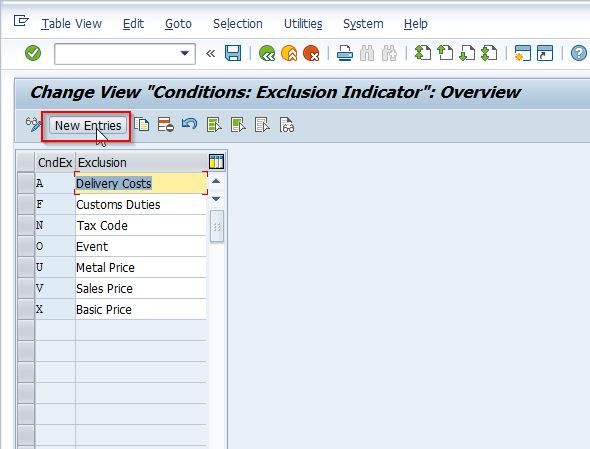
Now input the following details of the new material staging area to your requirement as shown in the image below:
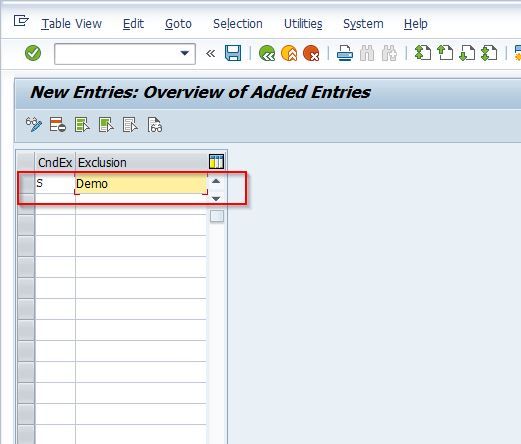
Next, click the Save button to save the new configuration.
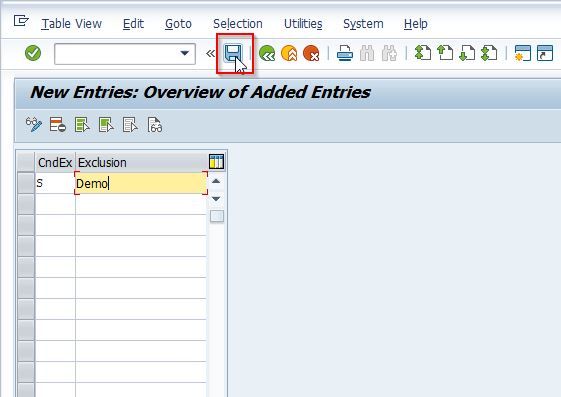
Next, select your Customization Request id and press Enter key to proceed.

The status bar displays a message Data was saved on the bottom of your screen.
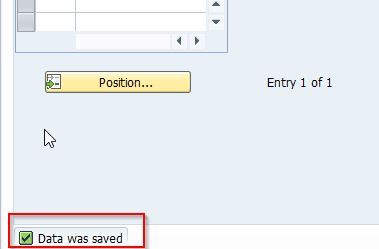
You have successfully created new Material Staging Areas in your SAP system.