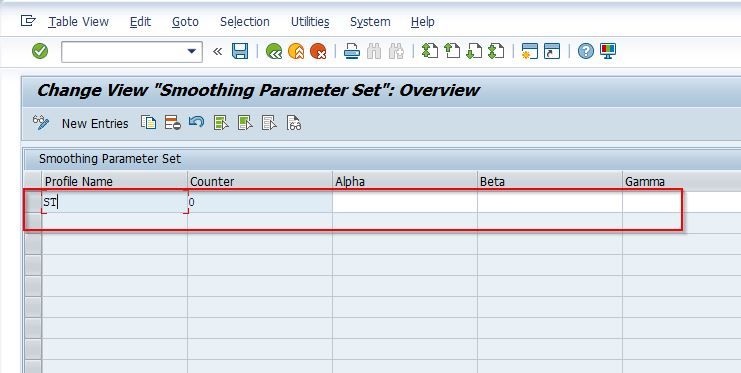In this SAP tutorial, you will learn what is Exponential Smoothing in SAP and steps by step procedures to define a Smoothing Parameter Set in the SAP system with proper screenshots.
What is the Exponential Smoothing in SAP?
Exponential Smoothing is a technique used to optimize the parameters of a set of smoothing functions in the PAL (Predictive Analysis Library) software.
The smoothing functions include Single Exponential Smoothing, Double Exponential Smoothing, and Triple Exponential Smoothing, which are used for time series forecasting. The technique finds the optimal parameters for the selected smoothing function based on historical data, which can improve the accuracy of the forecast.
How to Define Smoothing Parameter Set?
Please follow the steps below to define a smoothing parameter set:
Enter t-code SPRO in the SAP command field and press Enter to execute it
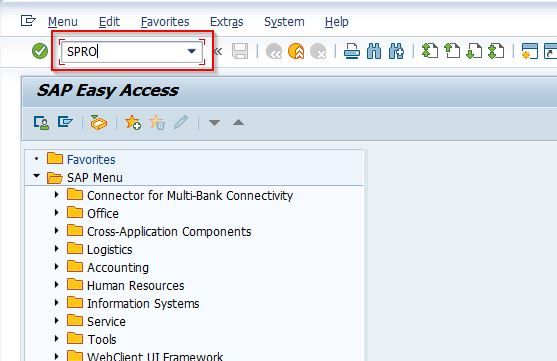
Next click on the SAP Reference IMG button to navigate to the next screen.
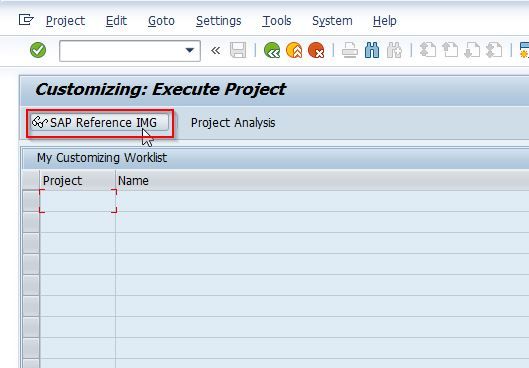
Now navigate to the following SAP menu:
SPRO > SAP Reference IMG > Extended Service Parts Planning > Forecasting > Define Smoothing Parameter Set
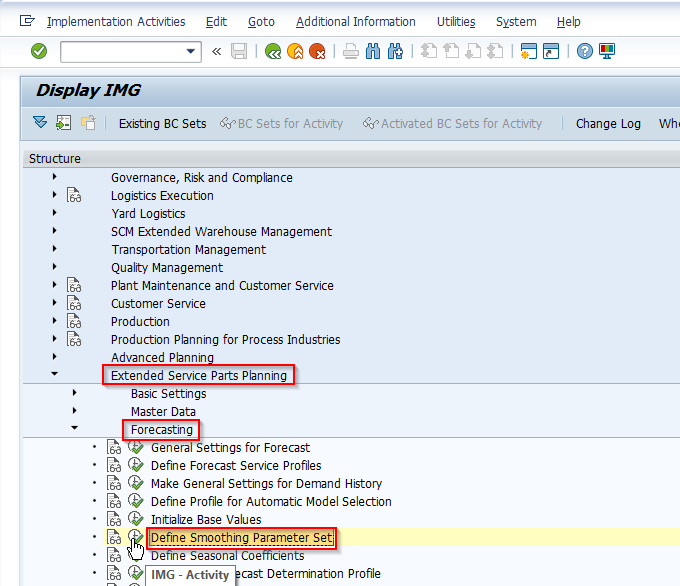
Next, on the screen, you will see the list of all previously defined Smoothing Parameter Set in your SAP system.
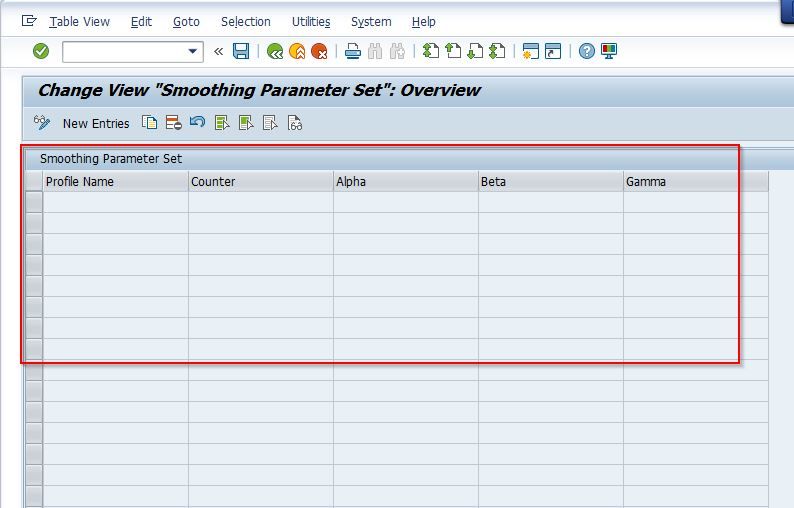
Now click the New Entries button to define a new smoothing parameter set in your SAP system.
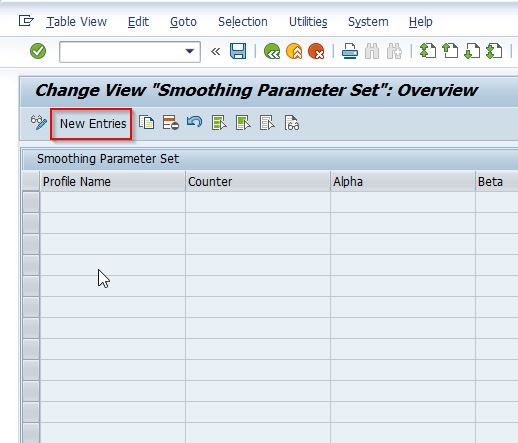
Next on the new entries screen enter the following details for the smoothing parameter set as shown in the image below:
.jpg)
Once all the details are entered click the Save icon to save the new smoothing parameter set.
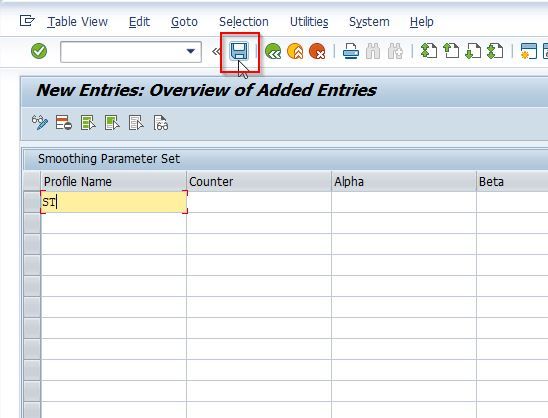
Next, select your Customization Request id and press Enter to proceed
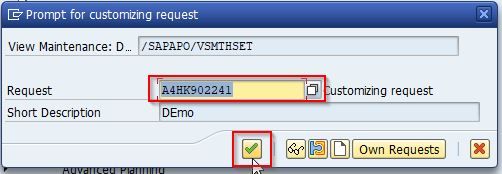
A message Data was saved will appear at the bottom of your screen
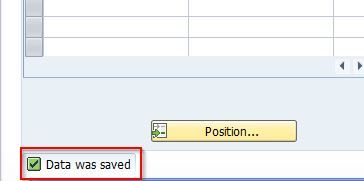
You have successfully created a new Smoothing Parameter Set in your SAP system