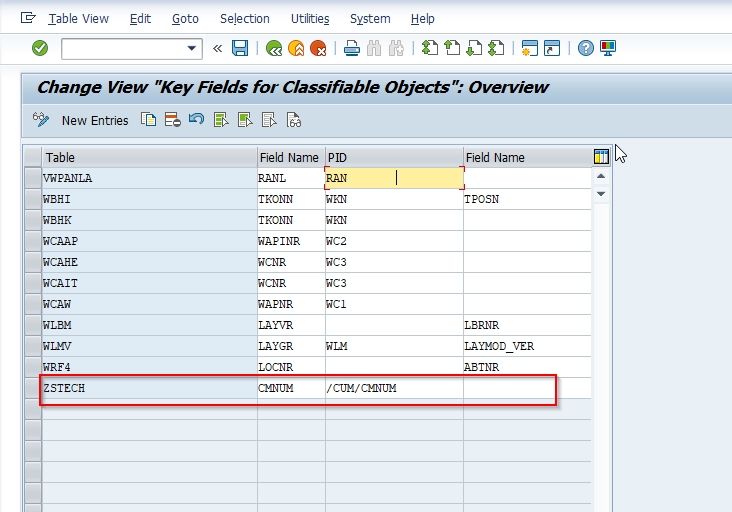In this SAP LIS (Logistics Information System) tutorial, you will learn the step-by-step process of how to define a new Key Field in your SAP system with proper screenshots.
What are the Key Fields?
RA key field is a single combination of multiple columns in a database that unique data on any product that provide the data an identification to separate them from other data in the database.
How to Define Key Fields in SAP?
Please follow the steps below to define key fields in the SAP system:
Enter the t-code SPRO in the SAP command field and press Enter key to execute it
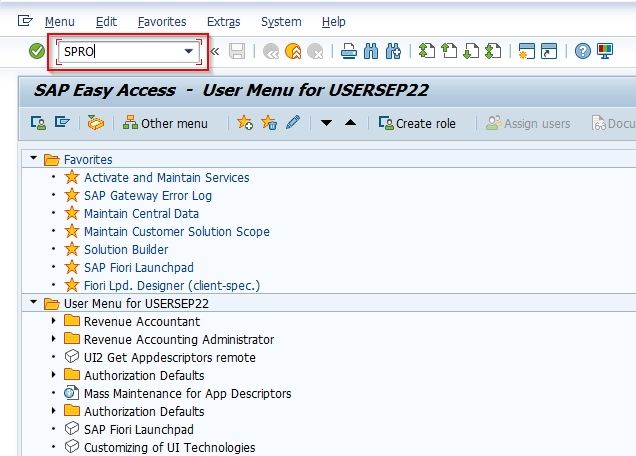
Next, click the SAP Reference IMG button as shown in the image below to proceed to the next screen.
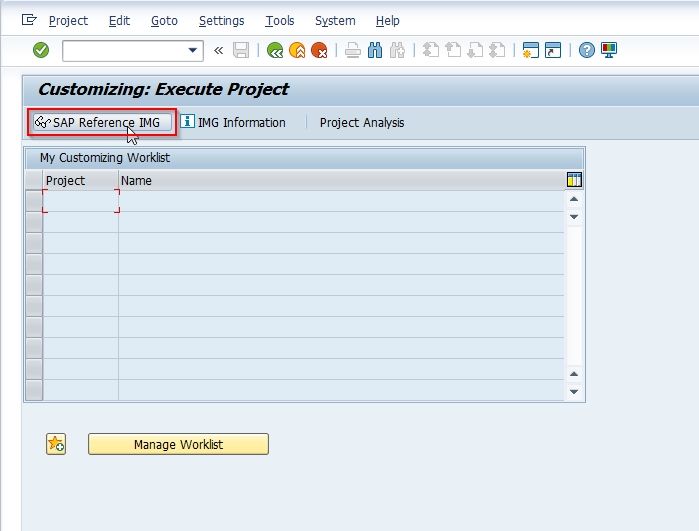
Now on the display IMG screen, go to the following IMG path:
Logistics - General > Product Lifecycle Management (PLM) > Document Management > Control Data > Maintain Key Fields
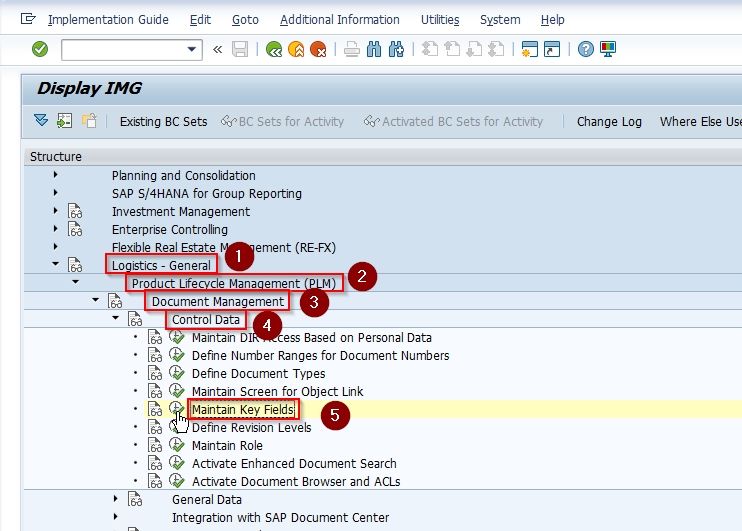
On the Information popup press the Enter button
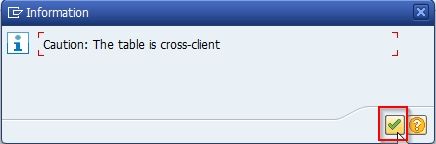
Next on Change View “Key Fields for Classifiable Objects" Overview screen, you will see the list of all the previously defined key fields in your SAP system.
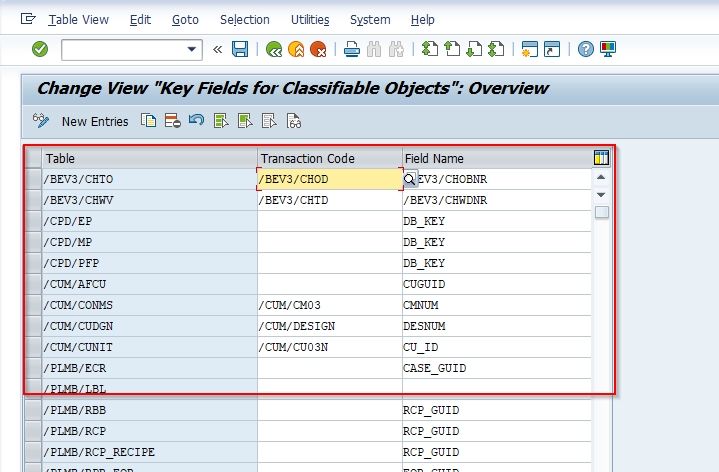
Click the New Entries button to define the configuration of the new key fields in your SAP system as shown in the image below.
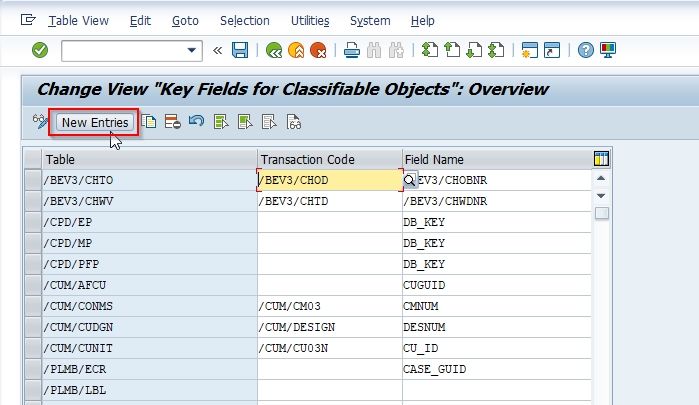
Now on the new screen, enter the following details according to your requirement:
- Table Name
- Field Name
- PID
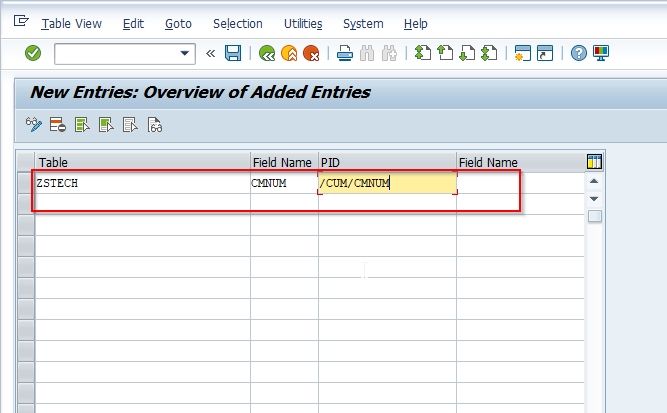
Once all the details are entered click the Save button to save the configuration for new key fields.
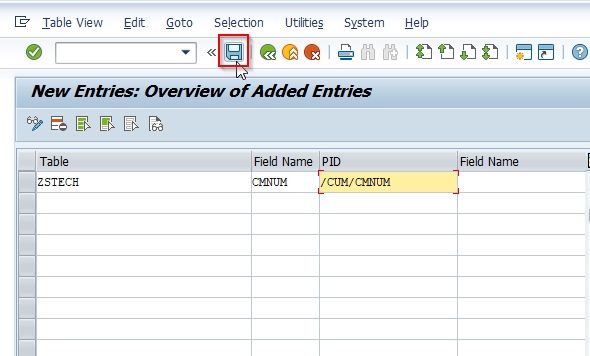
Next, select your Customization Request id and press the Enter button to proceed
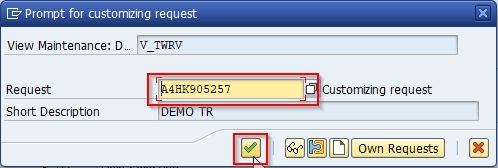
You will get a message Data was saved on your screen which indicates that all the configuration has been saved in your system.
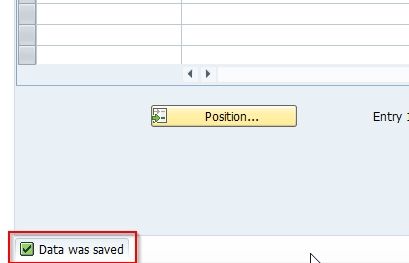
You have successfully defined a new Ket Field ZSTEC in your SAP Logistics system.