In this SAP tutorial, you will learn the step-by-step procedures to define the Partner Determination Procedure in SAP.
How to Define Partner Determination Procedure?
Please follow the steps below to define the partner determination procedure in SAP:
Execute t-code SPRO in the SAP command field.
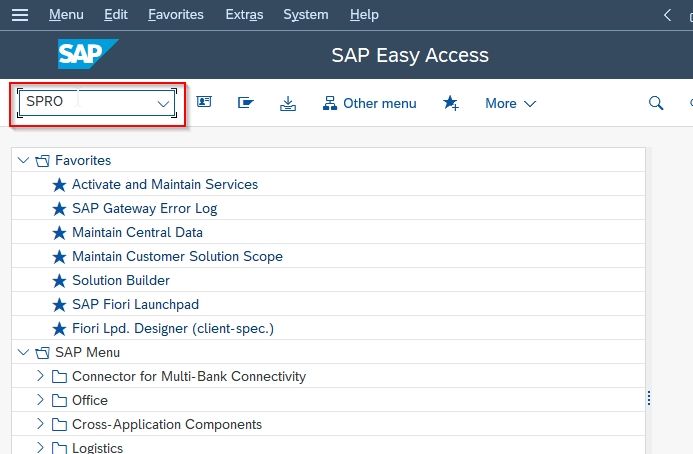
On the next screen click the SAP Reference IMG button.
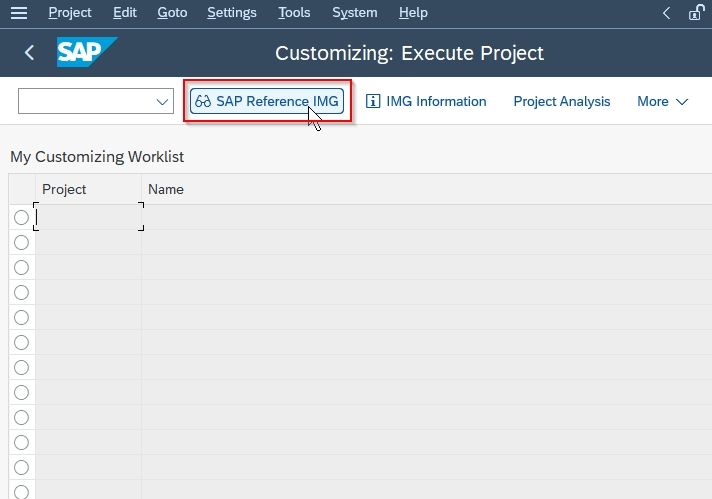
Now follow the following SAP IMG path:
Sales and Distribution > Basic Functions > Partner Determination > Setup Partner Determination
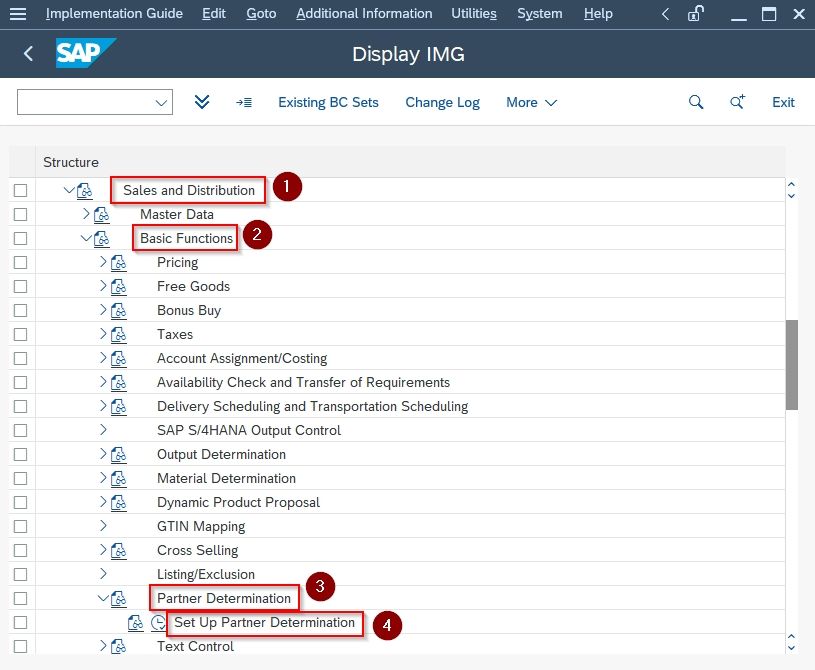
Next to the Choose Activity screen, double click on the Setup Partner Determination for Customer Master option.
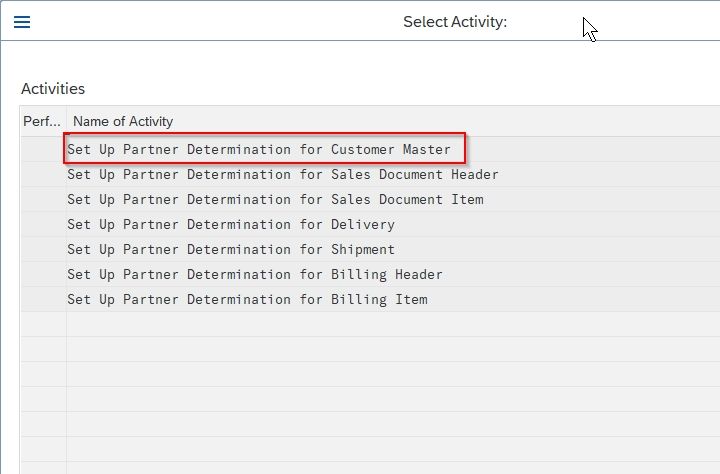
Now in Change View “Partner Determination Procedures”: Overview screen, click the New Entries button.
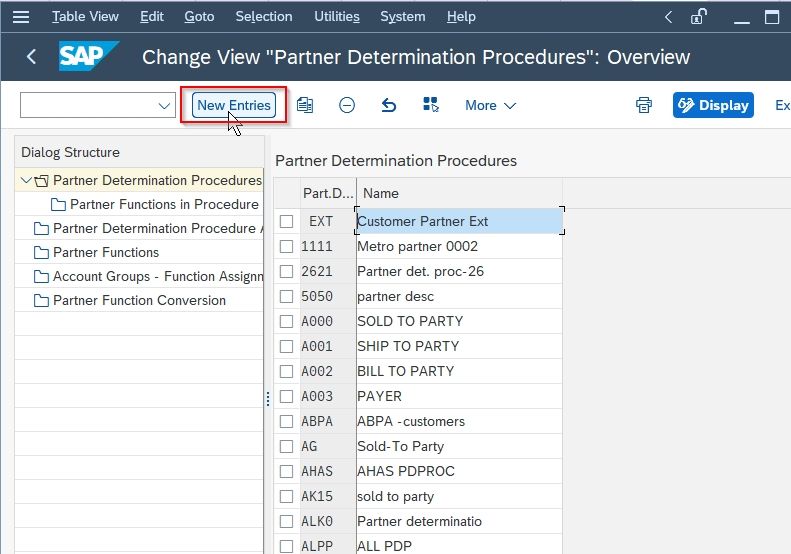
Click the Partner Functions option
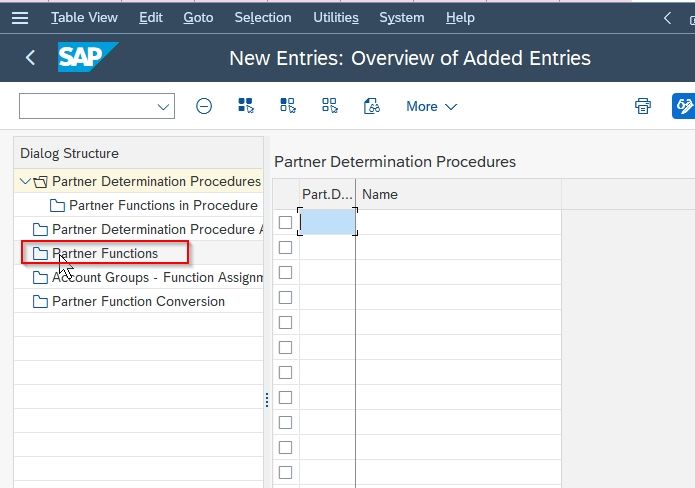
Next on Change View “Partner Functions”: Overview screen click on New Entries button.
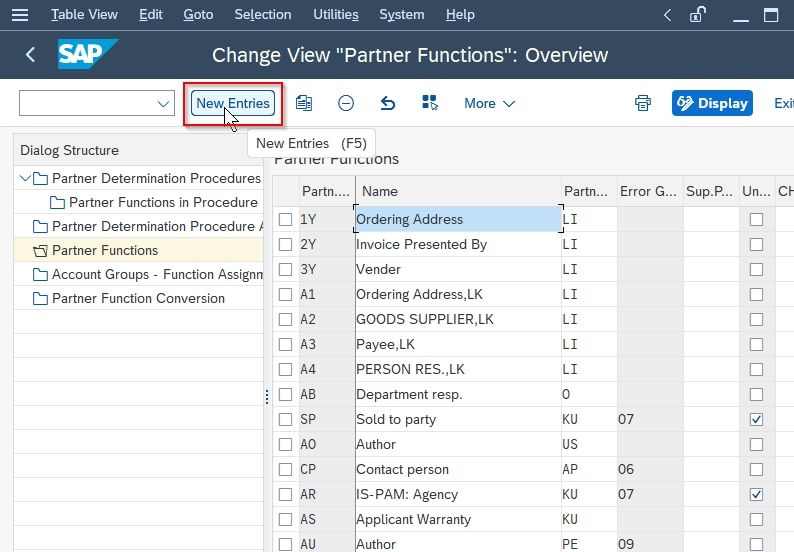
Enter the following information
- Provide function name and name of partner function
- Enter partner function type
Note: Check the unique field indicator if the selected partner function will be used only once.
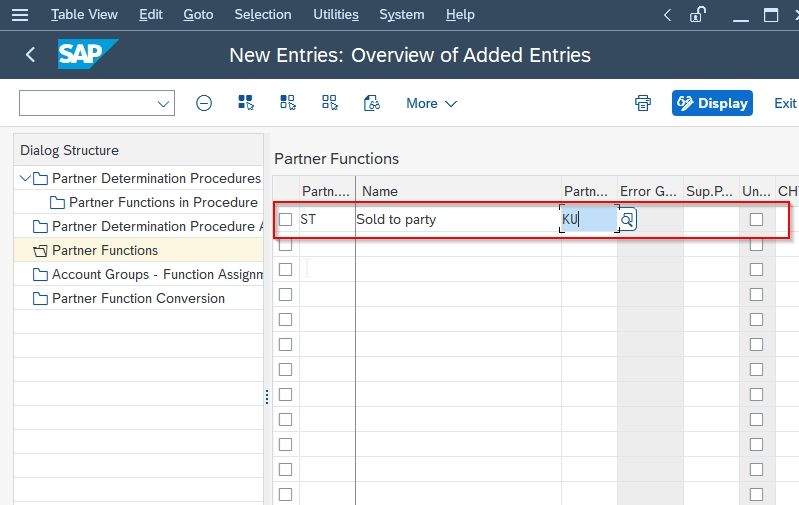
Click the Save button to save the configuration.
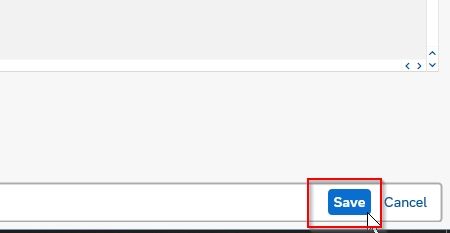
Next, click the Account Group: Function Assignment option
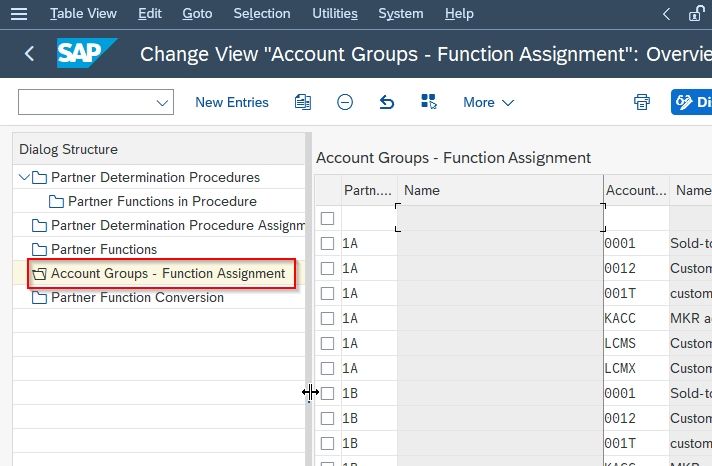
Click the New Entries button.
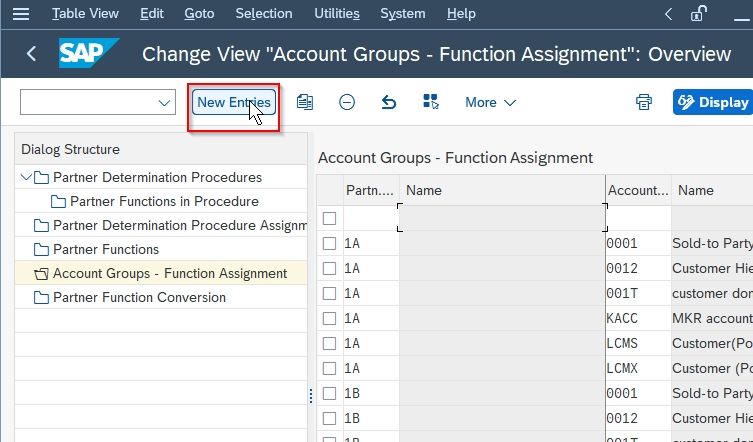
Enter the Partner function and Account group as shown below and press Enter key.
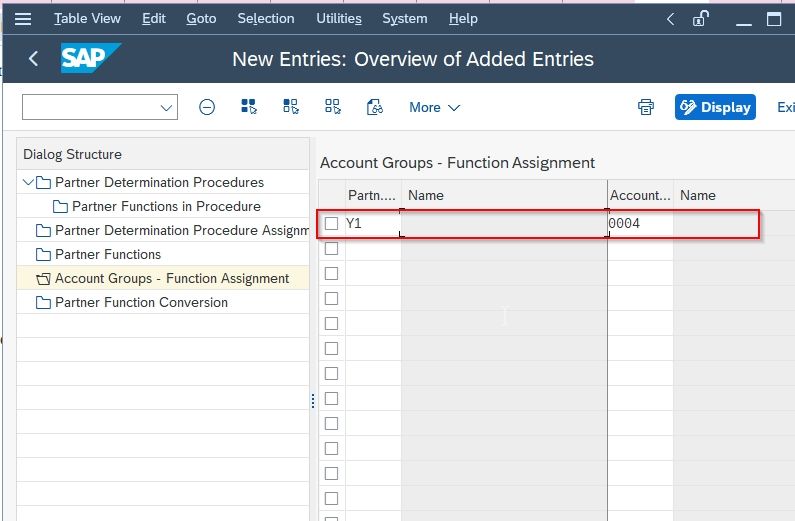
Now click the Partner Determination Procedure option
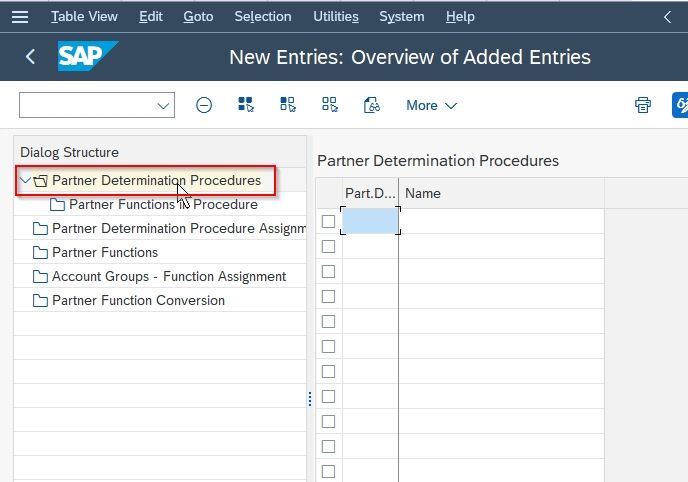
Click the New Entries button to define the partner determination procedure.
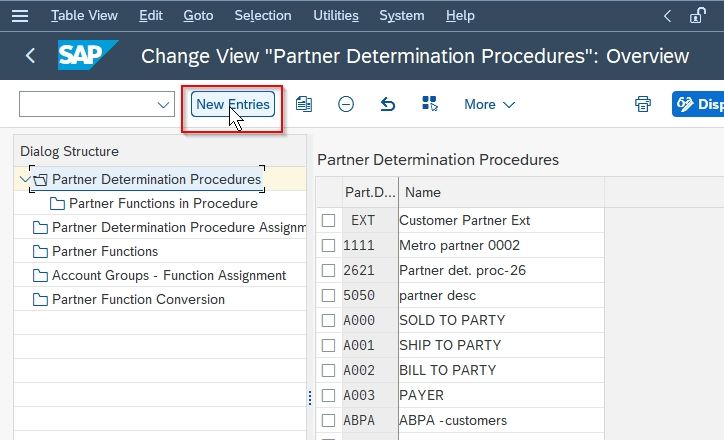
Update the partner definition key and its name as shown in the image below.
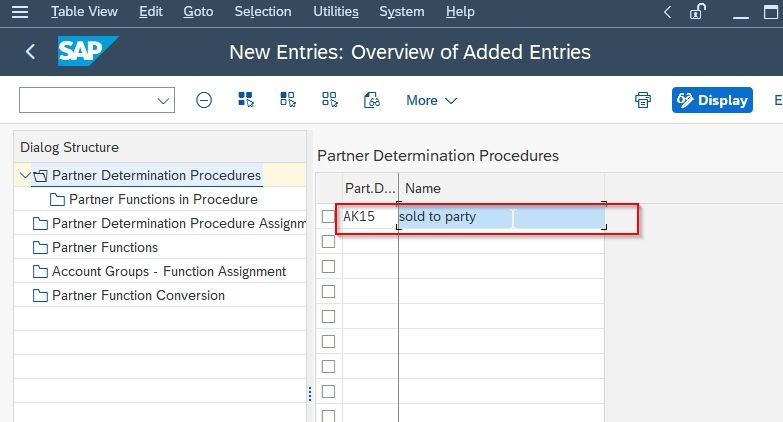
Next select the newly defined partner determination procedure and then click the Partner Function in Procedure option
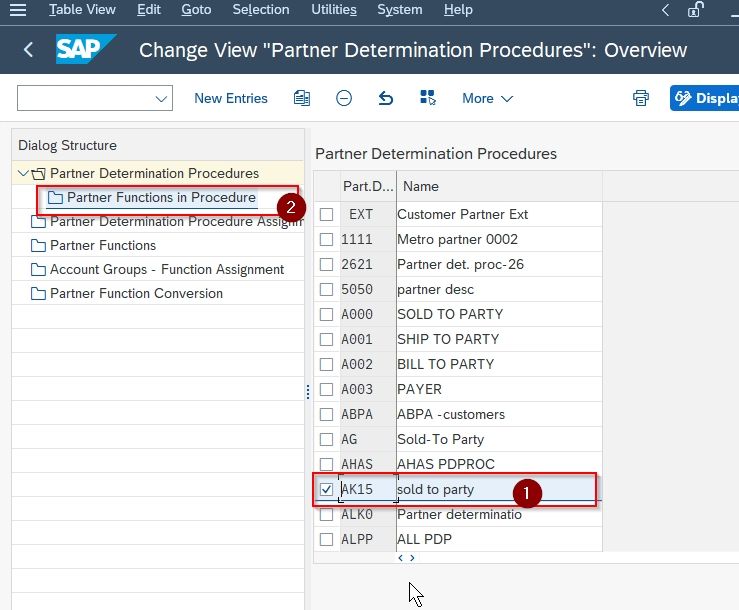
Next assign the partner function to partner determination procedures as shown below
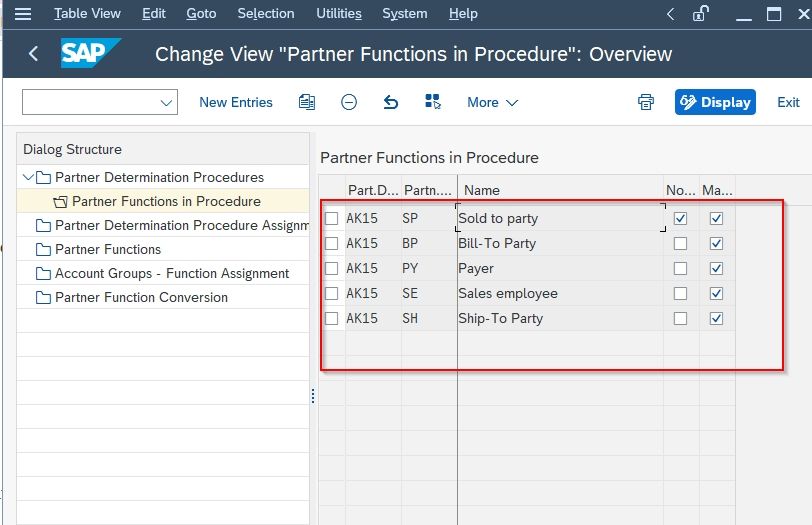
Now click the Save button to save the configured data.
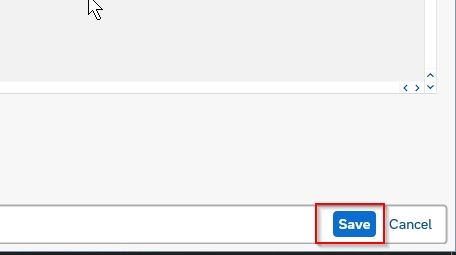
Next, select the Customization Request id and press Enter to proceed.
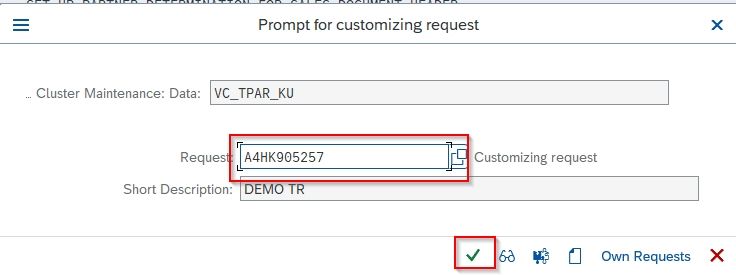
A message Data was saved will be displayed on your screen.
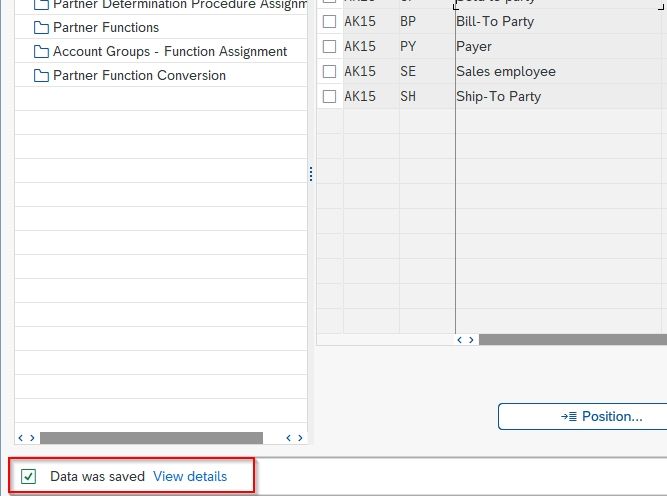
You have successfully defined the Partner Determination Procedure on your SAP system.