In this SAP SAP Banking tutorial, the users will learn the step-by-step procedures to define postprocessing in SAP with proper screenshots.
What is Postprocessing in SAP?
The postprocessing program in SAP Banking is used by SAP users to delete the secondary indexes of financial accounting from the database, according to the secondary index life the user has entered in Customizing.
How to Define Postprocessing in SAP?
Please follow the procedure mentioned below to define postprocessing in the SAP banking system:
Enter t-code SPRO in the SAP command field and press Enter to execute the transaction code.
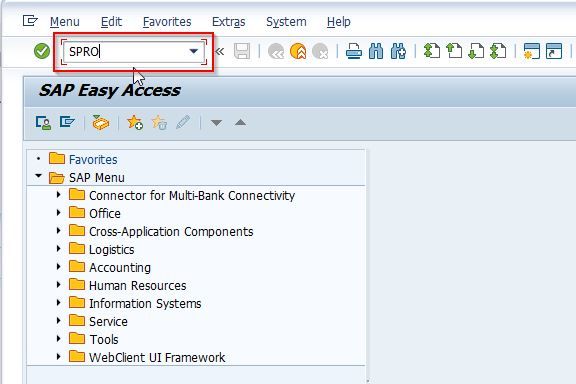
On the next screen click the SAP Reference IMG button to proceed to the next steps.
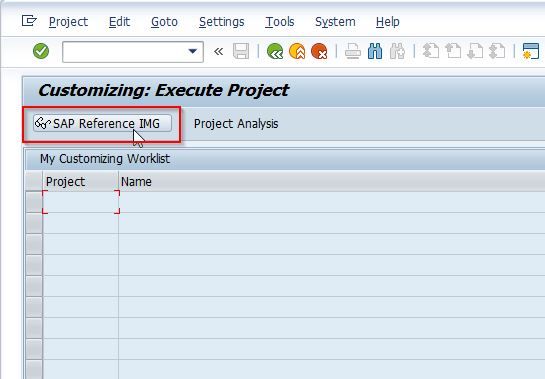
Now navigate to the following SAP IMG path:
SPRO > SAP Reference IMG > SAP Banking > Collateral Management > General Settings > Error and Conflict Handler > Define Postprocessing
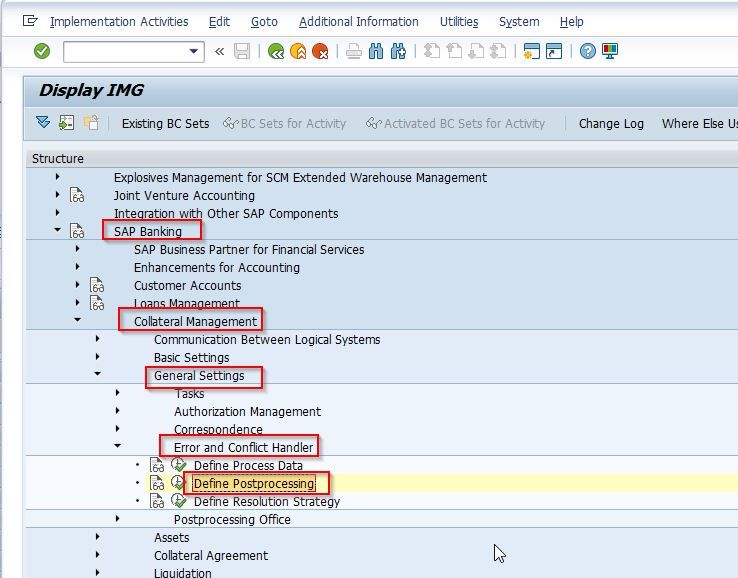
Next on the Change View "SAP Postprocessing (BijectionECH <-> PPO": Overview screen you will see all the previously defined postprocessing in your SAP system.
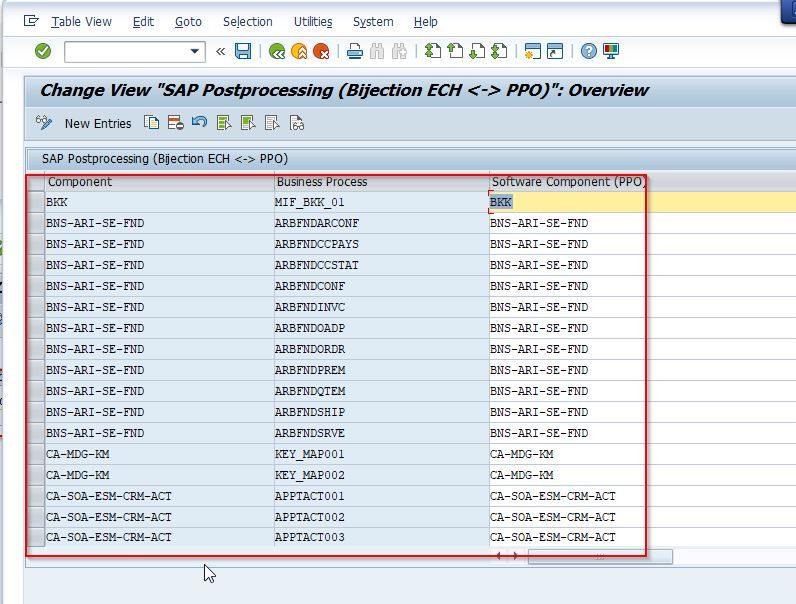
Next, click the New Entries button to define a new postprocessing.
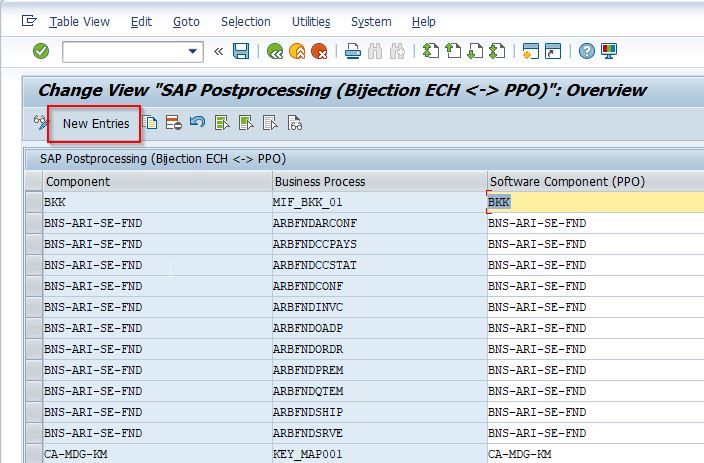
Now on the next screen enter the following details for the new postprocessing as shown in the image below:
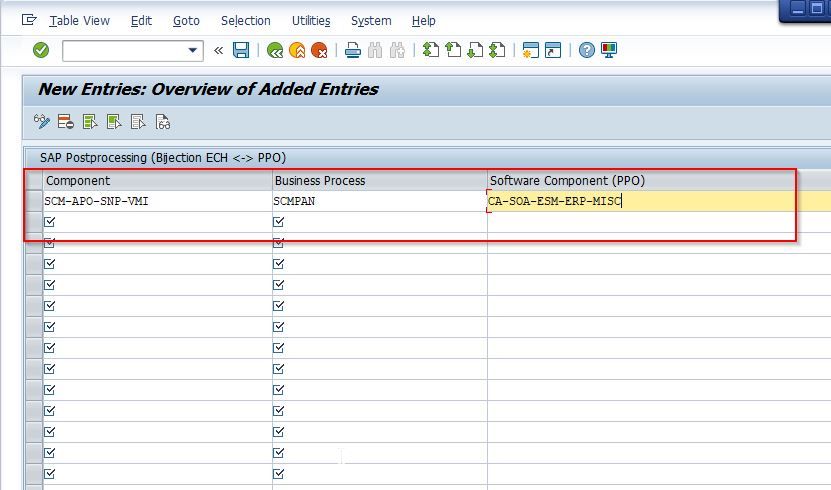
Once all the details have been entered click the Save button to save the new postprocessing.
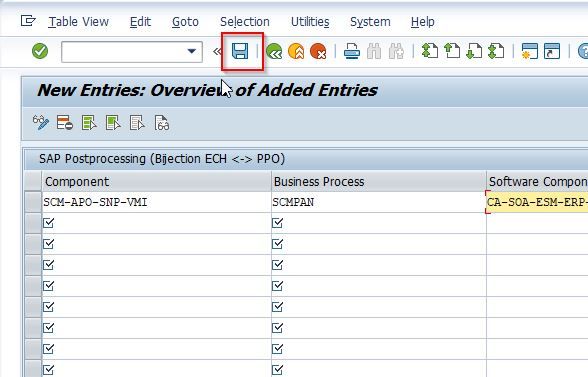
Now select your Customization Request id and press Enter to go to the next screen.

Next, the message Data was saved will be displayed at the bottom of your screen.
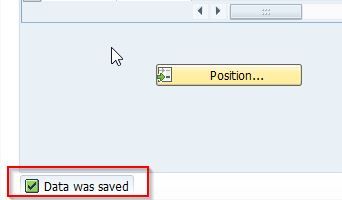
You have successfully defined the new Postprocessing on your SAP system.