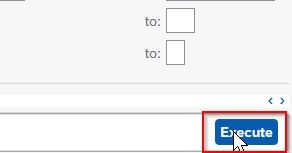This tutorial explains step by step procedure to define Routes and maintains Stages for Routes in SAP SD.
What are Routes in SAP SD?
Routes are one of the important activities in SAP SD. It acts as a basis for creating and planning shipments in the SAP system. It is also also a basis for selecting upcoming deliveries.
Users can use Routes to know the means of transport ie. train, truck, etc.
What are the Stages in SAP SD?
Stages are the details about the geographical factors for any shipment. Stages are used as a basis for the calculation of shipment costs.
How to Define Routes in SAP?
Please follow the steps below to define routes in SAP SD:
Execute t-code SPRO in the SAP command field
.jpg)
Next, click the SAP Reference IMG button on the taskbar
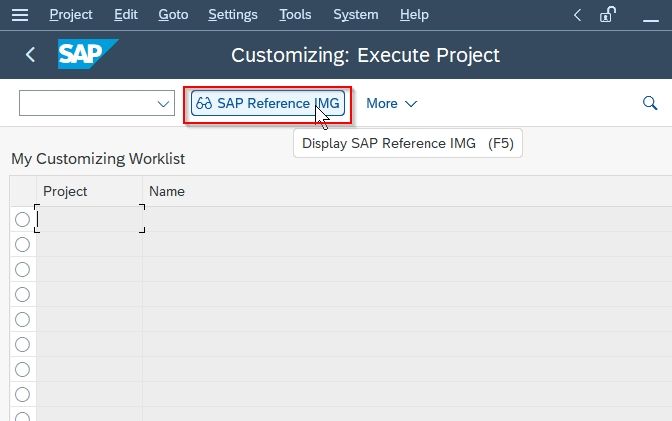
Now navigate to the following SAP menu path
Logistics Execution → Transportation → Basic Transportation Function → Routes → Define Routes → Define Routes and Stages
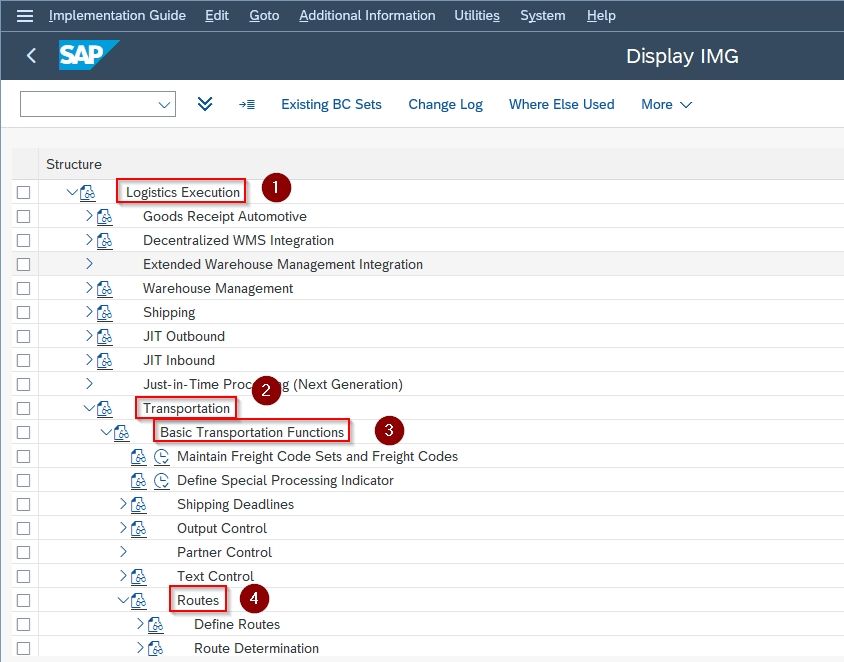
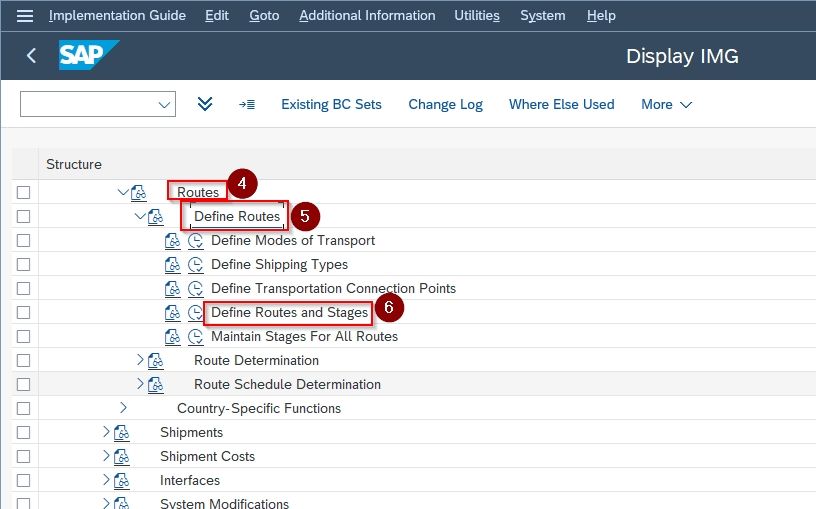
On the next window, you will see the list of previously defined routes on your SAP system
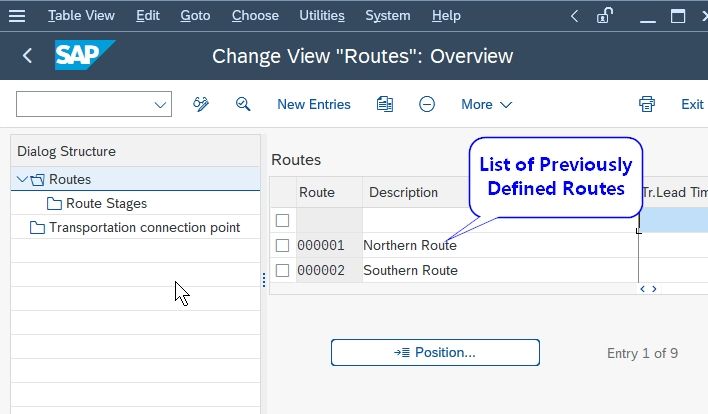
Next, click the New Entries button to define new routes
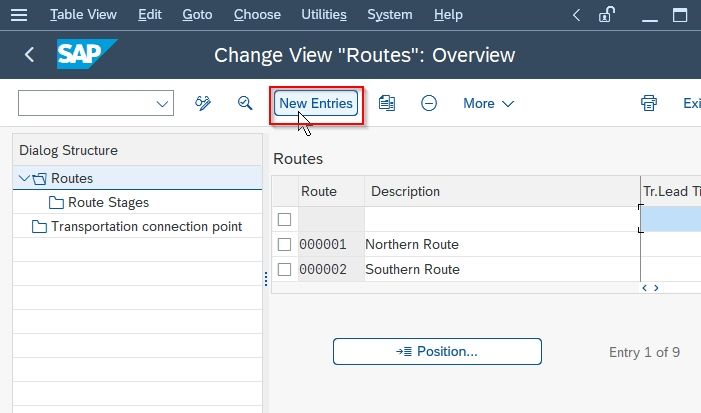
Now enter the Route id and its Identification, Processing, and Scheduling details.
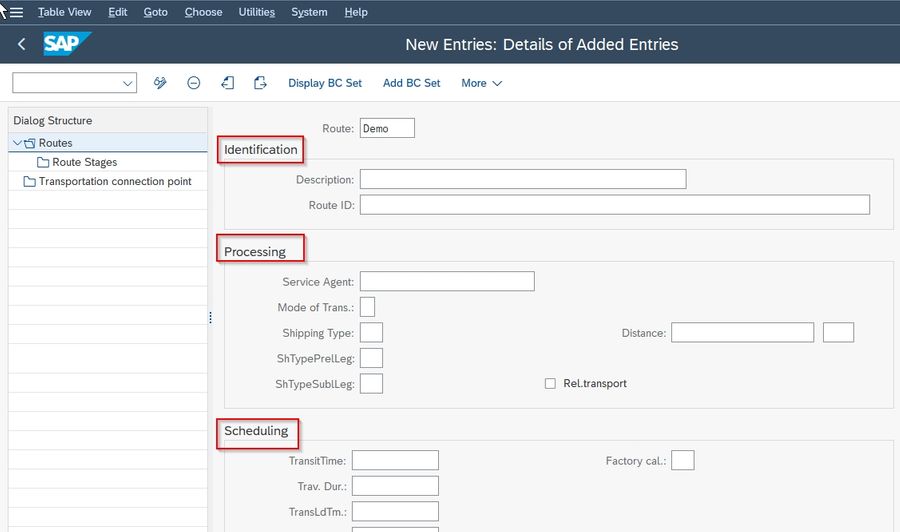
Once all the above details are entered click the Save button to save the details
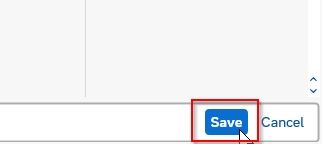
Now select your Customization Request id ad press Enter to proceed further
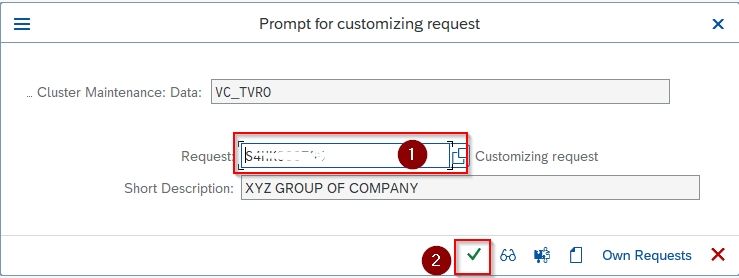
A message Data was saved will be displayed on the bottom of your screen implying that a new route has been defined.
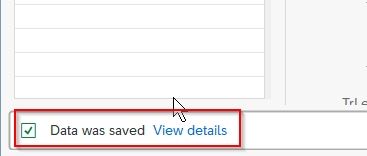
Maintain Stages for All Routes
Execute t-code SPRO in the SAP command field
.jpg)
Next, click the SAP Reference IMG button on the taskbar
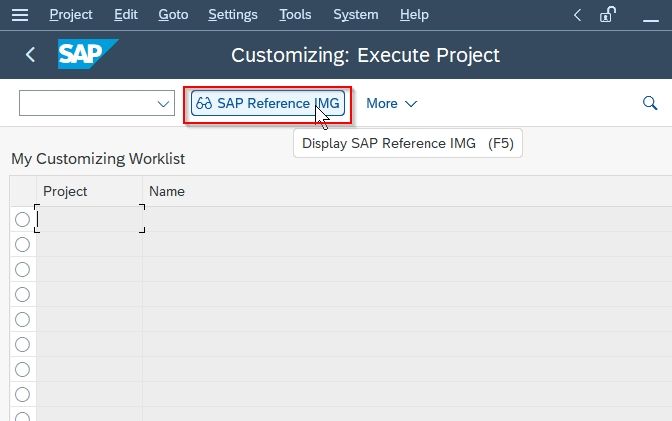
Now navigate to the following SAP menu path
Logistics Execution → Transportation → Basic Transportation Function → Routes → Define Routes → Maintain Stages for all routes.
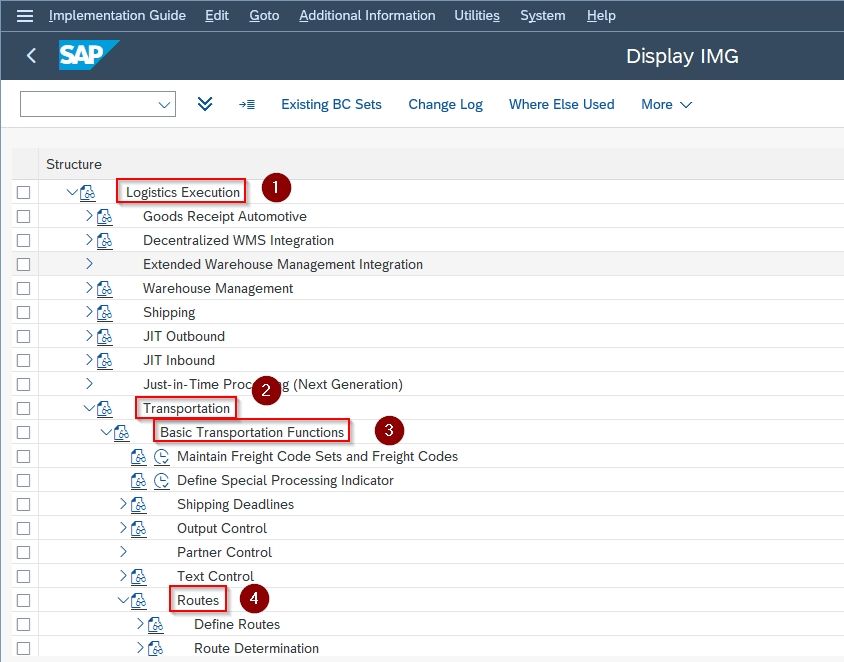
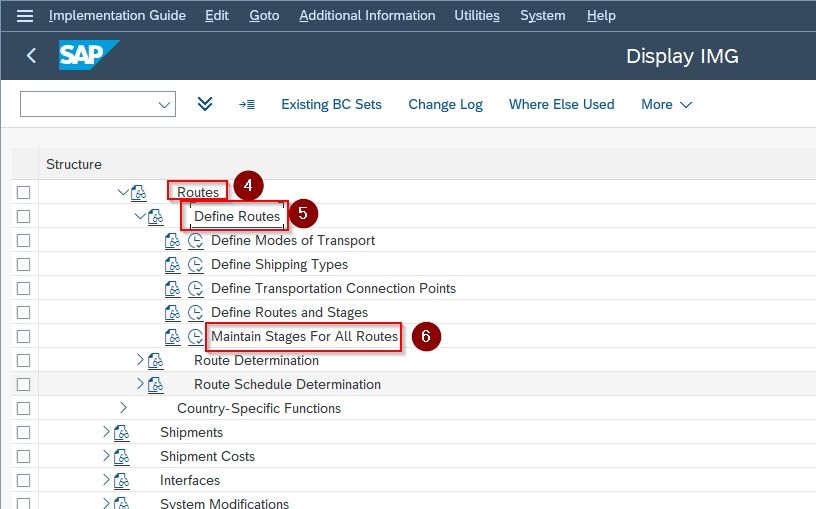
Next enter the following details:
- Route
- Stage Category
- Departure Point
- Destination Point, etc.
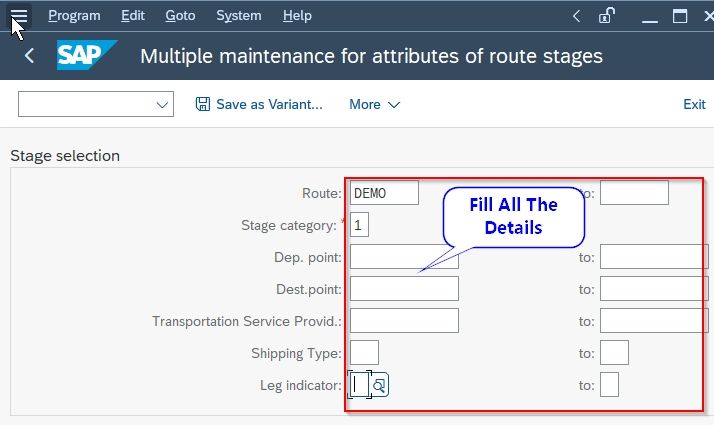
Once all the details are entered click the Execute button