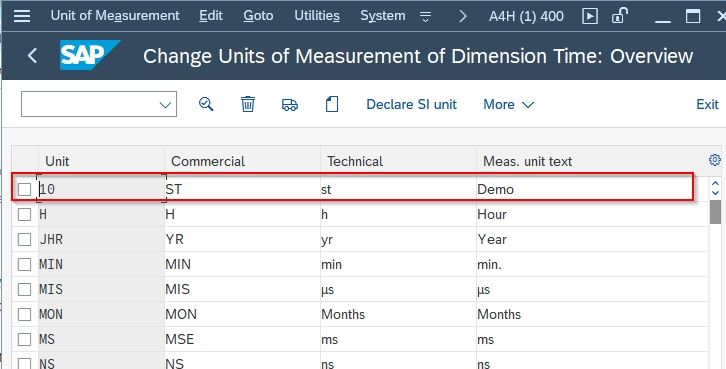In this SAP BASIS tutorial, you will learn how to define SAP Time Unit in your SAP system. This article is the step-by-step procedure to define the time unit with proper relevant screenshots.
What is Time Unit in SAP?
The SAP Time Unit maintained here is used while processing performance data. The Planned TO time and the Time Limits of Critical Objects in Warehouse Activity Monitor are maintained in this Unit.
How to Define Time Unit in SAP?
Please follow the steps below to define the time unit in your SAP system:
Execute t-code CUNI in the SAP command field and execute it.
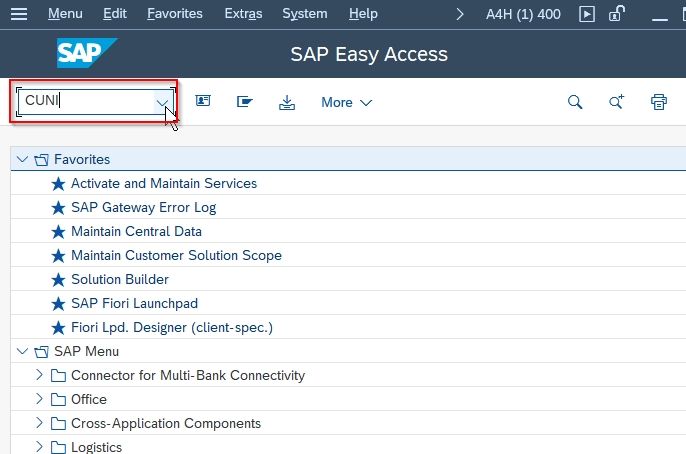
Next on the Units of Measurement: Initial Screen choose the dimension as Time and then click the Unit of Measurement button
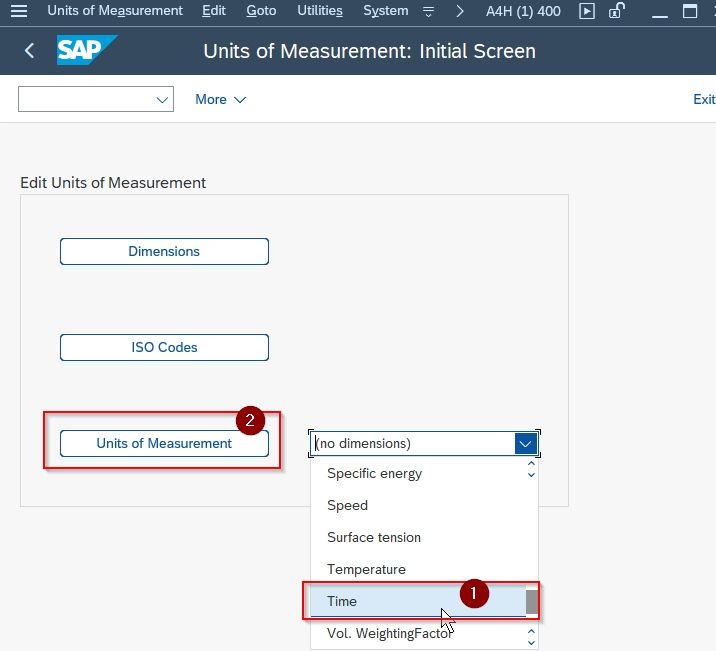
Now on the Change Unit of Measurement of Dimension Time: Overview screen you will see a list of previously defined Time Units on the SAP system.
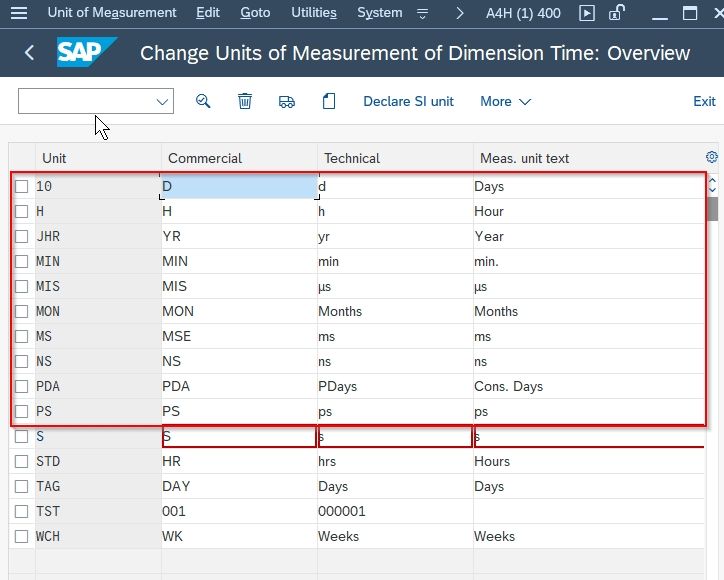
Next, click the Create icon as shown in the image below to create a new time unit.
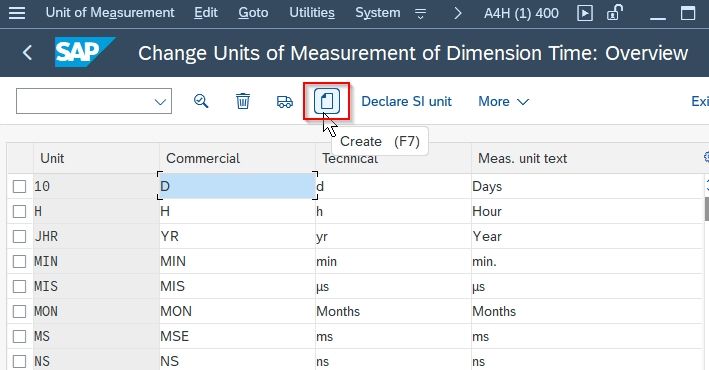
Next enter the following details as shown below:
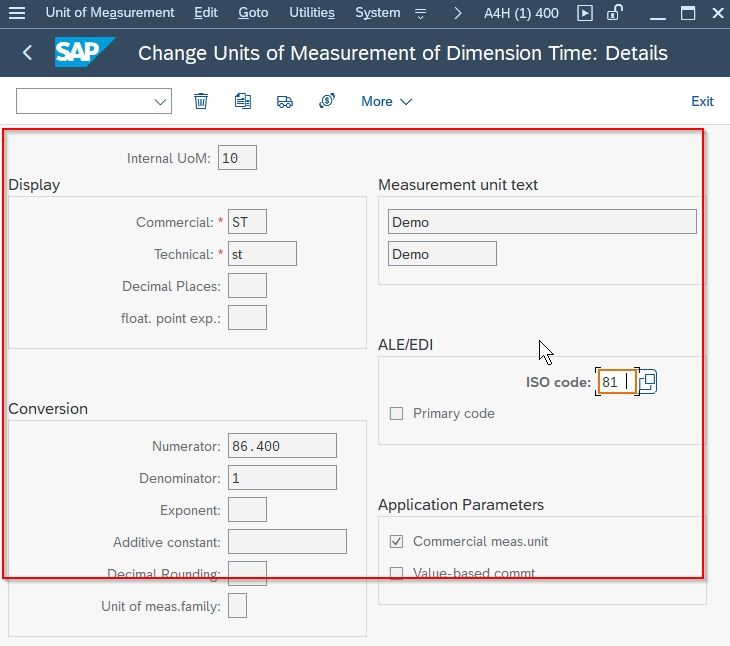
Next, click the Save button to save the new configuration.
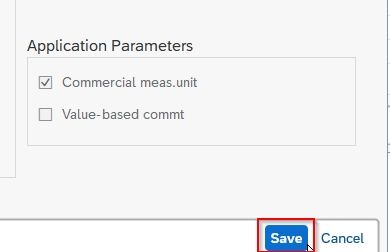
Now select your Customization Request id and press Enter to proceed further..
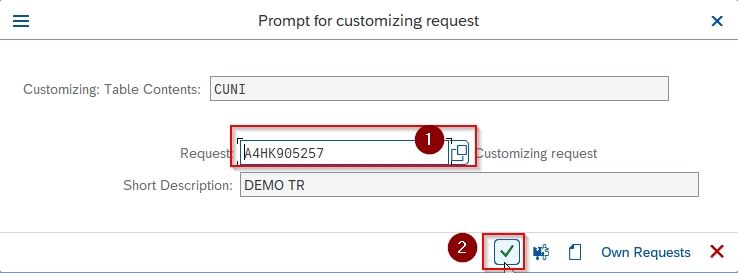
Next, the status bar displays a message Data was saved on the bottom of your screen.
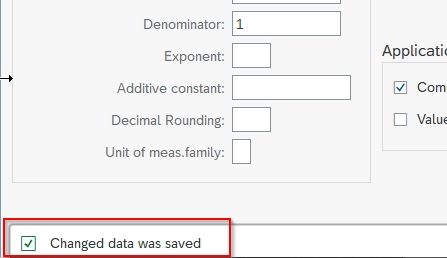
You have successfully defined a new UOM Time Unit in your SAP system.