This SAP tutorial explains the step-by-step procedure to define the valuation level in your SAP system.
What is Valuation Level in SAP MM?
SAP MM Valuation level specifies the material stocks that have to be defined at plant level or at the company code level using t-code OX14.
The valuation level can be defined at:
- Valuation area is a plant
- Valuation level is a company code
Important:
- In case if the valuation level is defined as “valuation area is plant” then the price of materials will be unique at the plant level.
- OR if the valuation level is defined as “valuation level is company code“, the material price will be unique at the company code level.
Note: The valuation level is maintained only at the initial stage and cannot be changed in the future.
SAP IMG Path for Valuation Level:
Please follow the following IMG path to define valuation level:
SPRO > IMG > Enterprise Structure > Definition >Logistics – General > Define Valuation Level.
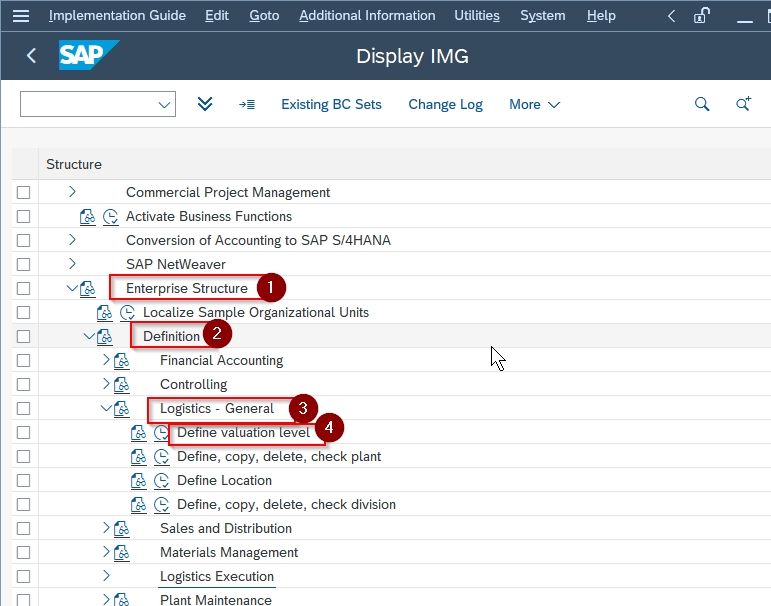
How to Define Valuation Level?
Please follow the steps below to define the valuation level:
Execute t-code OX14 in the SAP command field.
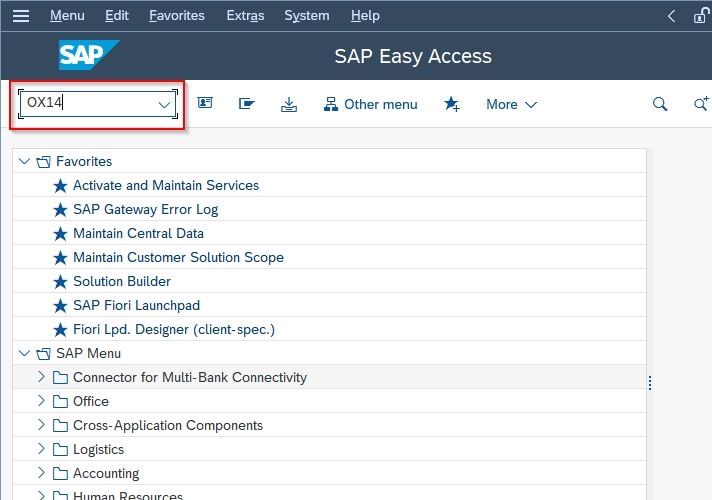
Next on the Valuation Area Configuration screen, select the options either Valuation area is a plant or Valuation level is a company code according to your organization requirements.
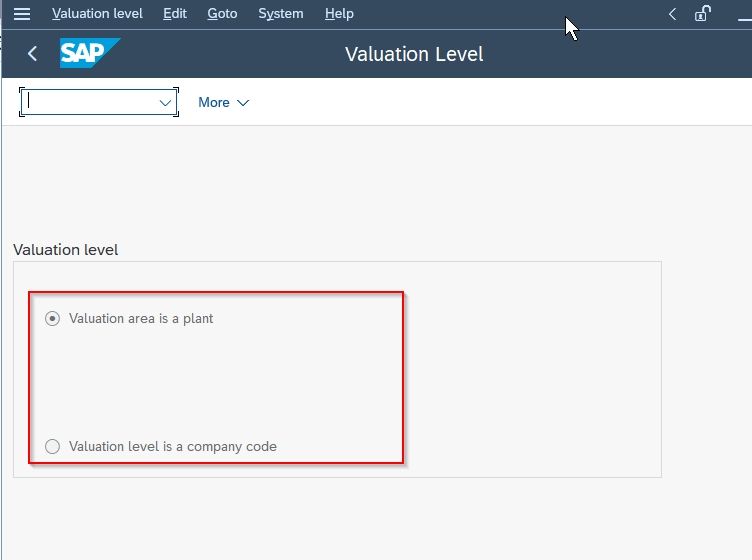
Now go to Valuation and click the Save option to save the valuation level.
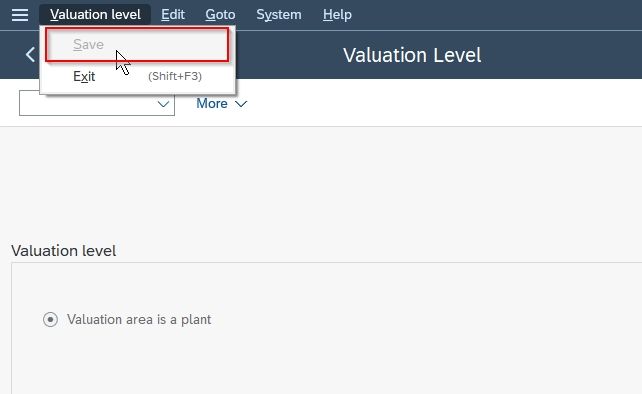
You have successfully defined a valuation level on your SAP system.