This SAP SCM tutorial explains the SAP users the step-by-step procedure to determine Alert Priority in the SAP system with proper screenshots.
What is Alert Priority in SAP?
The Alert Priority in SAP SCM is the priority level of an alert that indicates the severity of the issue faced by the system and determines how quickly action needs to be taken by the user to resolve it.
How to Determine Alert Priority in SAP?
Please follow the steps below to determine the alert priority:
Execute t-code SPRO in the SAP Command Field and press Enter to execute it.
.jpg)
On the next screen click the SAP Reference IMG button to proceed to the next screen.
.jpg)
Now navigate to the following SAP IMG path:
SPRO > SAP Reference IMG > SCM Extended Warehouse Management > SCM BASIS > Alert Engine > Determine Alert Priority
.jpg)
Next on the Change View "Determine Alert Priority": Overview screen you will see a list of previously determined Alert Priority on your SAP system.
.jpg)
Next, click the New Entries button to determine the new alert priority.
.jpg)
Now on the next New Entries: Details of Added Entries screen enter the Alert Type and its Description:
.jpg)
Next under the Determine Alert Priority section enter the following details:
- Alert Priority: Enter the priority level to be determined
- Original Priority: Enter the original priority level
.jpg)
Once all the details have been entered click the Save button to save the new configuration for the Alert Priority.
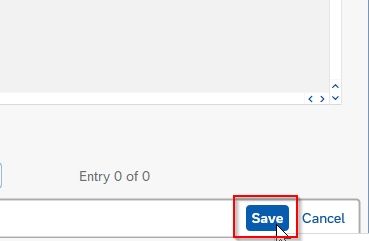
Now, select the Customization Request id and press Enter to proceed further
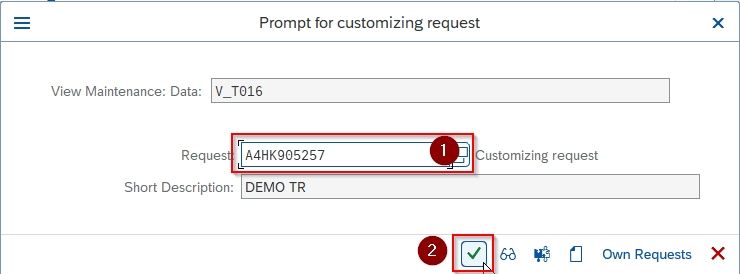
A message Data was saved will be displayed on the bottom of your screen.
.jpg)
The user has successfully Determined Alert Priority in their SAP SCM system.
.jpg)