Open CV is a module to manipulate images & videos with the Python. This OpenCV module needs other 2 modules. They are Matplotlib and NumPy therefore we must install these 2 modules.
Note: I have downloaded python 3.5.2 on my windows 10
Please follow the steps below in order to download and install OpenCV for Python:
First, open the ‘C-Prompt’ and type the PIP-> Install->Matplotlib in order to manage packages to python to install modules and then press Enter
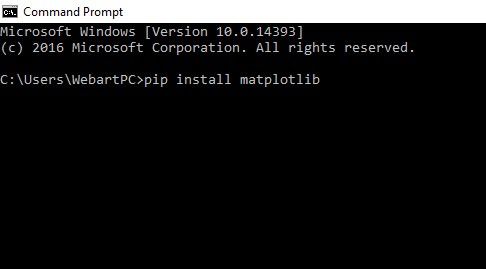
Now it's downloading Matplotlib and then this tool Install the library.
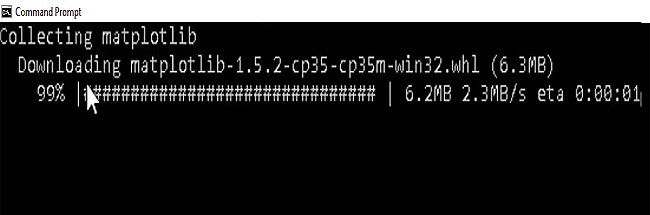
After that, we must repeat the “PIP install numpy” and then press Enter.
When we have downloaded it to the library then go to the website www.lfd.uci.edu/~gohlke/pythonlibs/. and search some Open CV in the page.

Click on it and download.
Now copy the right directory on the local disc C->Python->python 3->Script and then go my prompt and write the script/PIP/PIP Install/name of the file.
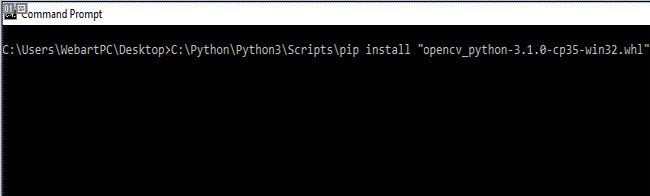
So we can drag and drop to and meet the directory of the file of the Open CV, & now press install.
Wait a few seconds and the installation is starting.
After the installation is successful and we can test it on with the Python IDLE.
Now try to import to Matplotlib and Numpy, CV2 and then we can use library with the Python 3, in your Windows 10.