How to activate Dynamic Cycle Count
While accessing the IMG customization the option Dynamic Cycle Counting (DCC) node is not available under the following menu path:
'Logistic Execution > Warehouse Management > Activities > Physical Inventory'.
SOLUTION
The issue you are facing is due to de-activation of EA-SCM Enterprise Extension Set. Dynamic Cycle Count IMG node is also a part of EA-SCM Enterprise Extension Set. This extension set contains additional IMG activities, SAP Easy Access Menus and also Application Components. When this extension set is deactivated by default it needs to activate to have those features available, including DCC.
Please follow the steps below in order to activate EA-SCM Enterprise Extension Set:
- Please read SAP Document 855959 'Activation of Extension Sets via SPRO not successful' it provides some important information Activation of Extension Sets via SPRO not successful.
- Now access the IMG customizing in transaction SPRO.
- Now navigate to 'Activate Business Functions'
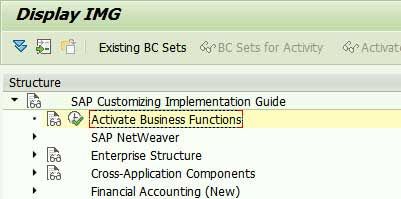
- At last, enable the EA-SCM Extension Set. Activation may take some time, there will be new a new node for Dynamic Cycle Count in customizing:
Logistic Execution > Warehouse Management > Activities > Physical Inventory.
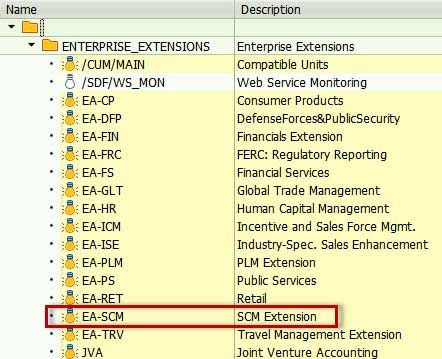
Points to keep in mind with regard to S/4HANA installations:
- If in case you install S/4 HANA system from the beginning then this DCC functionality will not be available. THe EA-SCM switch will be marked as obsolete in the switch framework ("EA-SCM is obsolete for S/4 HANA installations").
- Therefore, in this case, it is recommended to implement the newer Warehouse Management feature: eWM (Extended Warehouse Management).
- The DDC functionality will be available if we migrate to S/4 HANA from an existing system running with EA-SCM switch active.