Hello Experts,
I met with an error after installing oracle database software I want create dbca. Please resolve this error if anyone from you guys can. I am attaching the error as in form of image so that you may also consider that while provide a solution for my error.
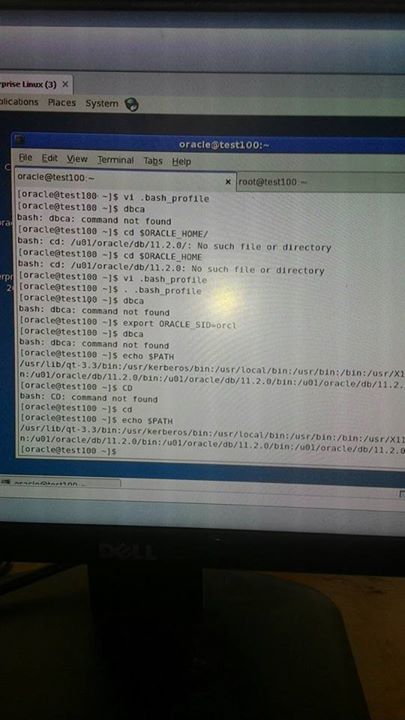
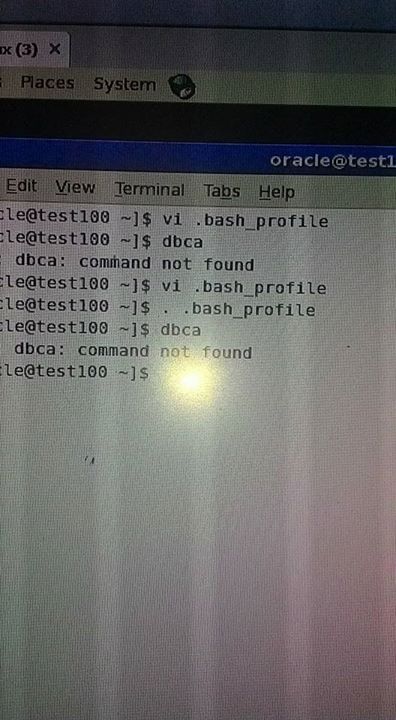
Thanks in Advance!