SAP Content Server 6.50 Upgradation
Hi SAP Experts,
After updating SAP Content Server to 6.50 SP2 or higher while accessing tab Certificates in T-code CSADMIN an error IF_HTTP_CLIENT->RECEIVE 1 ICM_HTTP_CONNECTION_BROKEN happens:

Checking into the dev_icm trace with level 3, a message as shown in below image is observed:
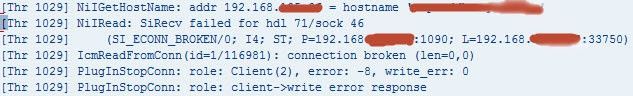
The issue mentioned above can be regenerated by following steps:
- First, go to transaction code CSADMIN
- Now open the relevant content server
- And go to Certificates tab.
To resolve the above issue, please follow the steps given below: