Hello SAP Experts,
Some of the SAP notes from various application requires to upload forms or templates in transaction SFP but while uploading the form or templates in SFP the following error occurs:
1) An internal error occurred in SAFP API
2 ) Error occurred while processing request
In order to re-generate the first error please follow the below steps:
- First call transaction code SFP and enter the form name
- Now go to Menu Utilities->Uploading form object
- Then choose the XML form you want to upload
- Now you will notice an error 'An internal error occurred in SAFP API' occurs
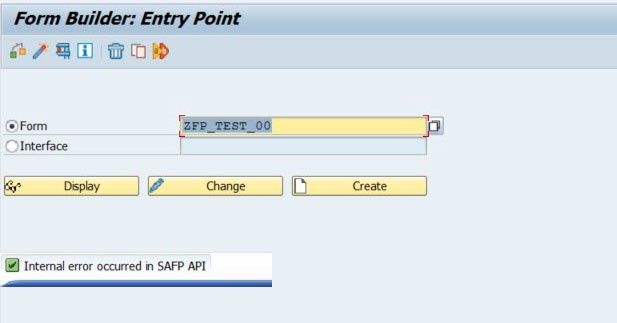
In order to re-generate the second error please follow the below steps:
- First call transaction code SFP
- Now select a form and press "Change" button
- Now go to Menu Utilities->Uploading/downloading
- Now please the 'Uploading form' in order to upload the XML form or choose 'Uploading Layout' in order to upload the XML form template.
- Now you will notice an error 'Error occurred while processing request' occurs
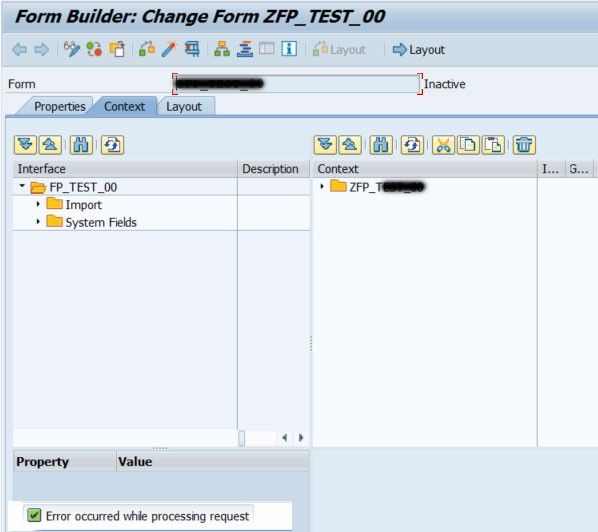
It is necessary to configure ADS (Adobe Document Services) in order to upload forms in transaction SFP.
Therefore in order to resolve this error please configure ADS correctly and make sure ADS is working.
You can configure the ADS with the help of ADS configuration guides provided in SAP document 894009 and troubleshoot the issues related ADS with the help of SAP document 944221.