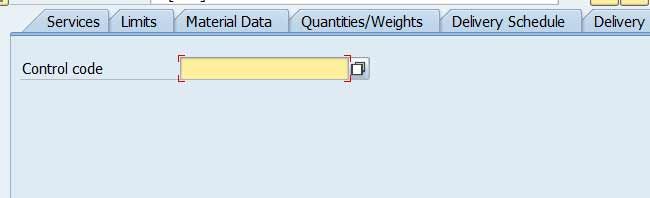Taxes activated for Individual service line item level:
1.Navigate to SPRO Path in order to maintain Taxes at service line item level.
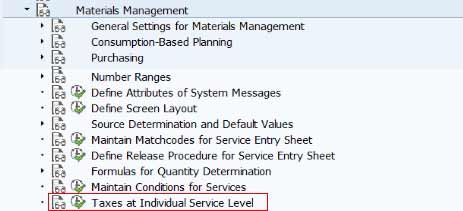
IMG->Material Management->External Service Management->Taxes at Individual Service level.
2.The print screen below shows that tax calculation is activated at service level
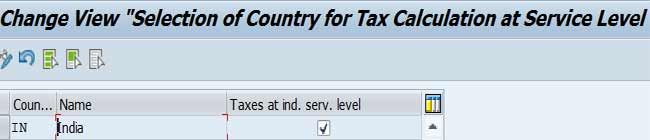
3.Now please maintain Tax tariff code entries in view ‘V_T604F’.
- Execute Tcode SM30. Enter the view name as V_T604F and click on Edit button.
.jpg)
- And then maintain tax tariff codes for country ‘IN’(India).
4.The print screen below shows purchase order service line item Tax Tariff Code. And if service master exists Tax then the tariff code defaults from service master.
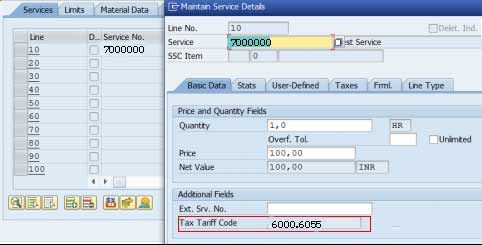
5.The print screen below shows purchase order service line item Tax Tariff Code. The tax tariff code must be maintained manually for the text based service line items.
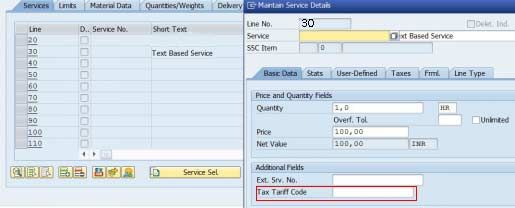
6.Path to view tax analysis for service line item
- Select service line item and click the (Full Scr.: Services) button.
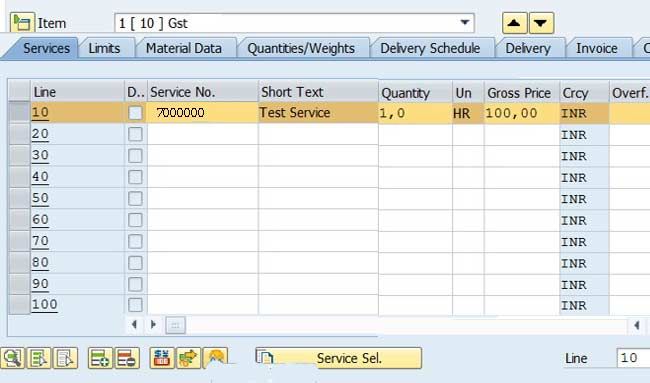
The System will go to the following screen as shown below:
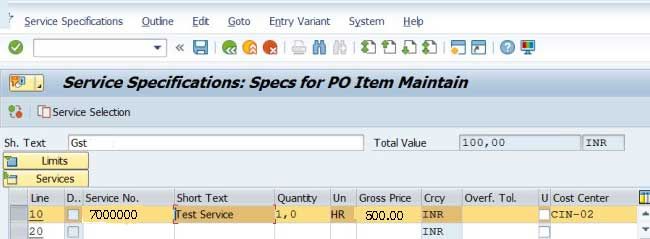
- Select a line and from the menu bar, choose Goto -> Taxes.
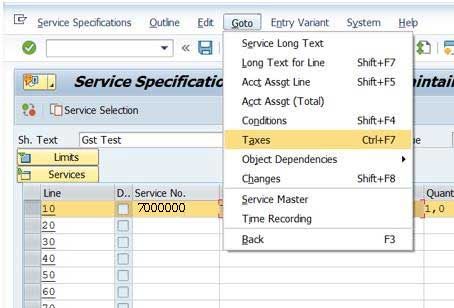
- Display taxes
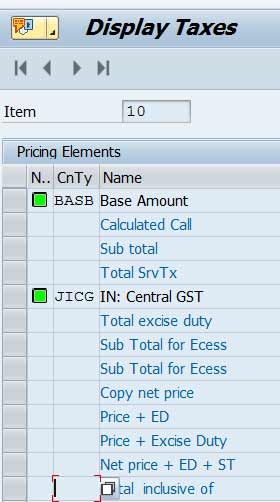
Tax Activated for Main line item level:
1.First, go to SPRO Path in order to maintain Taxes at service line item level.
IMG->Material Management->External Service Management->Taxes at Individual Service level
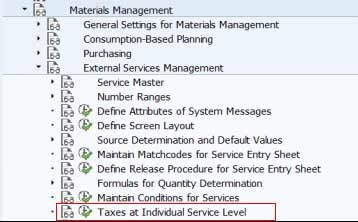
2.The print screen below shows that tax calculation is activated at main line item level.
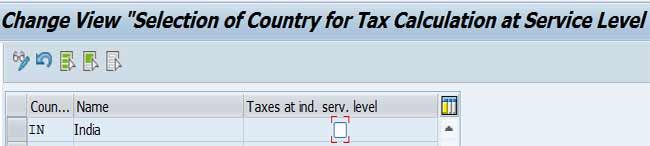
3.Now please Maintain Tax tariff code entries in view ‘V_T604F’.
- Execute T-code SM30. Enter the view name as ‘V_T604F’ and then click on Edit button.
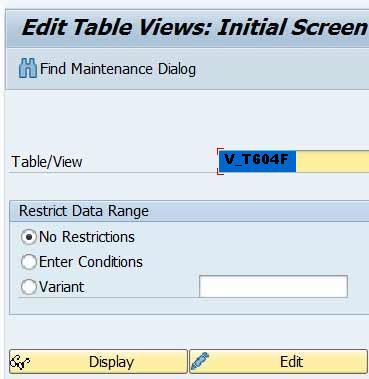
- And then maintain tax tariff codes for country ‘IN’ (India).
4.After activating the tax calculation at main line item:
- In order to capture the SAC in the Control code field India tab will appear for the main line item level
- SAC should be maintained manually as service master/activity number cannot be entered at the main line item level
- The taxes will be displayed in the Invoice tab in the main line item level