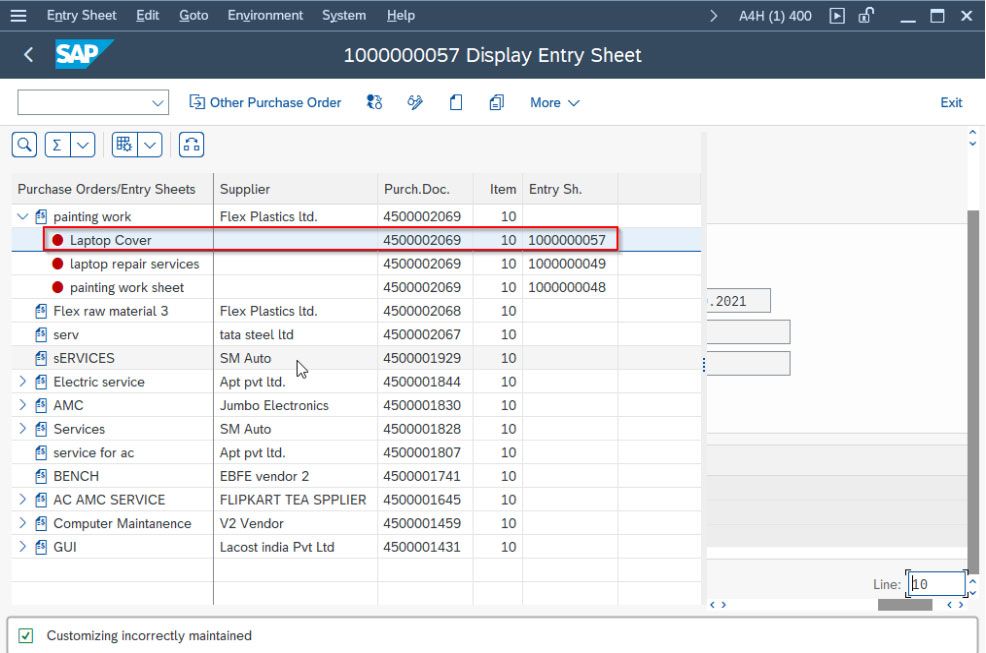In every company, or an organization in order to run its machinery or equipment properly its maintenance is very important. If we do not take care of its maintenance it starts giving us problems or sometimes it breaks down. So it is a loss for the company as well as for the production so in order to avoid this type of problems in the companies we need to perform the services regularly. It includes services like painting, consulting services, repairing, electricity, machinery maintenance services etc.
In a company not only materials are purchased but services are also purchased or procured. The whole process of these service procurement through external sources is called Service Management. Unlike materials services can not be stocked it is used for direct consumption.
In External Service Management services are either purchased or procured on the basis of Service category or Service type.
The system maintains the record of the services that have been procured in a sheet which is called the Service Entry Sheet.
Service Master Record stores all the details of a particular service. In Service Master Recordservices are stored with service description and unit of measure.
Service management consist of the following:
Service Master Record
Service master record is the master data of frequently procured services.In other words it is basically a master record of all the services which we procured from the vendors or we ask them to provide us. It is optional to create a Service Master record for the services which are not frequent but required only once or twice. But it’s important to create a service master record for most used services.It is used as a reference for creating purchase orders or purchase requisition or outline agreement. In short
Steps to Create Service Master Record
Step1: Goto T.code AC01/ AC02/AC03
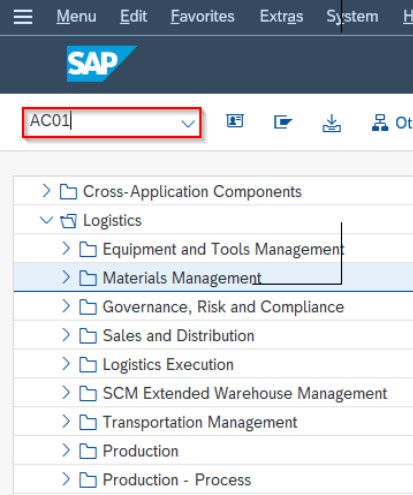
Or
Goto Sap Menu-> Logistics-> Materials Management-> Service Master-> Service-> Service Master
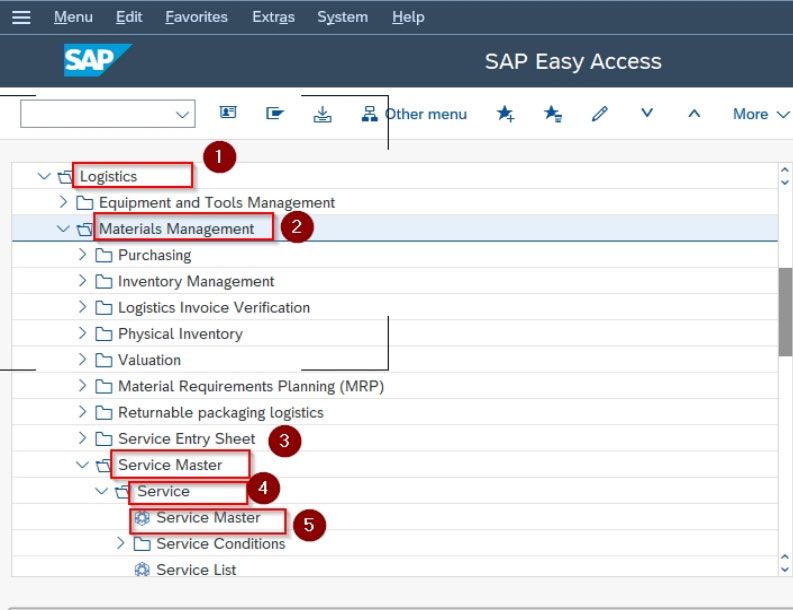
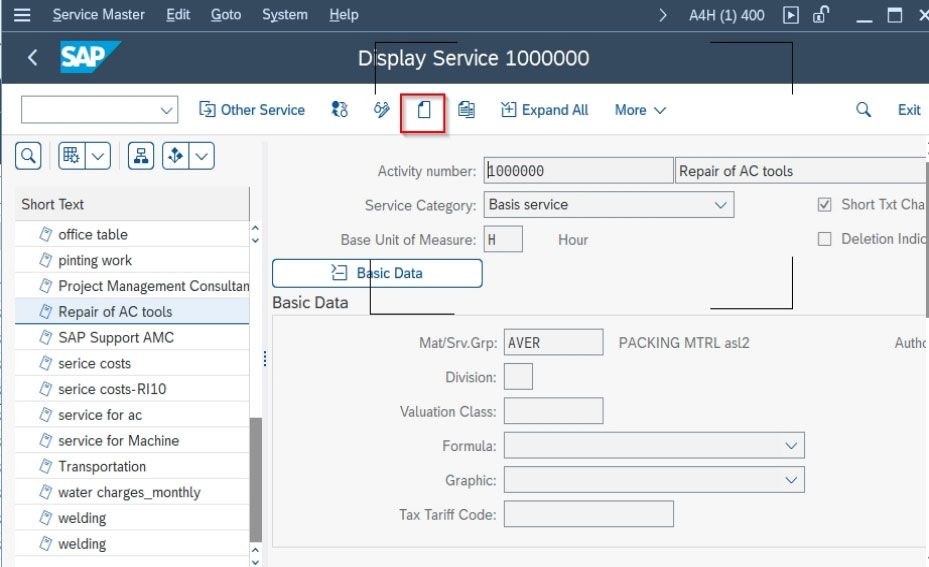
Step2: On the Create Service Master Record screen fill the required fields:
1. Activity Number:- Activity number is service master number this number is used as reference by using this service master record in PO or PR. This number depends on how you define the number range whether internal or external. In case of external we don’t need to provide it here but in case of internal we need to provide it manually.
Here it is automatically provided by the system. So we don’t need to provide it.
2. In the description box provide the name of the services you are using.
3. Select Service Category as Service Purchasing (Here we are providing the category of particular service)
4. Select Basic Unit Of Measure as EA(It means whatever unit of calculation you are using for your services.)
5. If you Tick the Short Txt Change Allowed button it means it allows you to edit the particular service.
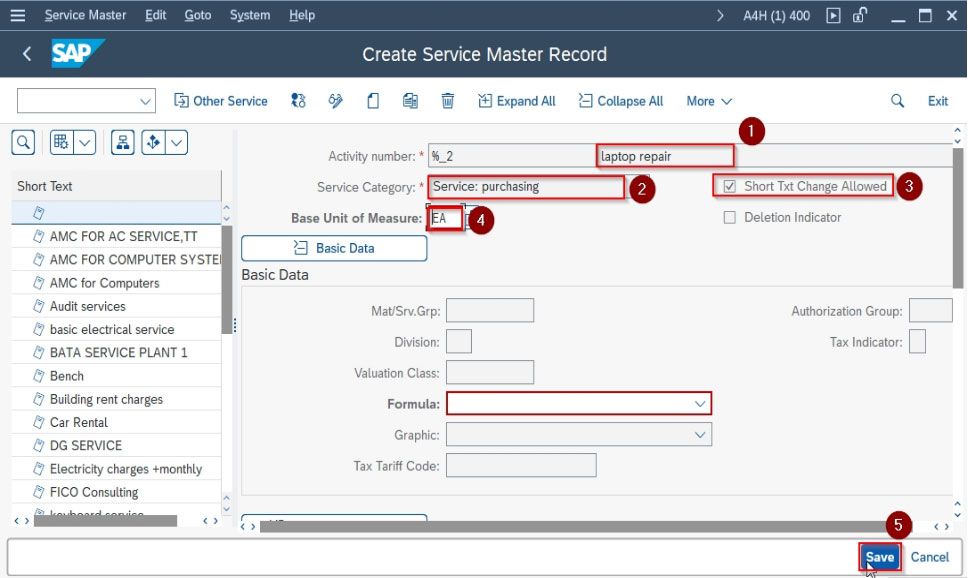
Once you provide all the details, press the Save button. Then the system automatically assigns you the number range which is your activity number or service number which is used as reference for Purchase Order or Purchase Requisition.
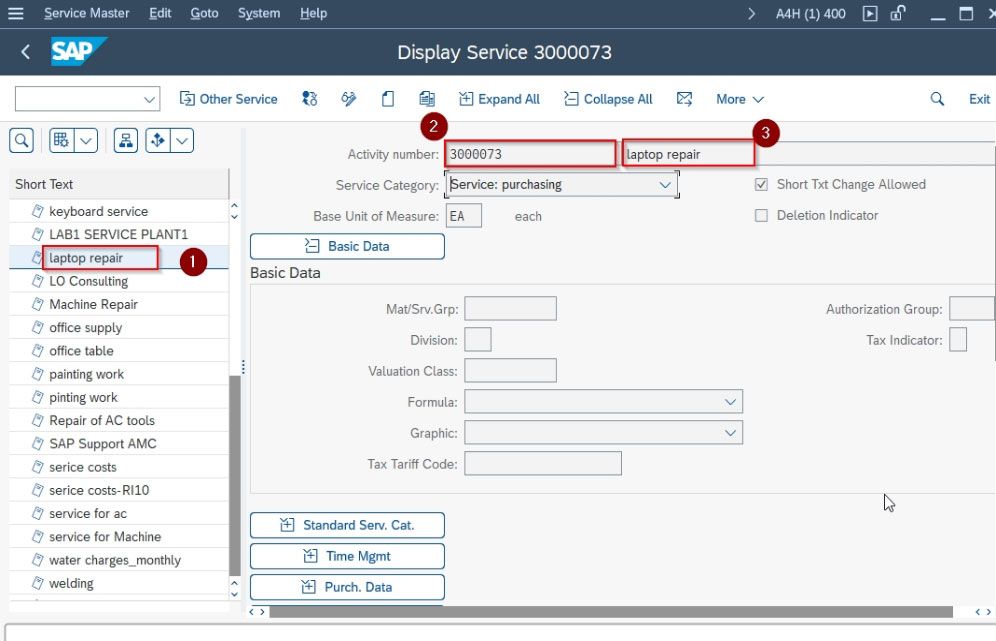
T.Code AC05 is used to display list of all the services
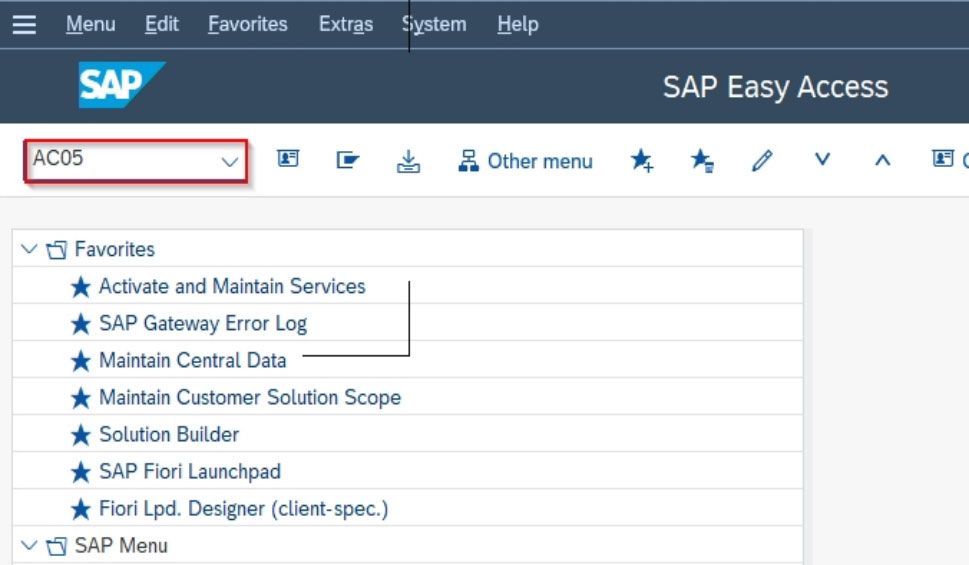
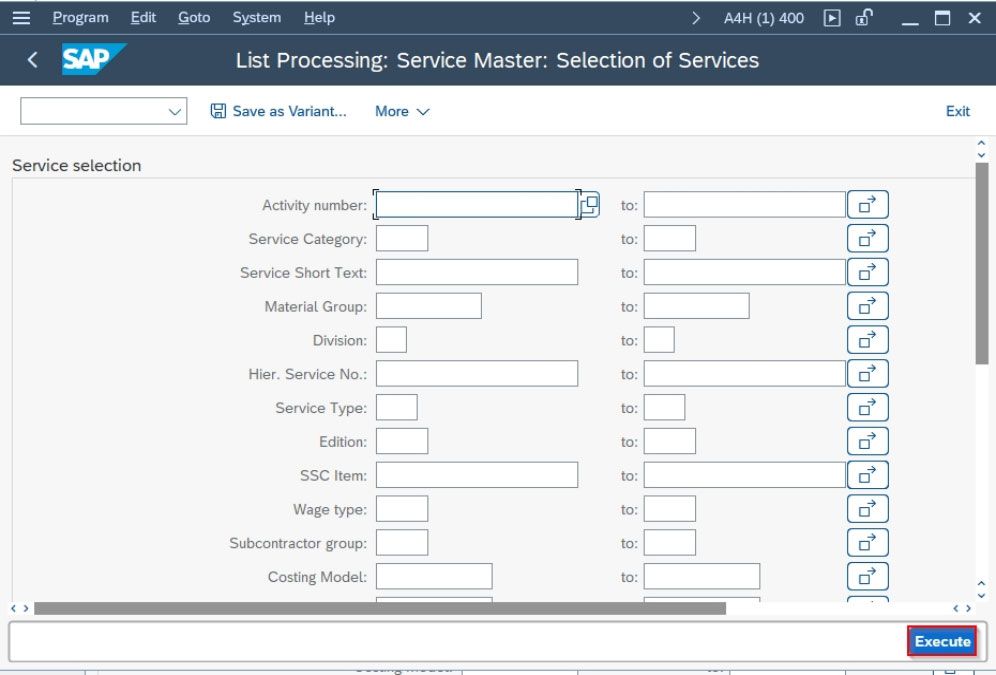
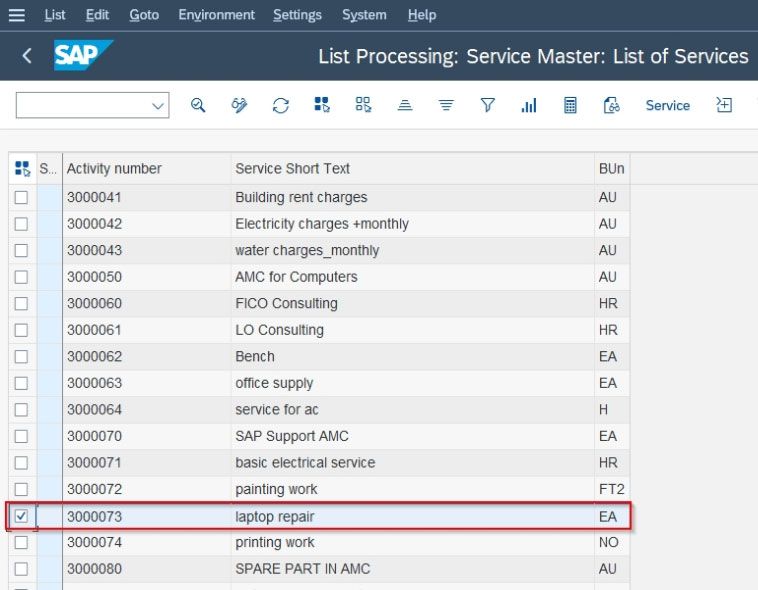
Service Purchase Order
Service Purchase Order is the order sent to the vendor or supplier for the delivery of required services. It is important to have the vendor number to create the Service Purchase Order.
Steps to create Purchase Order:-
Step1:- Goto T.Code ME21N
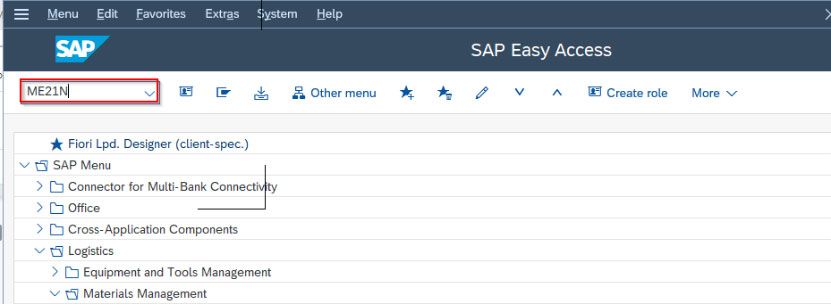
Or
Goto SAP Menu-> Logistics-> Material Management-> Purchasing-> Purchase Order-> Create-> Vendor/Supplying Plant Known
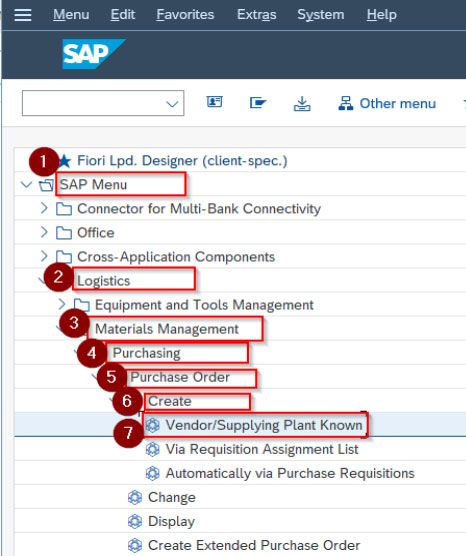
Step2: On the Create Purchase Order Screen enter we have three types of data:
- Header
- Item Overview
- Item
For creating a Purchase Order it is important to enter our vendor code.
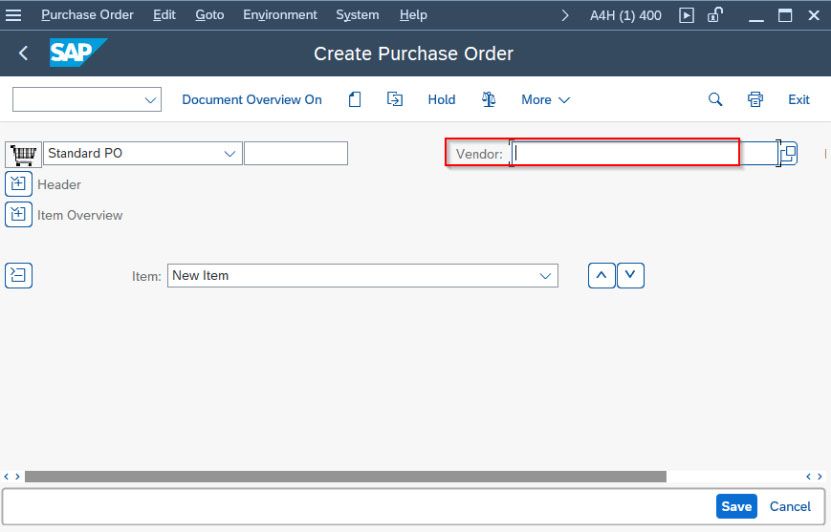
Once you enter the Vendor code system will automatically pull the data for a particular vendor.
Then enter the following fields:
- Purch. Org: FXDP (here enter your purchase organisation)
- Purch Group: 001 (here enter purchase group)
- Company Code: FXIN (here enter the company code)
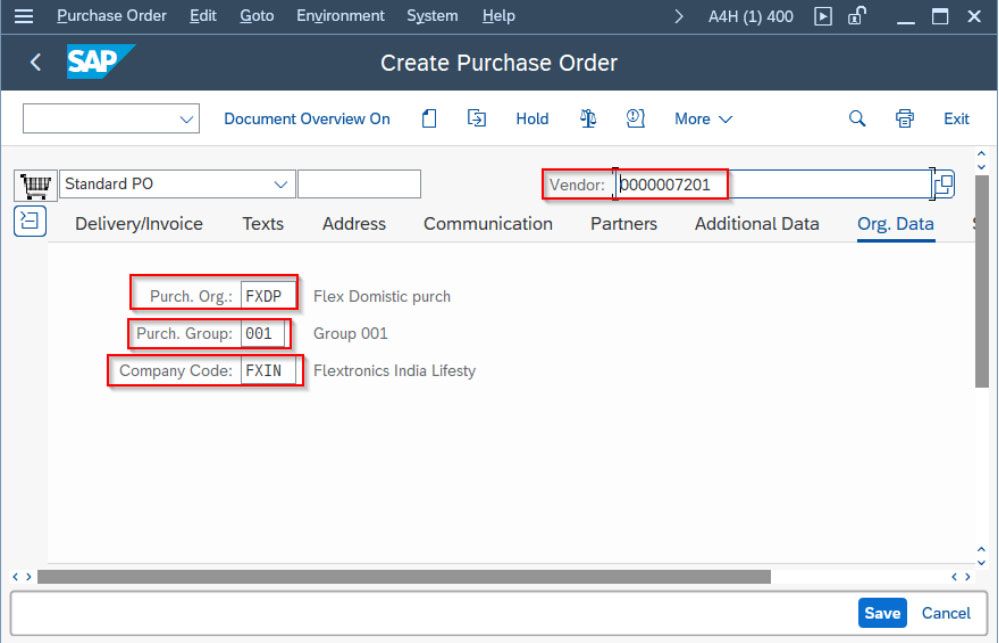
Then Fill the required information in the Item Overview and Item tab:-
- Select A (Account Assignment Cat.): -> K(Cost centre)
- Select I (Item Category) ->D(Service)
- Type Short text-> Laptop cover (here type name or description of the service)
- Type Deliv. Date for the delivery of a particular service.
- Select Plant-> Flextronics Plant1(here type name of the plant)
- Select Matl. Group-> Service GP(here select the material group)
Then fill the required information in the Item data tab:-
Enter Service No.-> 3000073 (the activity number which you got whiley creating the Service Master Record)
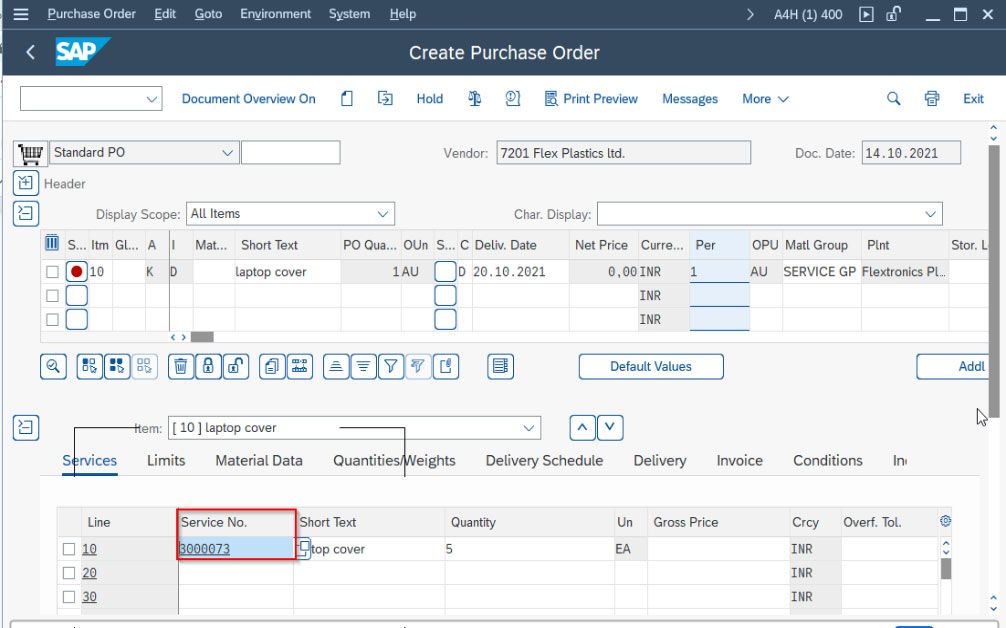
Then press the Save button and your purchase order is created.
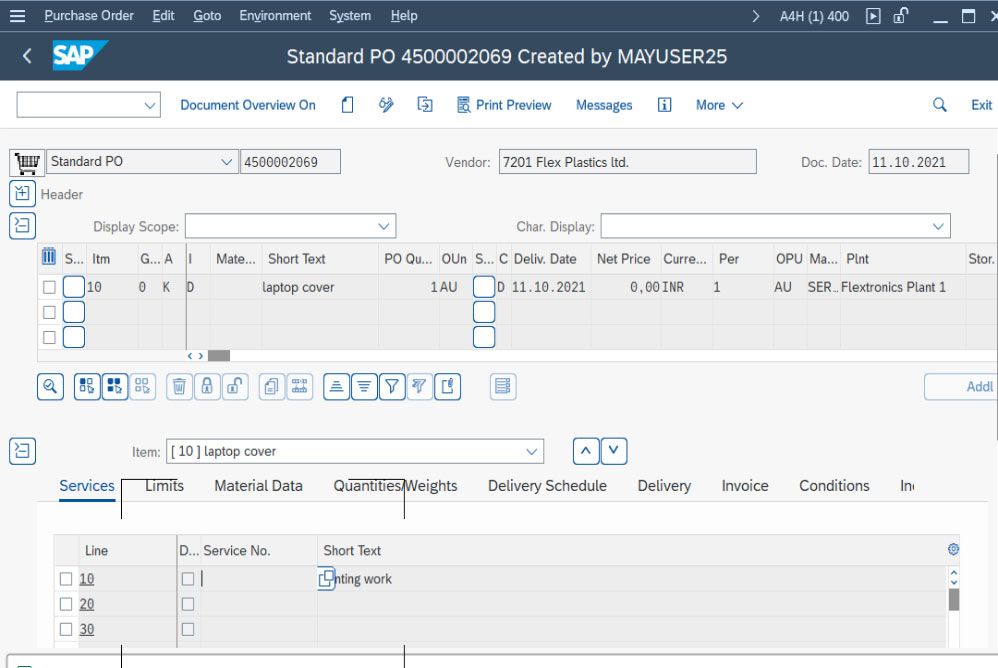
Service Entry Sheet
The system stores the services that have been procured form the external sources as a record in a sheet that is called as the service entry sheet.
Steps to create Service Entry Sheet
Step1: Goto T.Code ML81N
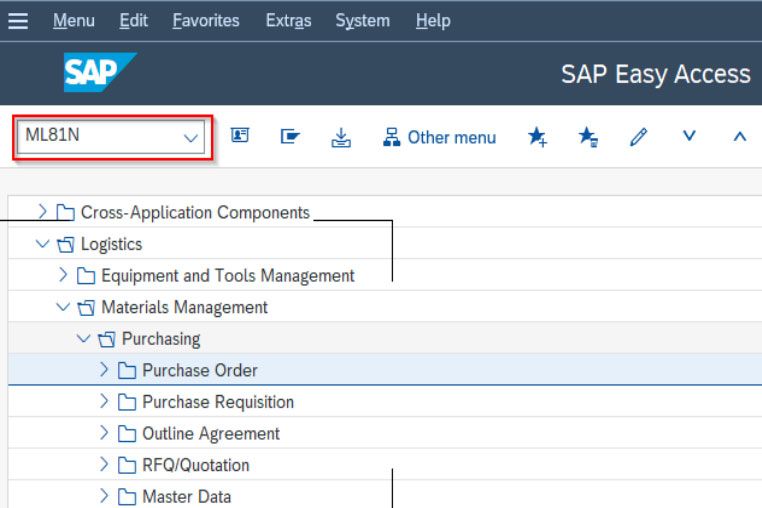
Or
Goto Sap Menu-> Logistics-> Material Management-> Service Entry Sheet-> Maintain
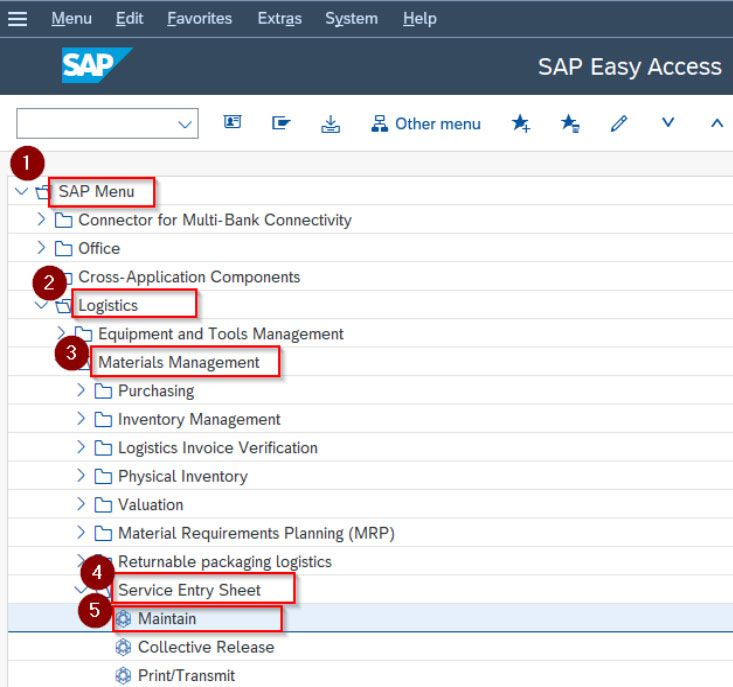
Step2: Click on the Other Purchase Order tab

Enter the Purchase Order number in the text field for which you want to create Service Entry Sheet and press the tick button.
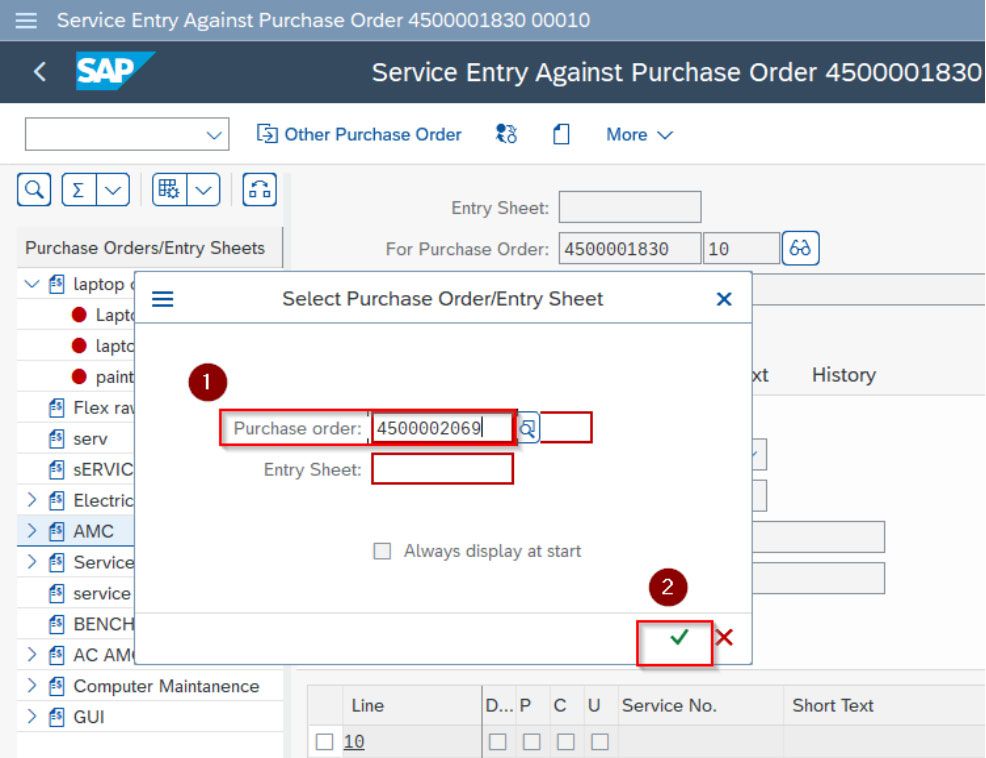
Step3: Press the Create Entry Sheet button
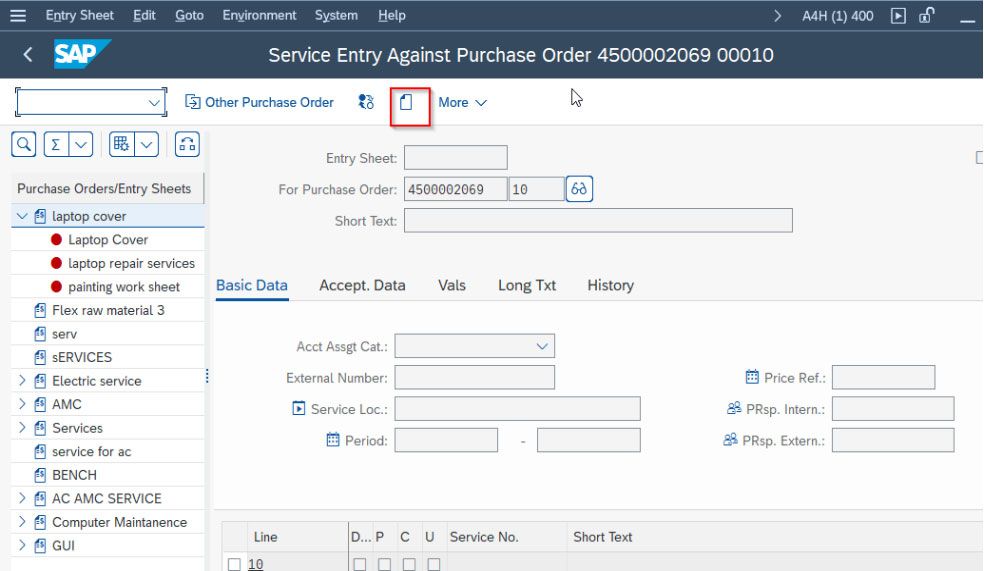
Step4: On the Create Entry Sheet screen:
Enter in the Short Text field (here you can type the description or name of the service). Then select the Service Sel tab.\
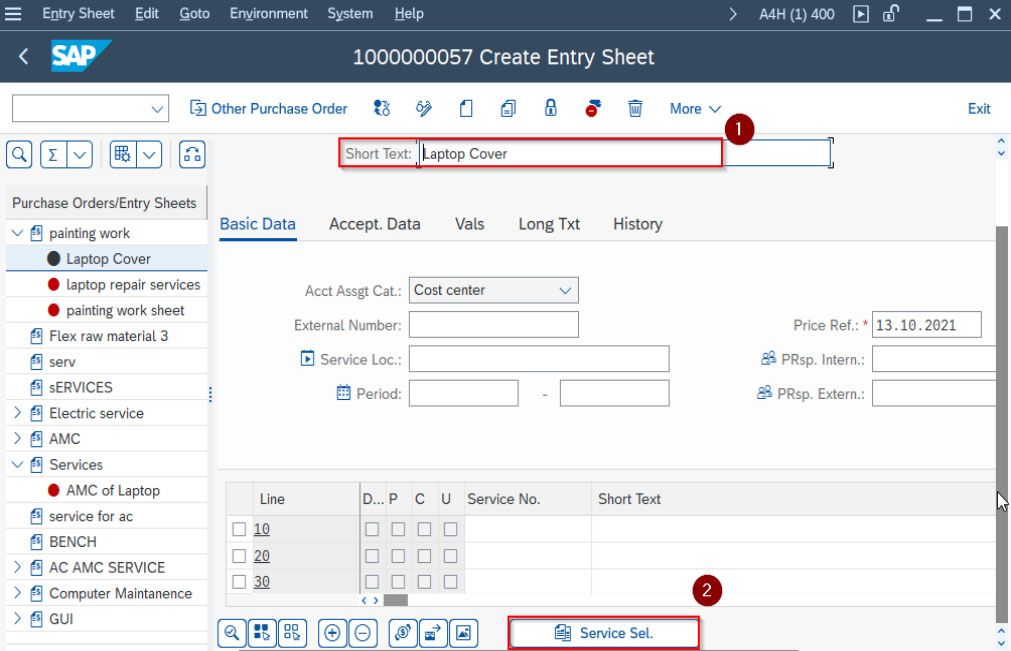
Then check the Adopt full quantity button and press the tick button
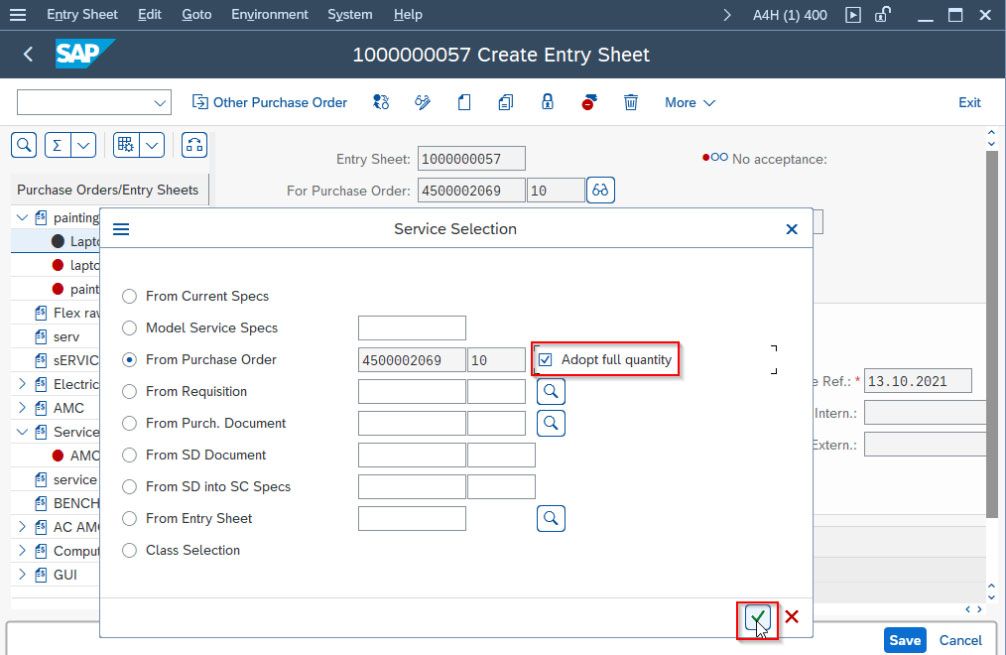
Step 5: On the Select Service as Reference screen select the line item for which you want to create the entry sheet.
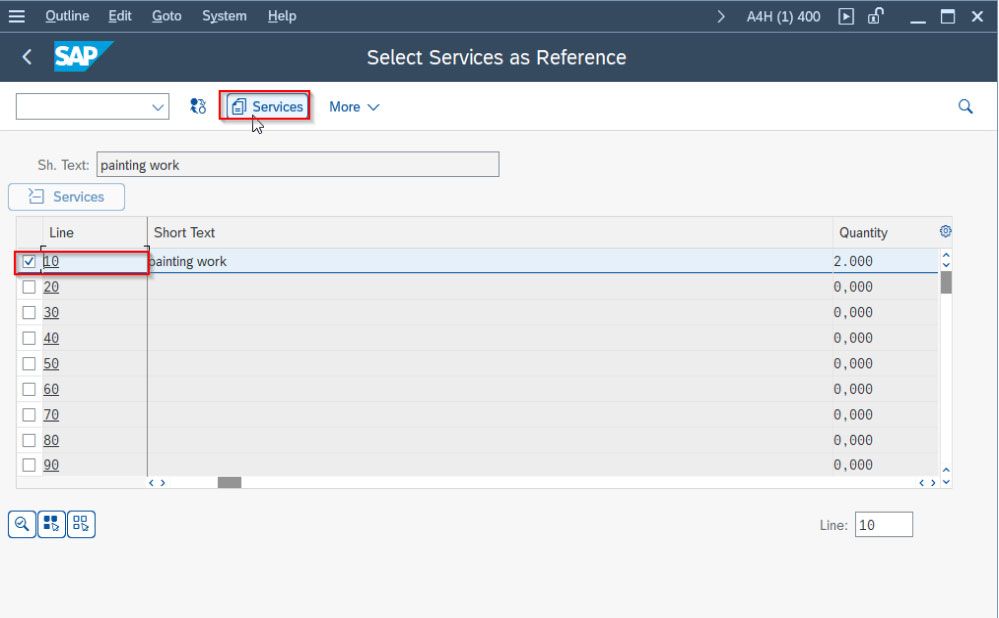
Then press enter button
Now you can see that the service entry sheet is created and you're given a Service Entry Number.