In this SAP tutorial, you will learn how to find any SAP t-code using t-code SE16T and SE11. There are two methods to find out any t-code first is by using t-code SE16T or the second method is by using t-code SE11.
We will go through a step-by-step process of both methods ie:
- Use SE16T (Central Access for Search Functions).
- Use T-code SE11 (ABAP Data Dictionary).
1) Use SE16T to Find Any T-Code
Please follow the steps below to find any t-code using transaction SE16T:
On SAP Easy Access screen execute t-code SE16T in the SAP command field.
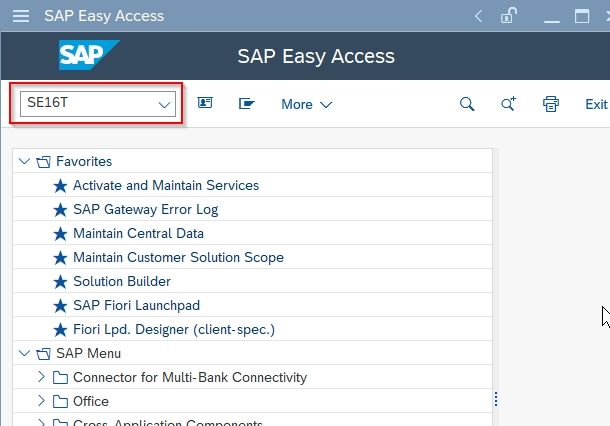
A Central Access for Search Functions screen opens up
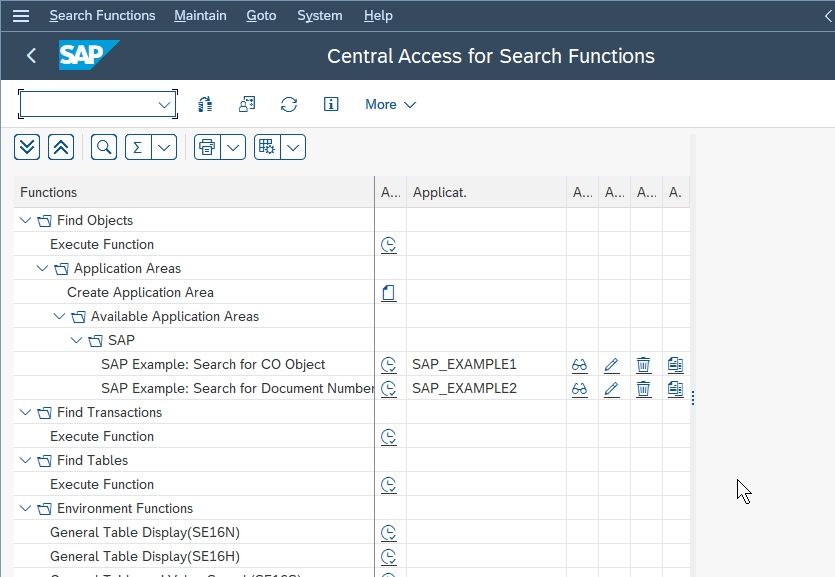
Next on the left side expand Find Transactions and click on Execute Function
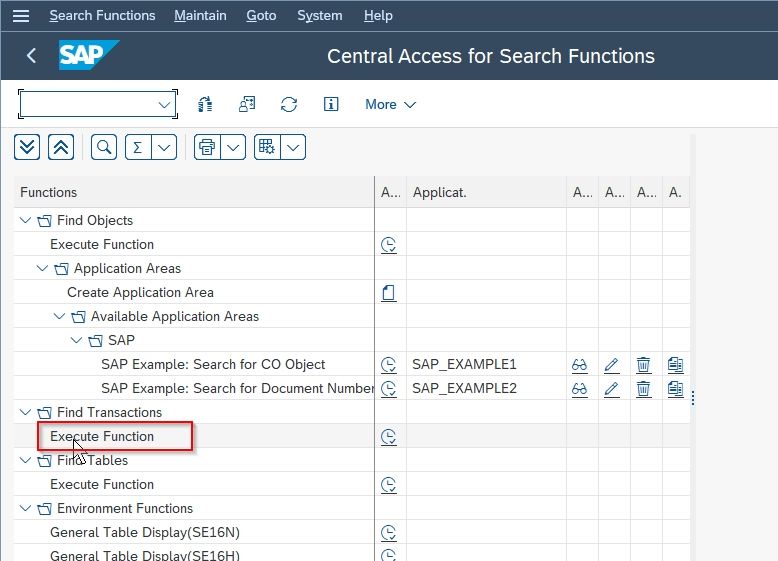
Now on the right side, a view opens up with a search bar (Transaction Search Term).
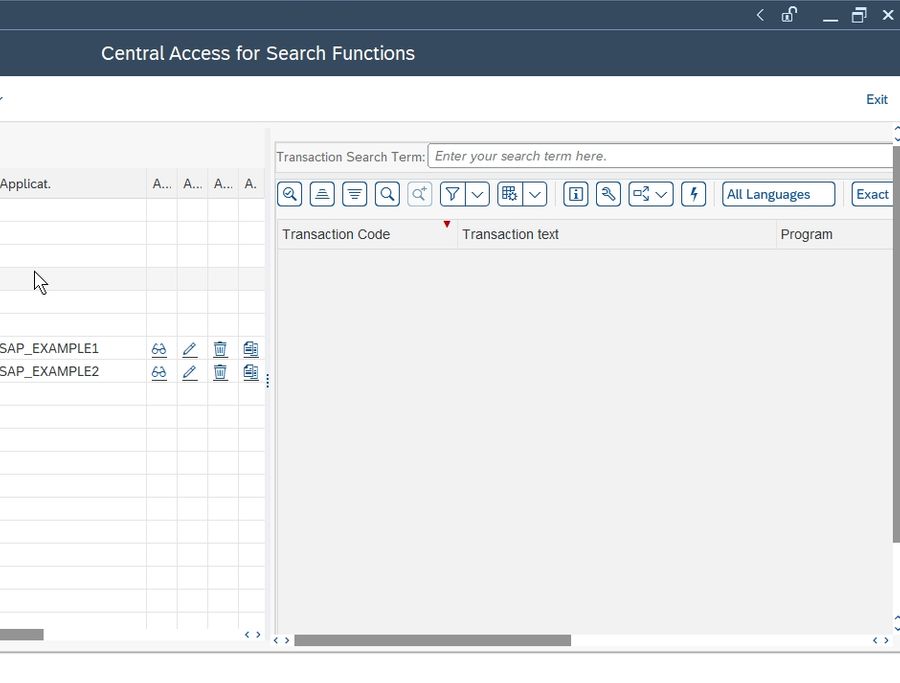
Next in the search bar enter the search term, for example, material management, and press Enter key.
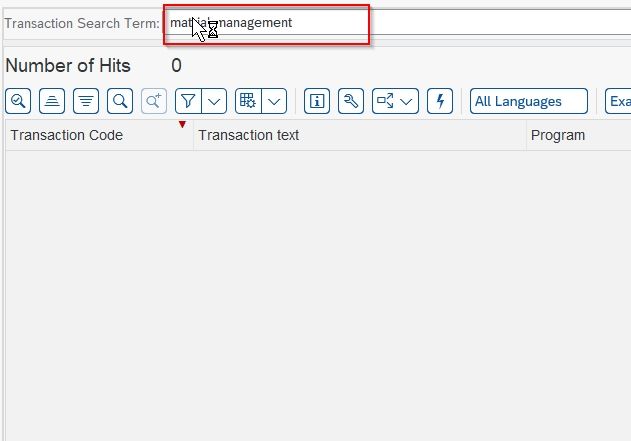
You will get a list of all t-codes and their descriptions appear that are related to your search term displayed on your screen.
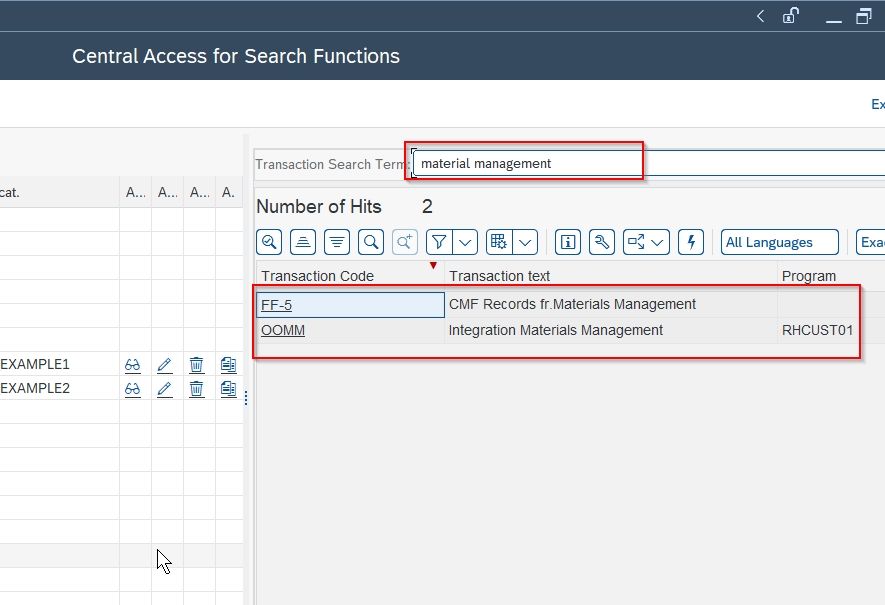
2) Use T-code SE11 to Find Any T-Code
Please follow the steps below to find the t-code using transaction SE11:
On the SAP Easy Access, screen execute t-code SE11 in the SAP command field.
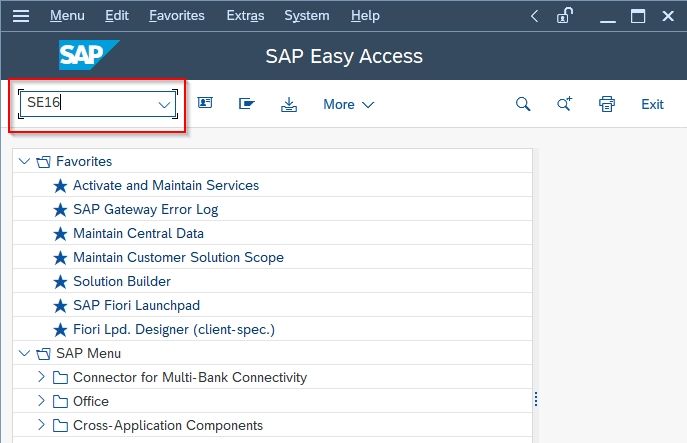
A screen Data Browser: Initial Screen opens up.
In the Table Name field enter TSTCT as shown in the image below and press Enter.
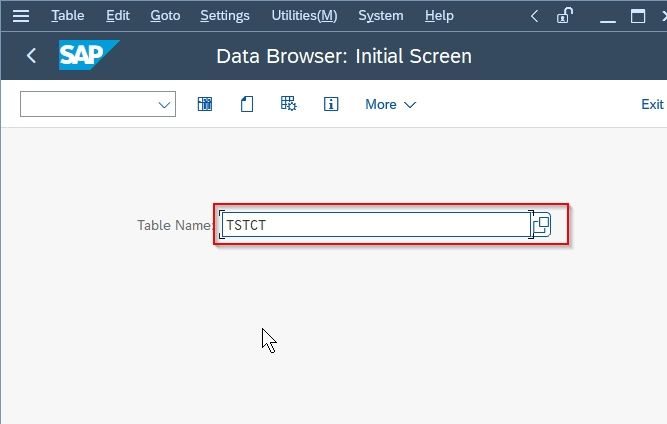
Next on the Data Browser: Table TSTCT: Selection Screen select the language and click the Execute button
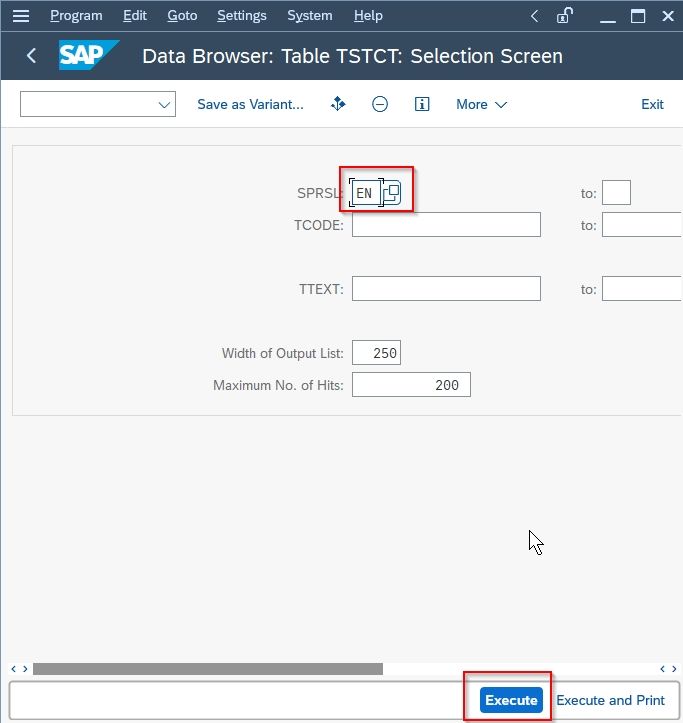
The TSTCT table contains all t-code present in your SAP system.
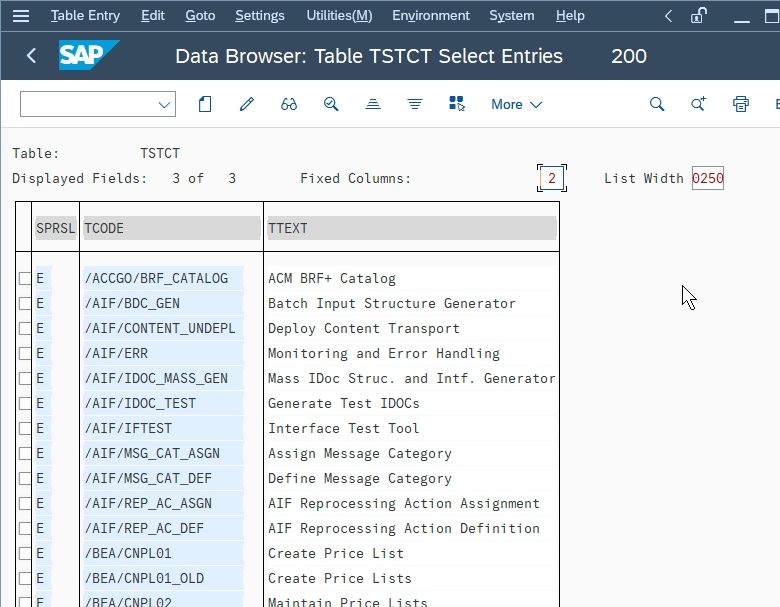
Note: A user can search for any t-code using SE16’s input fields.